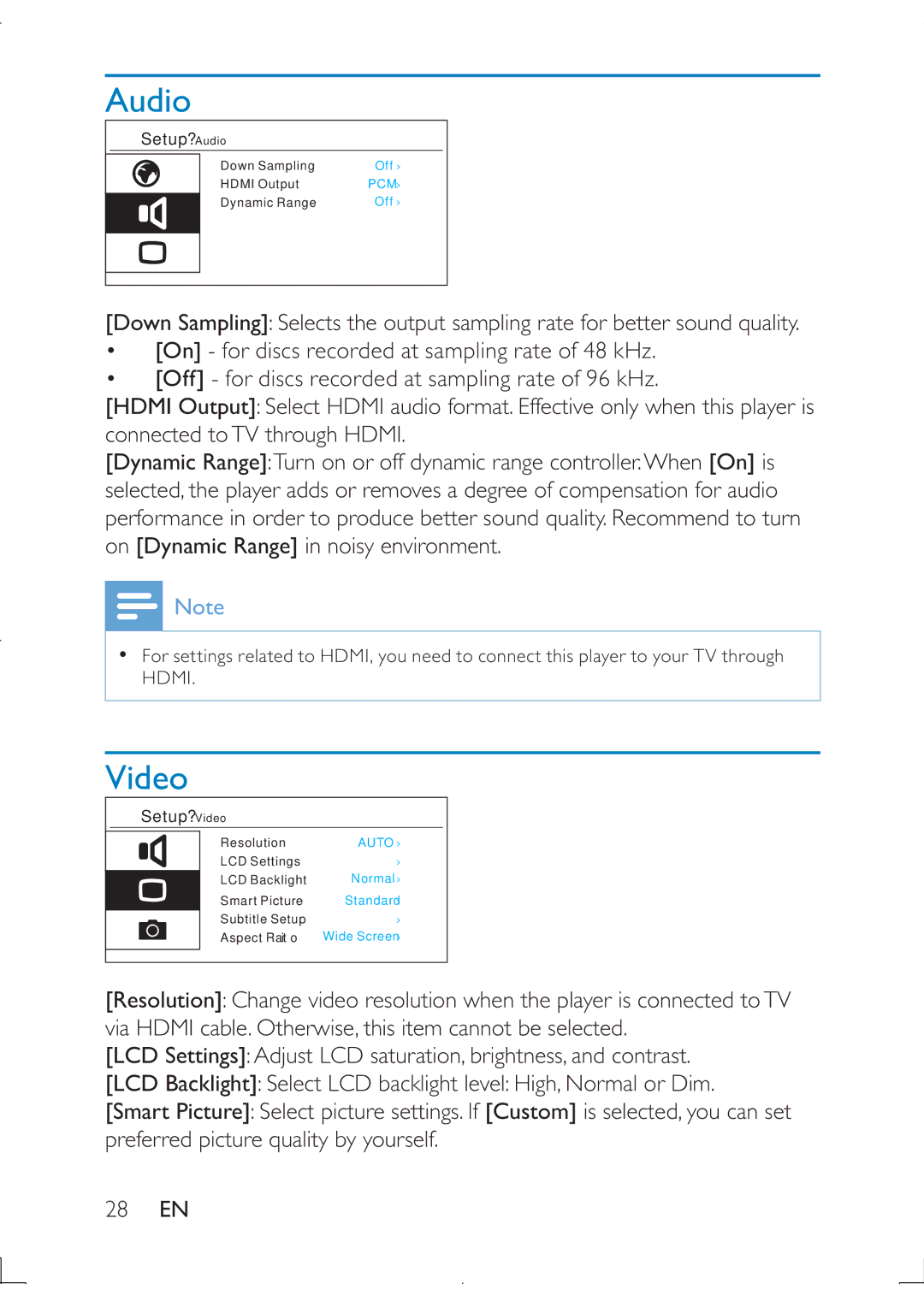PB9011 specifications
Philips PB9011 is a cutting-edge digital signage display that stands out in the crowded market of commercial screens. Designed for versatile applications, the PB9011 combines advanced technology and user-friendly features, making it an ideal choice for businesses looking to enhance their advertising and communication strategies.One of the main highlights of the Philips PB9011 is its impressive display quality. With a high-resolution 4K Ultra HD panel, this screen delivers crystal-clear visuals that make a significant impact on viewers. The enhanced color accuracy and brightness ensure that content remains vivid and engaging, even in brightly lit environments. The PB9011’s wide viewing angles further ensure that messages can be seen clearly from different perspectives, enhancing the overall effectiveness of any display campaign.
The PB9011 integrates various connectivity options, including HDMI, DisplayPort, and USB ports, allowing seamless integration with various content sources. This flexibility is essential for businesses that may need to switch between different types of media. Moreover, the screen supports HTML5, which empowers users to create dynamic and interactive content without the need for complex programming.
Another notable feature of the Philips PB9011 is its easy-to-use content management system. The display allows for remote management and scheduling of content, enabling businesses to update their messaging in real-time. This functionality is particularly advantageous for retailers and restaurants that may want to change promotions frequently.
Durability is another characteristic of the PB9011 that cannot be overlooked. Built with robust materials, this display is designed for continuous use, making it suitable for high-traffic locations. Its energy-efficient technology not only reduces environmental impact but also lowers operating costs, providing a sustainable solution for businesses.
Additionally, the PB9011 is compatible with Philips’ Multi-Display Setup, allowing multiple screens to be connected and operated from a single source. This feature is especially beneficial for large installations where a cohesive display is required, such as in sports arenas or corporate environments.
In conclusion, the Philips PB9011 digital signage display offers an array of features and technologies that cater to the needs of modern businesses. With its stunning picture quality, versatile connectivity, user-friendly content management, and durability, the PB9011 is poised to be a top choice for commercial applications aimed at engaging and captivating audiences.