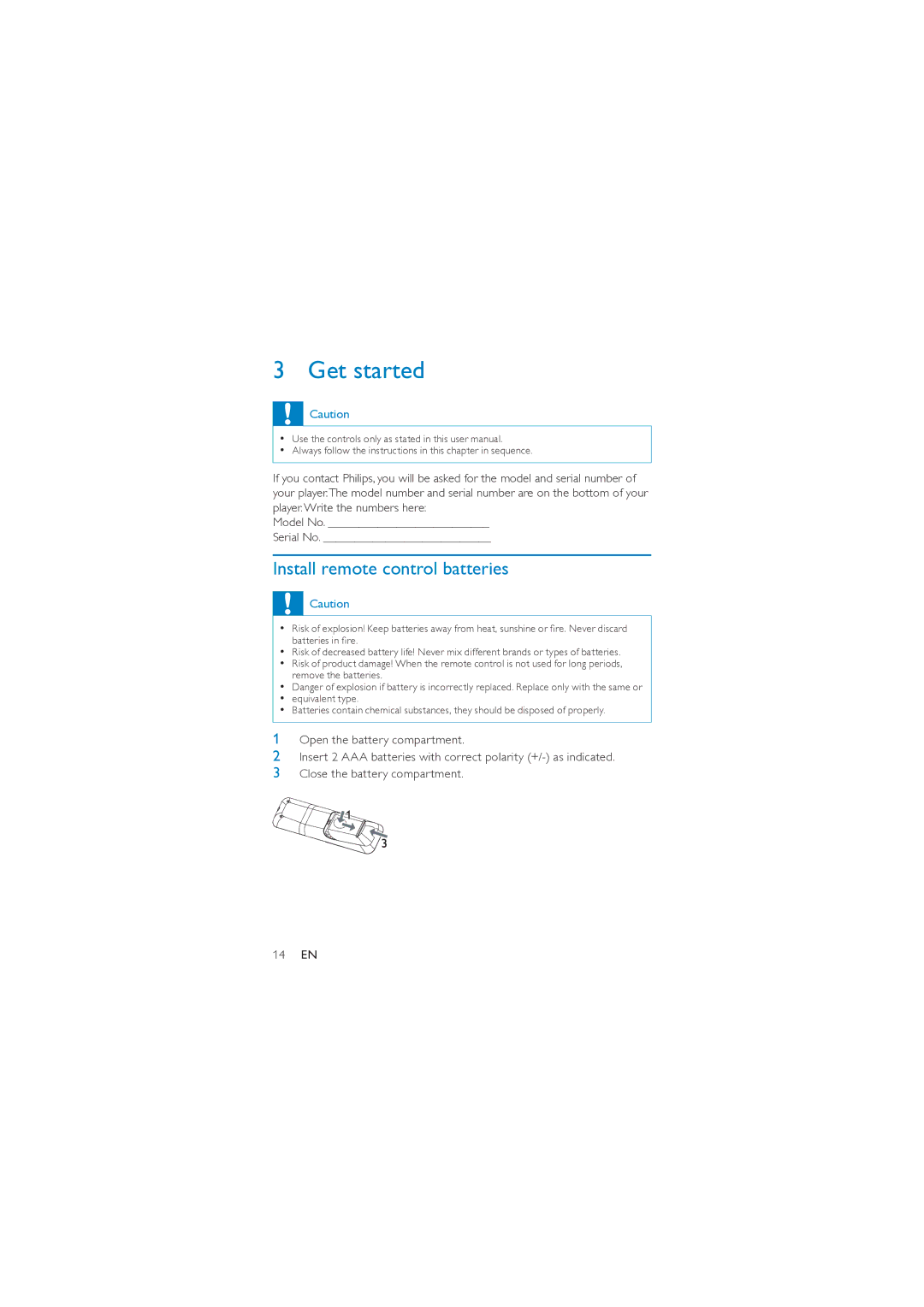3 Get started
![]() Caution
Caution
•Use the controls only as stated in this user manual.
•Always follow the instructions in this chapter in sequence.
If you contact Philips, you will be asked for the model and serial number of your player.The model number and serial number are on the bottom of your player. Write the numbers here:
Model No. __________________________
Serial No. ___________________________
Install remote control batteries
![]() Caution
Caution
•Risk of explosion! Keep batteries away from heat, sunshine or fire. Never discard batteries in fire.
•Risk of decreased battery life! Never mix different brands or types of batteries.
•Risk of product damage! When the remote control is not used for long periods, remove the batteries.
•Danger of explosion if battery is incorrectly replaced. Replace only with the same or
•equivalent type.
•Batteries contain chemical substances, they should be disposed of properly.
1Open the battery compartment.
2Insert 2 AAA batteries with correct polarity
3Close the battery compartment.
14EN