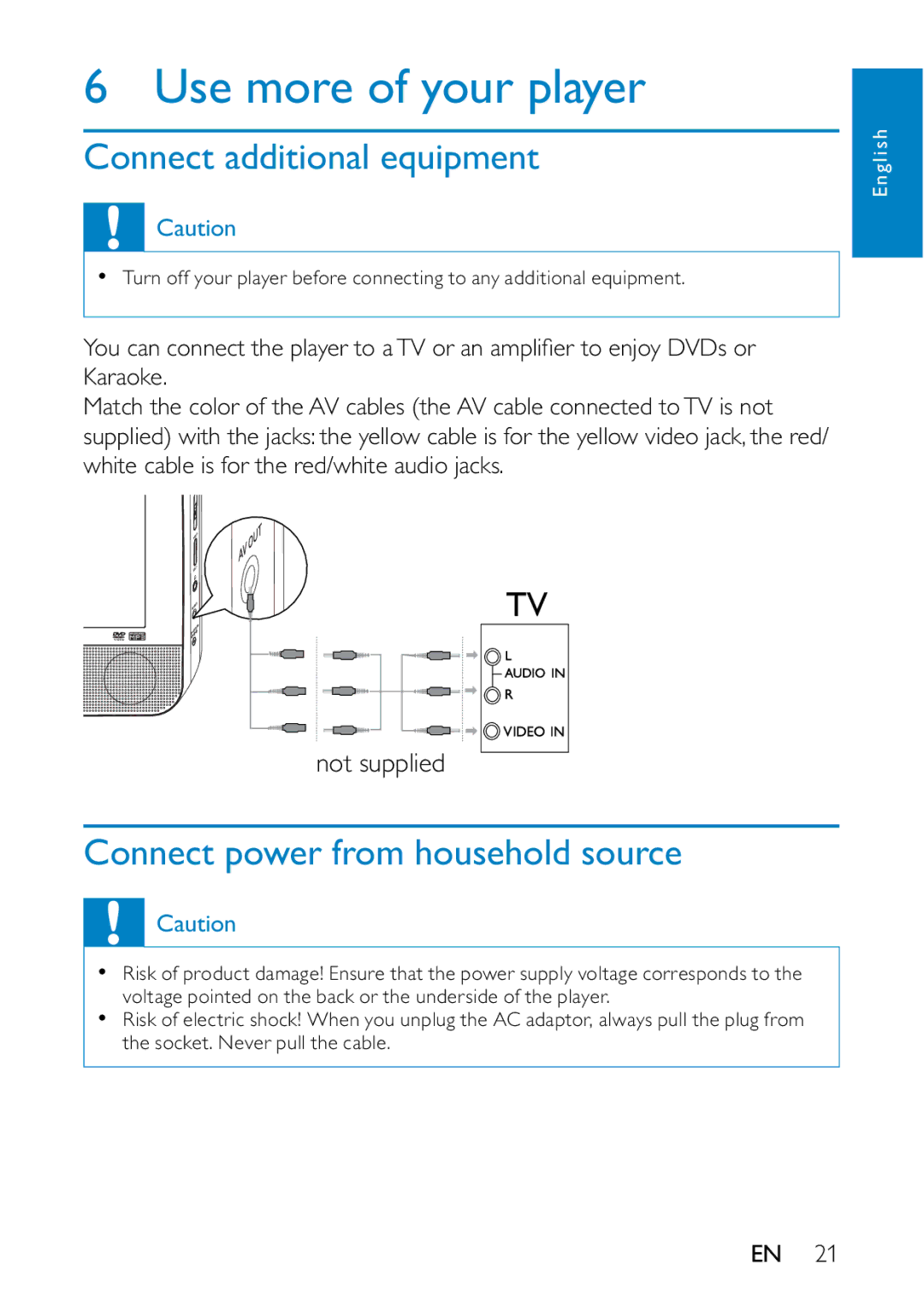6 Use more of your player
Connect additional equipment
![]() Caution
Caution
•Turn off your player before connecting to any additional equipment.
You can connect the player to aTV or an amplifier to enjoy DVDs or Karaoke.
Match the color of the AV cables (the AV cable connected toTV is not supplied) with the jacks: the yellow cable is for the yellow video jack, the red/ white cable is for the red/white audio jacks.
English
TV
not supplied
Connect power from household source
![]() Caution
Caution
•Risk of product damage! Ensure that the power supply voltage corresponds to the voltage pointed on the back or the underside of the player.
•Risk of electric shock! When you unplug the AC adaptor, always pull the plug from the socket. Never pull the cable.
EN 21