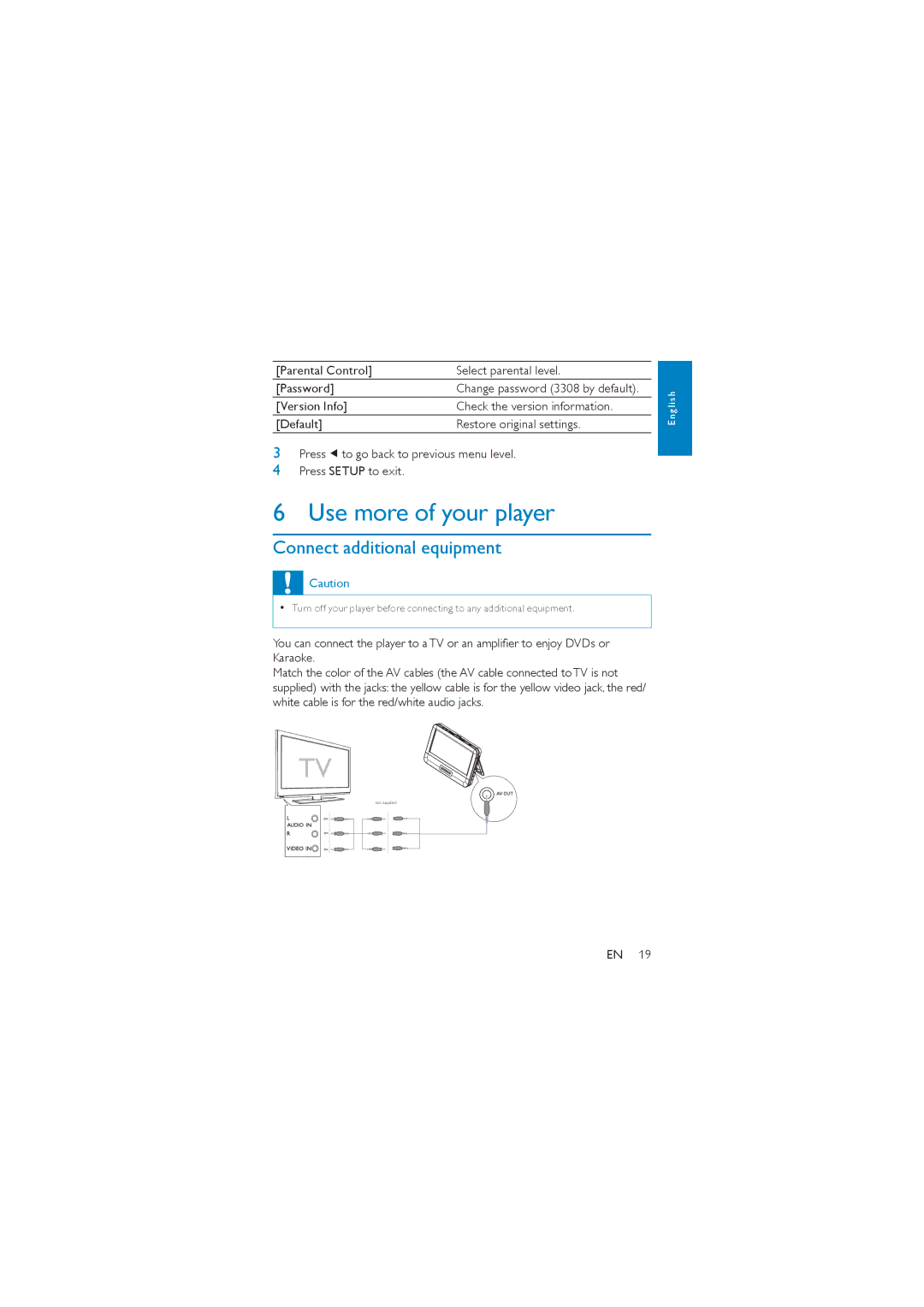[Parental Control] | Select parental level. |
[Password] | Change password (3308 by default). |
[Version Info] | Check the version information. |
[Default] | Restore original settings. |
3Press ![]() to go back to previous menu level.
to go back to previous menu level.
4Press SETUP to exit.
6 Use more of your player
Connect additional equipment
![]() Caution
Caution
•Turn off your player before connecting to any additional equipment.
You can connect the player to a TV or an amplifier to enjoy DVDs or Karaoke.
Match the color of the AV cables (the AV cable connected to TV is not supplied) with the jacks: the yellow cable is for the yellow video jack, the red/ white cable is for the red/white audio jacks.
![]() TV
TV
not supplied
E n g l i s h
EN 19