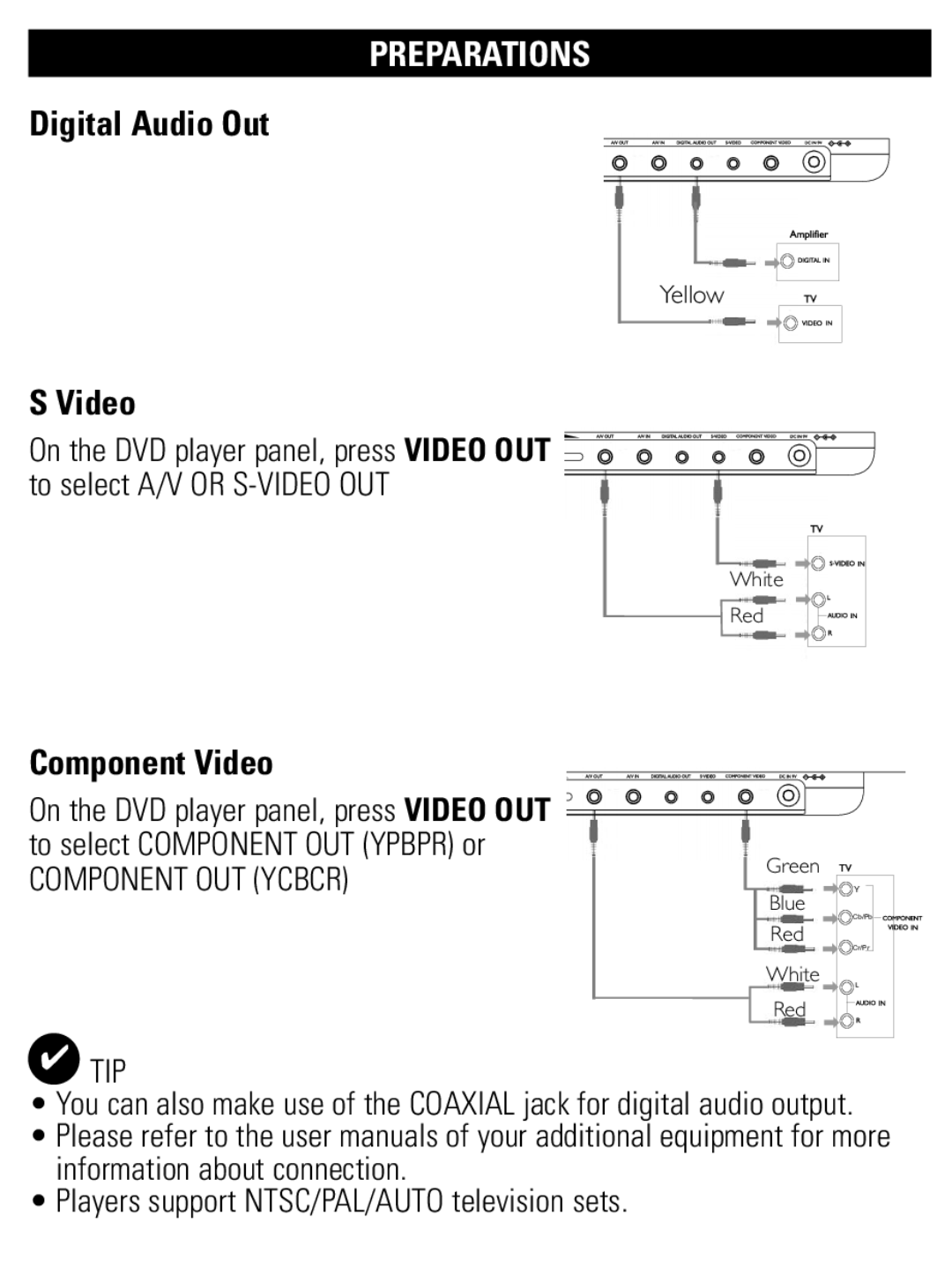PET1002 specifications
The Philips PET1002 is a compact and versatile portable DVD player designed to enhance your multimedia experience on the go. Known for its user-friendly interface and robust build quality, this device is a popular choice among travelers and families seeking entertainment during long journeys.One of the standout features of the PET1002 is its 10.5-inch TFT LCD display. The screen provides a bright, clear picture with vibrant colors, making it ideal for watching movies or playing games. The resolution ensures that images are sharp and detailed, providing an enjoyable viewing experience whether you’re on a road trip or relaxing at home.
The PET1002 supports a wide range of disc formats, including DVD, DVD-R/RW, CD, CD-R/RW, and JPEG. This versatility allows users to enjoy their favorite movies, music, or photos without having to convert files into a different format. The built-in multi-regional DVD player functionality means that you can play DVDs from various regions, further expanding your entertainment options.
In terms of audio, the Philips PET1002 is equipped with a powerful speaker system, delivering crisp and clear sound. For those who prefer a private listening experience, the player also includes a headphone jack, allowing you to connect your headphones for an immersive audio experience. The player’s dual speakers provide excellent sound staging, making dialogue and sound effects easy to hear.
The device is designed with battery life in mind, featuring a built-in rechargeable lithium-ion battery that offers several hours of playtime on a single charge. This enables users to watch multiple movies during long trips without the need for constant recharging. Additionally, the player comes with a car charger, ensuring that you can easily power it while on the move.
Portability is another key feature of the Philips PET1002. Its lightweight and slim design make it easy to carry and store. The included protective case ensures that the device is safeguarded against bumps and scratches, making it an ideal travel companion.
In conclusion, the Philips PET1002 portable DVD player combines practicality and performance with its user-friendly features, excellent display, and sound quality. Its versatility in media playback, long battery life, and portability make it a fantastic choice for anyone seeking entertainment on the go. Whether you’re enjoying family movie nights or during your next travel adventure, the PET1002 is sure to provide an enjoyable experience.