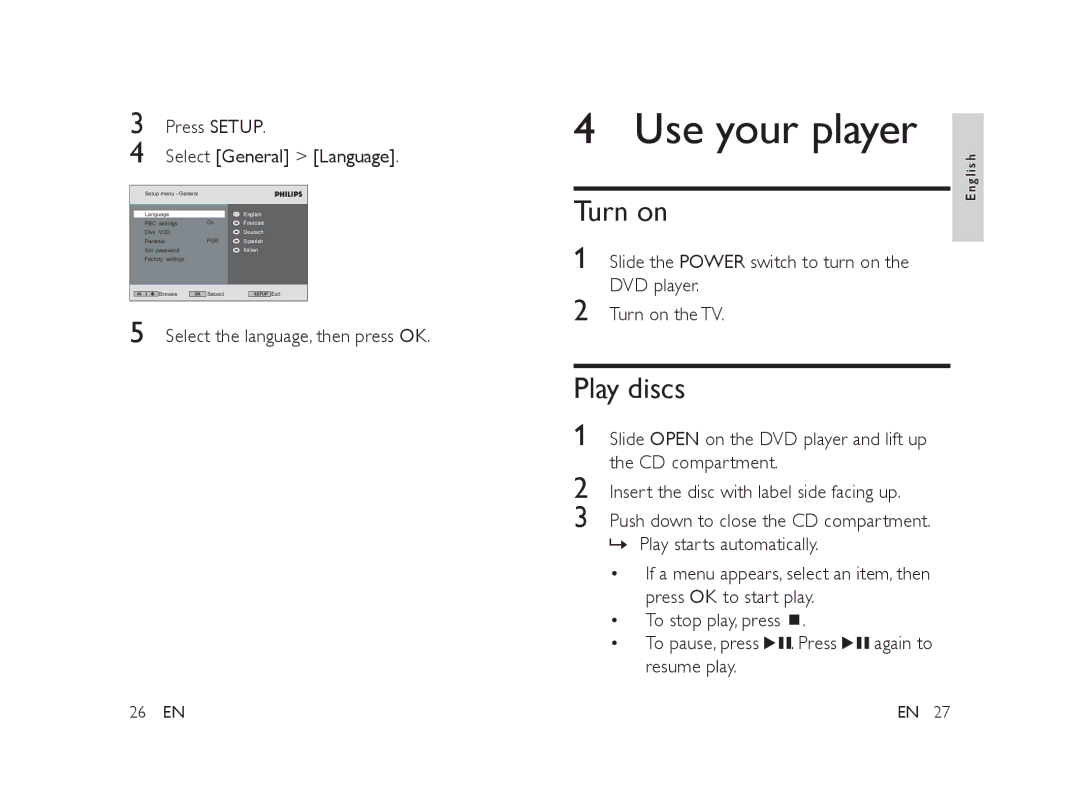PET101/12, PET101 specifications
The Philips PET101, specifically the PET101/12 model, represents an innovative leap in portable entertainment technology, designed to provide users with a seamless viewing experience on the go. This device is particularly appealing for families and avid travelers, as it combines functionality, versatility, and user-friendly features.One of the standout characteristics of the Philips PET101/12 is its compact and lightweight design. Weighing in at just over a pound, it is easy to carry, making it a perfect companion for long journeys, whether in a car or on public transport. The device boasts a generous 10.5-inch LCD screen, delivering vibrant colors and sharp images, ensuring that every movie or show is an immersive experience. The screen is also designed with an anti-glare coating, allowing for comfortable viewing even in bright environments.
In terms of connectivity, the PET101/12 shines with its compatibility with a range of media formats. It supports DVD, CD, and various video files, ensuring users can enjoy their favorite content without fuss. The integrated USB port allows for playback directly from USB drives, providing convenience for those who prefer digital media. Additionally, the device includes a built-in card reader that supports SD memory cards, further expanding its media playback capabilities.
Another significant feature is the rechargeable battery, which offers up to 5 hours of continuous playback on a single charge. This makes the PET101/12 an ideal choice for traveling, as it alleviates concerns about finding a power source. The device also comes with a swivel screen, allowing users to position it at various angles for optimal viewing comfort.
For audio, the Philips PET101/12 is equipped with built-in speakers that deliver clear sound quality. However, for those who prefer a more personal listening experience, it includes a headphone jack, making it easy to connect headphones or external speakers. The intuitive interface simplifies navigation through the device's menus, allowing users of all ages to easily access and enjoy their content.
In conclusion, the Philips PET101/PET101/12 model combines a portable design with advanced features and technologies, making it a top choice for entertainment on the move. Its versatility, along with its ease of use and multimedia support, positions it as a must-have device for anyone seeking an enjoyable viewing experience while traveling.