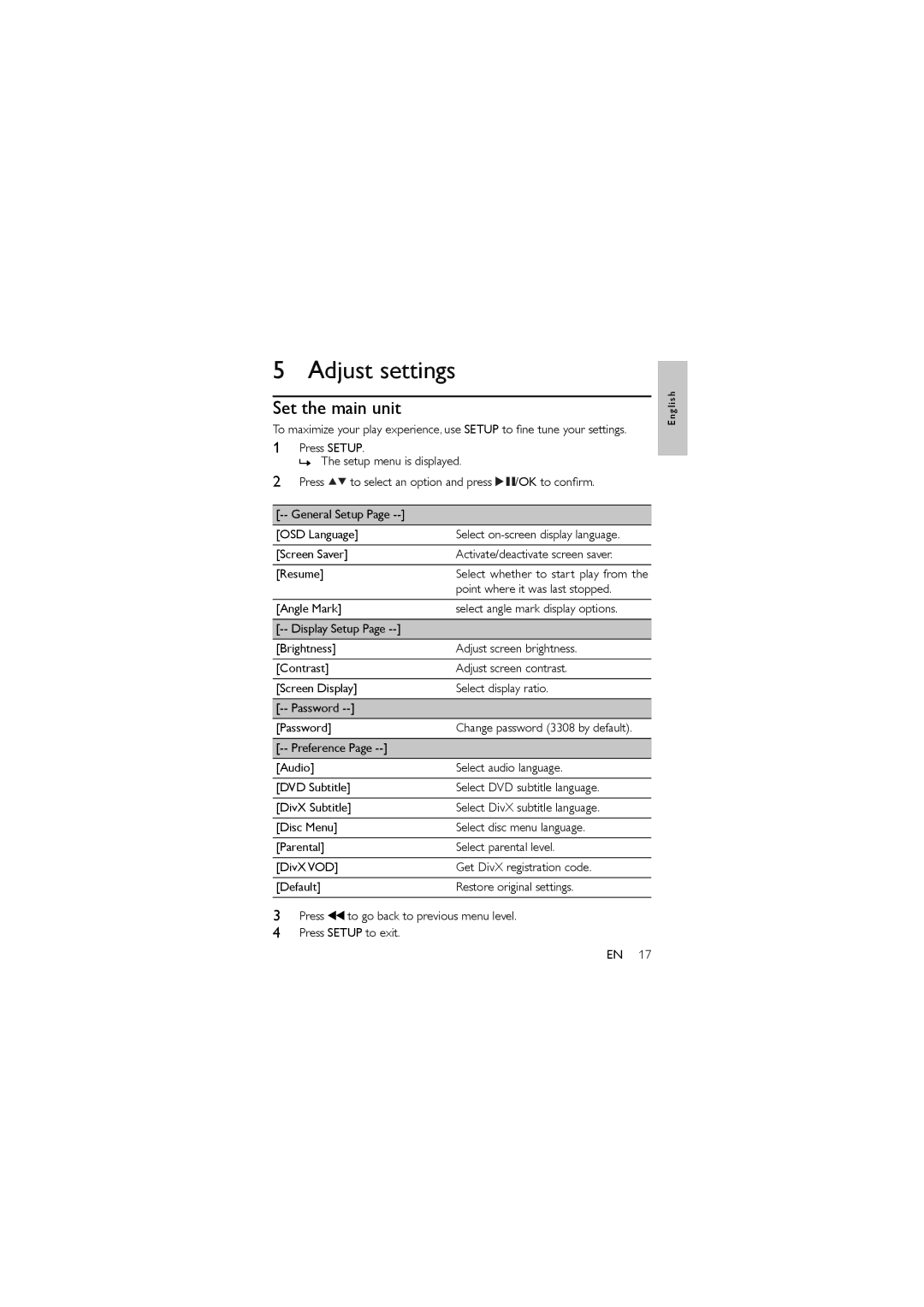PET7402D/05, PET7402/05 specifications
The Philips PET7402/05 and PET7402D/05 are compact and versatile portable DVD players designed for entertainment on the go. These players are ideal for family road trips, long flights, or simply enjoying a movie in your living room without the need for a large screen setup.One of the standout features of these models is their 7-inch TFT LCD screen, which delivers a bright and clear picture, capturing the finest details of your movies. The screen can be swiveled up to 180 degrees, allowing for customizable viewing angles. This flexibility ensures that users can enjoy their media comfortably, regardless of their seating arrangements.
In terms of audio, the devices are equipped with stereo speakers that deliver clear sound, enhancing the overall viewing experience. For personal listening, users can connect wired headphones via the standard headphone jack, allowing for an immersive sound experience without disturbing others.
The Philips PET7402/05 and PET7402D/05 support a variety of disc formats, including DVD, CD, and MP3. This wide compatibility allows users to enjoy their favorite movies, music, and even photo slideshows without any hassle. The players also support multiple video formats, including MPEG-1, MPEG-2, DivX, and others, ensuring that users can watch a multitude of content effortlessly.
Battery life is another impressive aspect of these DVD players. They are equipped with a rechargeable battery that provides several hours of playback time, making them perfect for extended journeys. Furthermore, the inclusion of a car adapter ensures that the battery can be recharged while traveling.
The sleek and lightweight design of the Philips PET7402/05 and PET7402D/05 makes them extremely portable, allowing users to easily carry them in a backpack or handbag. The units come with an included remote control, enhancing convenience and allowing users to navigate through menus and playback options seamlessly.
In conclusion, the Philips PET7402/05 and PET7402D/05 are practical and feature-rich portable DVD players that cater to the needs of modern travelers. With their impressive display, excellent sound quality, versatile media support, and extended battery life, these devices offer an enjoyable viewing experience wherever you may be.