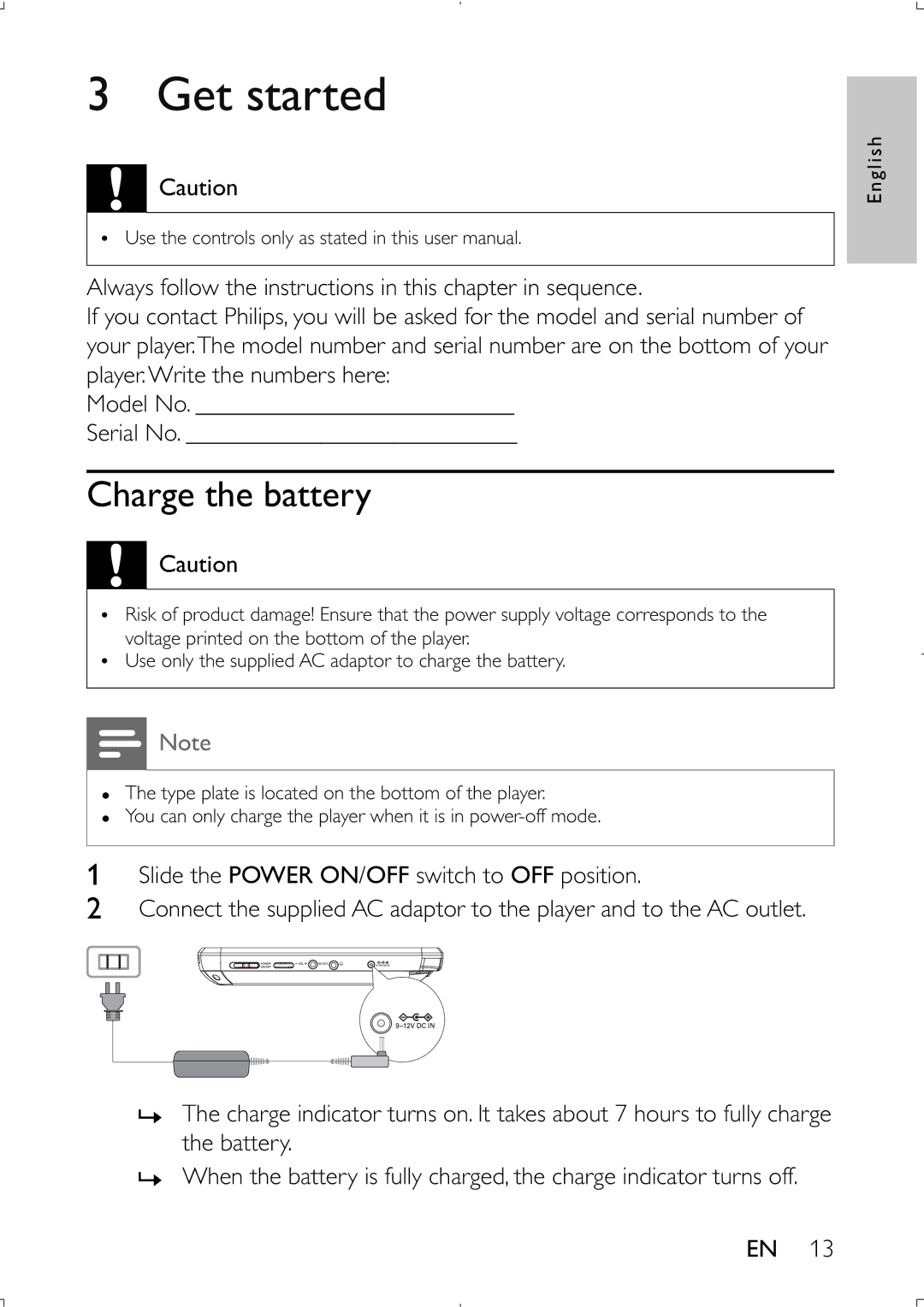PET941D specifications
The Philips PET941D is an innovative portable DVD player that provides an ideal solution for on-the-go entertainment. Designed for families and travelers alike, this device combines versatility and high-quality playback, making it a popular choice for movie enthusiasts.One of the standout features of the PET941D is its 9-inch swivel screen, which allows for easy adjustment to find the perfect viewing angle. The screen's LCD technology delivers vibrant colors and sharp images, enhancing the overall viewing experience. This portable player supports various disc formats including DVD, DVD±R/RW, CD, and CD-R/RW, ensuring compatibility with most media collections.
In terms of audio, the PET941D incorporates built-in stereo speakers that provide clear sound, immersing viewers in their favorite movies and shows. Additionally, for those who prefer a more private listening experience, it includes a headphone jack for personal audio output. The unit also features a multi-language menu, making it user-friendly for a diverse audience.
Another noteworthy aspect of the Philips PET941D is its ability to play various file types through USB and SD memory cards. This allows users to access additional media files such as MP3, WMA, JPEG, and MPEG4 directly on the player, further expanding its entertainment capabilities. The integration of USB and SD card slots means you can easily view photos or listen to music while traveling.
The battery life of the PET941D is impressive, offering up to 5 hours of continuous playtime on a single charge. This makes it perfect for long trips, ensuring users can enjoy their favorite content without interruptions. The device also features a convenient car adapter, allowing it to be powered through the vehicle’s outlet, extending the entertainment experience while on the road.
Durability is another characteristic of the PET941D, as it is built to withstand the rigors of travel. Its design includes a sturdy casing that protects the screen and internal components, making it an ideal companion for family road trips or outdoor adventures.
In summary, the Philips PET941D is a versatile and portable DVD player that combines a range of features and technologies to deliver an enjoyable viewing experience. With its swivel screen, extensive media support, long battery life, and robust design, it stands out as an excellent choice for those seeking entertainment on the move. Whether for children during a long drive or for adults looking to relax, this device promises to keep users entertained.