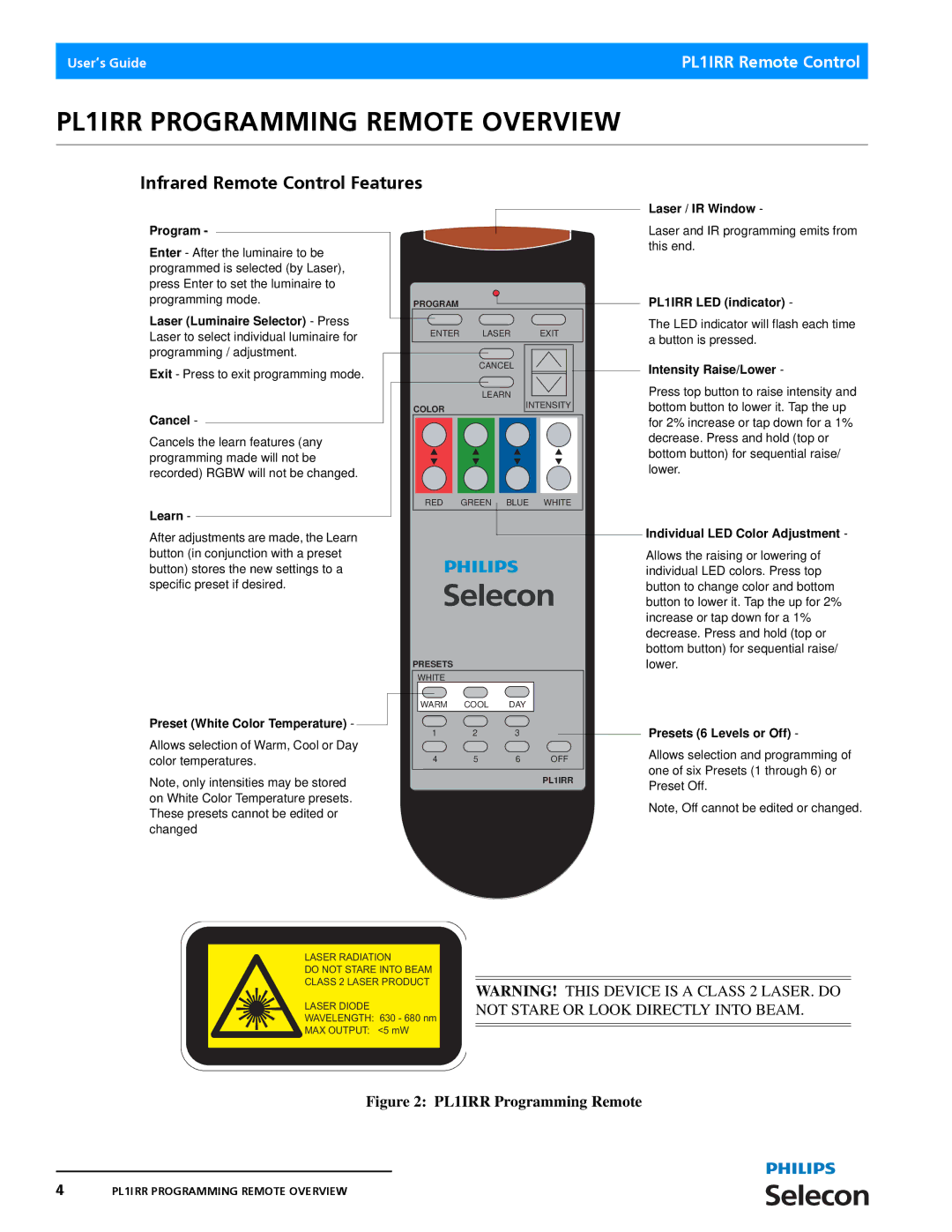PL1IRR specifications
The Philips PL1IRR is an innovative projector designed to enhance the user experience in both personal and professional settings. Offering a blend of advanced technologies and practical features, it achieves a noteworthy balance of performance and portability, making it an ideal choice for a wide range of applications.One of the standout features of the PL1IRR is its exceptional display quality. It utilizes advanced LCD technology, delivering vibrant colors and sharp images with remarkable clarity. With a native resolution typically at 1280x800 pixels, users can expect their visuals to be crisp, whether they are showcasing a business presentation or enjoying a movie. This impressive image quality is further complemented by a brightness rating of up to 3000 lumens, ensuring that content remains visible even in well-lit environments.
Another key characteristic of the PL1IRR is its versatile connectivity options. It is equipped with multiple input ports, including HDMI, VGA, and USB, allowing users to easily connect various devices such as laptops, tablets, and smartphones. This flexibility supports a wide array of multimedia presentations, making it suitable for both educational and corporate settings. Additionally, the projector supports wireless connectivity, enabling seamless presentations without the hassle of tangled cables.
Portability is a crucial aspect of the PL1IRR's design. Weighing in at just a few pounds, it is easy to transport, making it an ideal companion for traveling professionals or educators who frequently move between locations. Its compact dimensions allow it to fit comfortably in a bag or backpack, ensuring that users can take it wherever their presentations lead them.
The Philips PL1IRR also incorporates built-in speakers, providing decent audio output for small to medium-sized rooms. This eliminates the need for external speakers in many cases, enhancing convenience for users. Moreover, it features a user-friendly interface that makes operation intuitive, with easy navigation through menus for adjusting settings or accessing various functions.
In summary, the Philips PL1IRR is a versatile and high-quality projector that excels in delivering vibrant visuals, robust connectivity options, and portability. Its combination of built-in features and user-friendly design caters to the needs of diverse users, whether in educational institutions, corporate environments, or home entertainment setups. With the PL1IRR, Philips continues to lead the way in projector technology, making it an excellent choice for anyone seeking a reliable and powerful presentation tool.