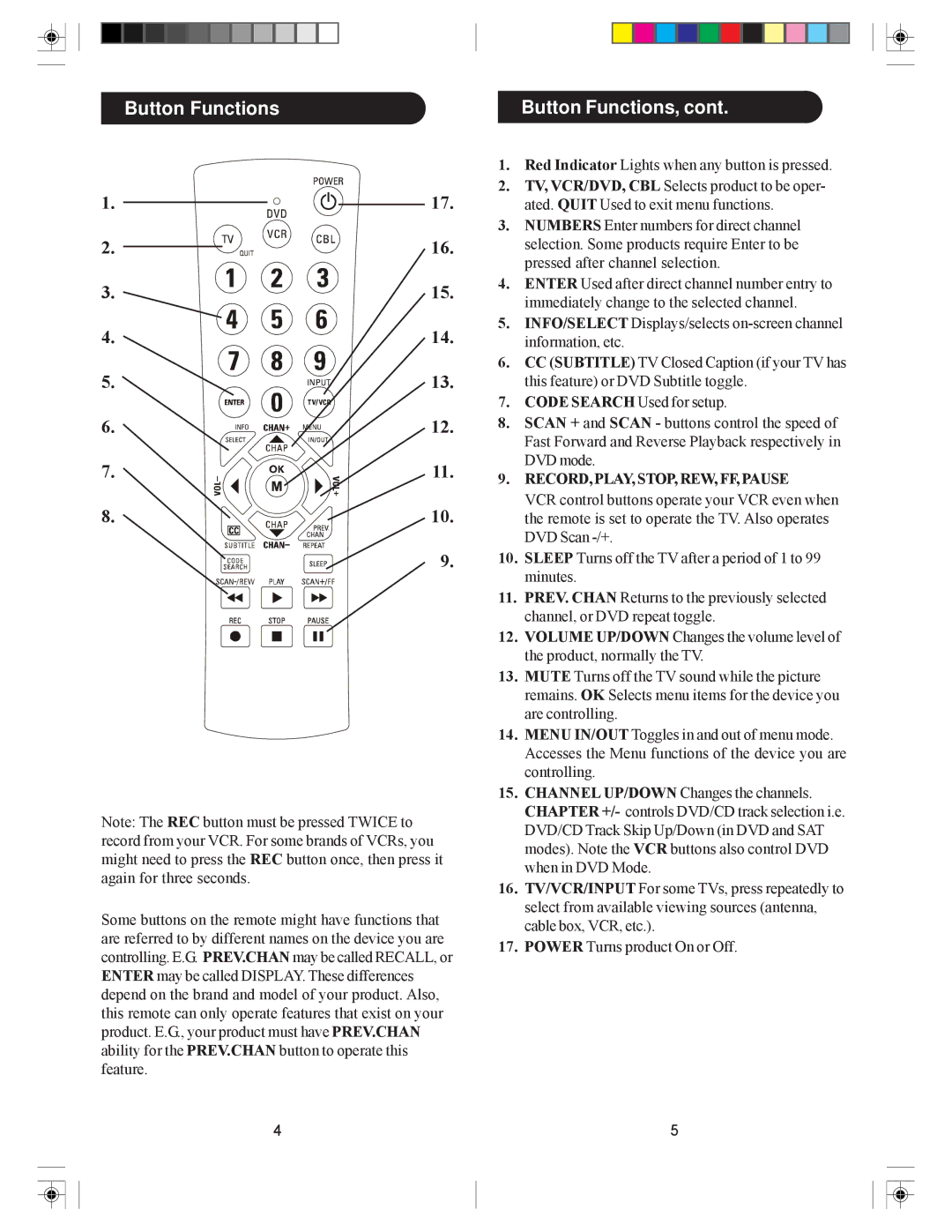PM3S specifications
The Philips PM3S is an innovative and versatile smart speaker designed to enhance the audio experience of users through cutting-edge technology and exceptional sound quality. Engineered with a sophisticated aesthetic, the PM3S combines practicality and elegance, making it a perfect addition to any space, whether for casual listening or immersive entertainment.One of the key features of the Philips PM3S is its high-fidelity sound output. The speaker is equipped with advanced drivers and acoustic technologies that deliver rich, crystal-clear audio across all ranges. This ensures that users can enjoy their favorite music, podcasts, and movies with unparalleled clarity. Its powerful bass response adds depth to the listening experience, making it ideal for a variety of genres, from classical to contemporary.
The PM3S also embraces the smart technology trend with built-in voice assistant capabilities. Compatible with popular voice assistants, users can easily control the speaker using simple voice commands. This feature allows for hands-free operation, making it convenient to adjust volume, skip tracks, or access information without needing to manually interact with the device.
Connectivity is another strong suit of the Philips PM3S. It supports wireless Bluetooth streaming, allowing users to connect their smartphones, tablets, or laptops easily. Additionally, it features Wi-Fi connectivity for multi-room audio setups, ensuring that users can listen to their favorite tracks throughout their home seamlessly. The speaker also includes aux input, making it compatible with a variety of devices.
The Philips PM3S is designed with user convenience in mind. It incorporates intuitive touch controls, allowing for a seamless experience when adjusting settings. The robust battery provides extended playtime on a single charge, making this speaker suitable for both indoor and outdoor use.
Another remarkable characteristic of the PM3S is its customizable sound profiles, enabling users to adjust audio settings according to their preferences. Whether one prefers a more balanced sound or enhanced bass, the speaker adapts to provide an optimal listening experience.
In conclusion, the Philips PM3S stands out as a feature-rich smart speaker that combines superior sound quality, smart technology integration, and user-friendly design. Its versatility and performance make it a compelling choice for audio enthusiasts looking to elevate their listening experience at home or on the go.