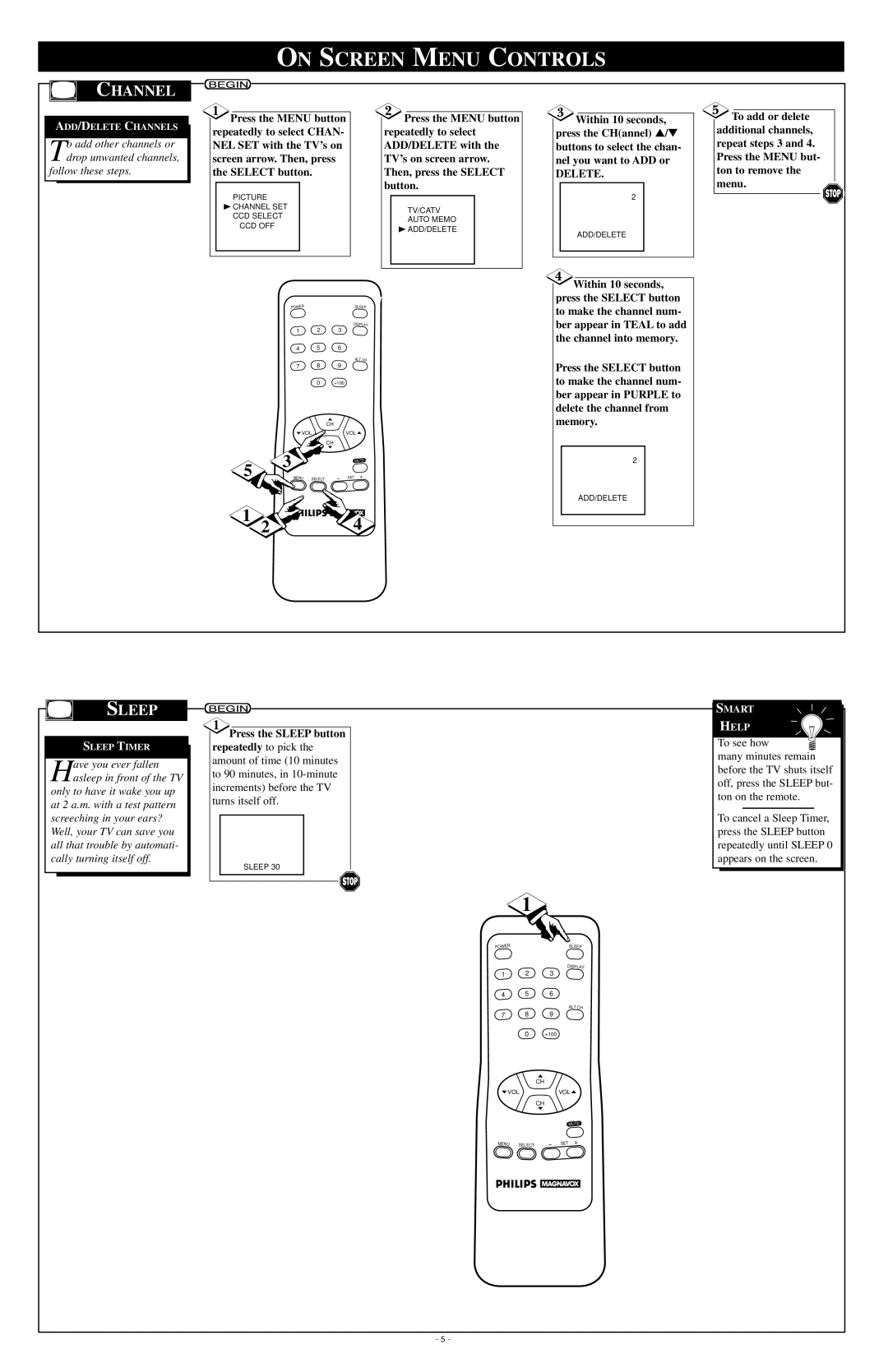PR0925B specifications
The Philips PR0925B is a versatile and innovative baby monitor that combines advanced technology with ease of use, catering to parents' needs for peace of mind as they care for their little ones. This model stands out due to its robust set of features designed to ensure the safety and well-being of infants while allowing parents to maintain a watchful eye from a distance.One of the defining characteristics of the PR0925B is its high-resolution video capability. The monitor provides crisp and clear images, allowing parents to see their baby in detail, day and night. The night vision feature utilizes infrared technology, enabling users to monitor their baby in low-light conditions without disturbing their sleep. This functionality is crucial for nighttime check-ins, ensuring parents can stay informed without needing to turn on bright lights.
In addition to video monitoring, the Philips PR0925B comes with two-way audio communication. This feature allows parents to communicate with their baby remotely, whether to soothe them back to sleep or simply to talk to them from another room. This bidirectional sound capability is complemented by high-quality speakers and a sensitivity-adjusted microphone that captures the softest sounds.
Another notable feature is the wide connectivity range of the Philips PR0925B. With an extended range that covers up to 300 meters outdoors and 50 meters indoors, parents can move freely around their homes without losing connection to their baby. This freedom is further enhanced by the monitor’s digital encryption technology, which safeguards the connection and protects against eavesdropping.
The unit also includes temperature monitoring, a thoughtful function that keeps parents informed about the nursery's climate. This allows them to ensure the baby is comfortable, contributing to a conducive sleeping environment. In addition to temperature alerts, the PR0925B offers various lullabies and soothing sounds to help calm the baby and ease them into sleep.
The user-friendly interface, equipped with intuitive controls, ensures that parents can navigate the monitor effortlessly. Battery life is another highlight, with a long-lasting rechargeable battery that ensures reliable performance, especially during nighttime use.
In summary, the Philips PR0925B baby monitor brings together high-resolution video, two-way audio communication, extensive range, digital encryption, and convenient user features. These elements make it an ideal companion for new parents, providing them with reassurance, connectivity, and peace of mind as they care for their newborns.