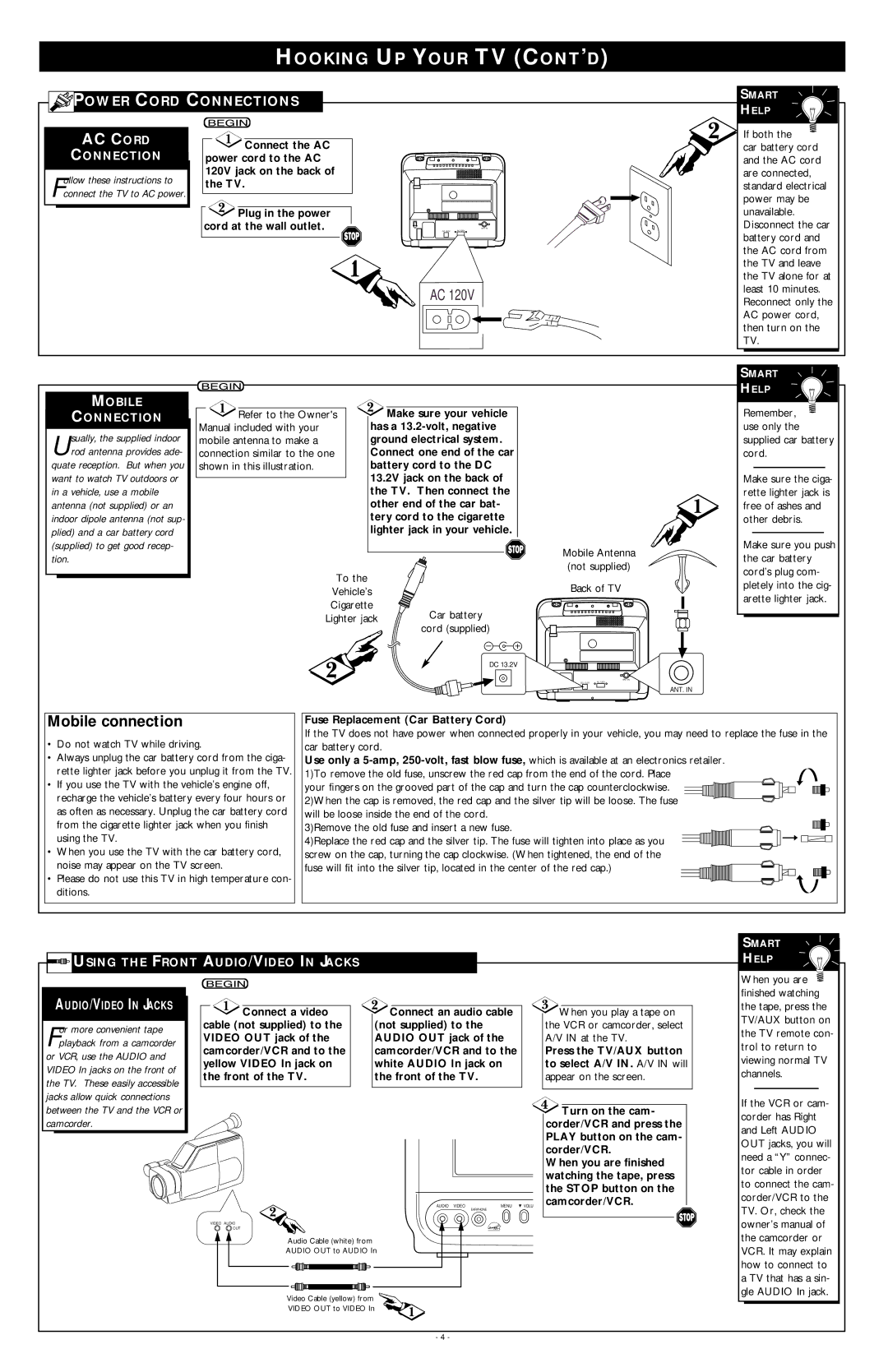PR0935B4 specifications
The Philips PR0935B4 is a versatile and innovative air purifier designed to improve indoor air quality in homes and workplaces. This model stands out due to its advanced filtration technology, sleek design, and user-friendly features, making it a popular choice among consumers seeking a healthier living environment.One of the standout features of the PR0935B4 is its comprehensive air filtration system, which includes a multi-layer activated carbon filter and a HEPA filter. The HEPA filter is capable of capturing 99.97% of particles as small as 0.3 microns, including allergens, dust, smoke, and pet dander. This ensures that the air you breathe is free from harmful particles, making it particularly beneficial for individuals with respiratory issues or allergies.
The air purifier employs a powerful fan system that circulates air efficiently throughout the room. With multiple fan speed settings, users can customize airflow according to their needs, whether it is for quiet operation during the night or more intense air filtration during the day. The PR0935B4 is also equipped with an intelligent air quality sensor that continuously monitors indoor air quality and adjusts the fan speed automatically, ensuring optimal performance without user intervention.
Another key characteristic of the Philips PR0935B4 is its user-friendly interface. The unit features a clear LED display that provides real-time feedback on air quality levels, filter lifetime, and operation status. Additionally, the air purifier is designed for ease of use, with intuitive controls that allow for straightforward operation. A remote control is included, allowing users to conveniently adjust settings from a distance.
Portability is also a significant advantage of the PR0935B4, as it is lightweight and includes convenient handles for easy relocation from room to room. This flexibility enables users to ensure clean air in different areas of their home or office as needed.
Overall, the Philips PR0935B4 air purifier combines cutting-edge filtration technology with thoughtful design features to create an effective solution for maintaining clean and healthy indoor air. With its powerful performance, user-friendly features, and portability, it represents a commitment to enhancing well-being through improved air quality. Whether for allergy sufferers or anyone seeking a fresher living space, the PR0935B4 is an excellent choice for achieving a healthier home environment.