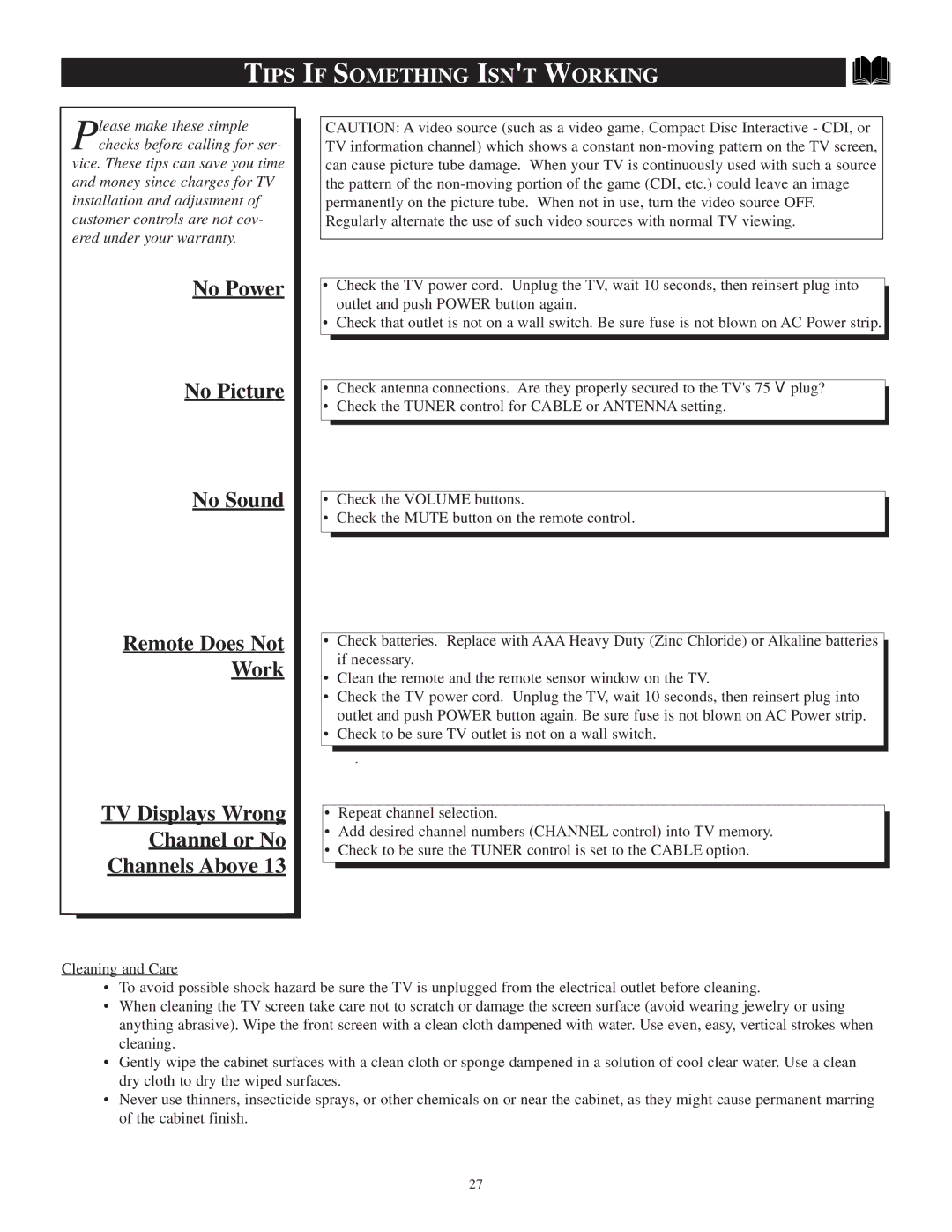PR1305C1 specifications
The Philips PR1305C1 is a state-of-the-art hair clipper that redefines the grooming experience for both professionals and at-home users. Designed with user comfort in mind, this clipper combines cutting-edge technology with ease of use, making it a favorite among many.One of the main features of the PR1305C1 is its powerful and reliable motor. This ensures consistent cutting performance across all hair types and lengths, making it suitable for various styling needs. The clipper also boasts self-sharpening stainless steel blades that are designed to provide precise and clean cuts, minimizing the risk of snags or pulling of hair. This feature not only enhances the grooming experience but also ensures the blades remain functional for a longer duration.
The Philips PR1305C1 employs advanced technology, including adjustable cutting lengths. Users can easily select from multiple length settings, allowing for versatile styling options that cater to different preferences. This customization aspect makes it an excellent choice for both professional barbers and everyday users looking to maintain their personal style.
Another standout characteristic of the PR1305C1 is its ergonomic design. The clipper is lightweight and features a comfortable grip, reducing hand fatigue during prolonged use. This thoughtful design contributes to precision control, making it easy to achieve an even cut even in hard-to-reach areas.
The device is also equipped with a long-lasting battery that provides extended runtime, enabling users to complete grooming tasks without the hassle of frequent recharging. Additionally, the clipper supports both corded and cordless operation, providing flexibility and convenience for various settings.
Maintenance is straightforward as well, with the PR1305C1 featuring a washable blade for easy cleaning. This ensures hygiene and prolongs the lifespan of the device, making it a practical addition to any grooming kit.
In conclusion, the Philips PR1305C1 hair clipper is a versatile and efficient grooming tool. Its powerful motor, self-sharpening blades, adjustable cutting lengths, ergonomic design, and ease of maintenance combine to create a premium grooming experience. Whether for personal use or professional styling, the PR1305C1 stands out in the competitive landscape of hair clippers, delivering consistent performance and user satisfaction.