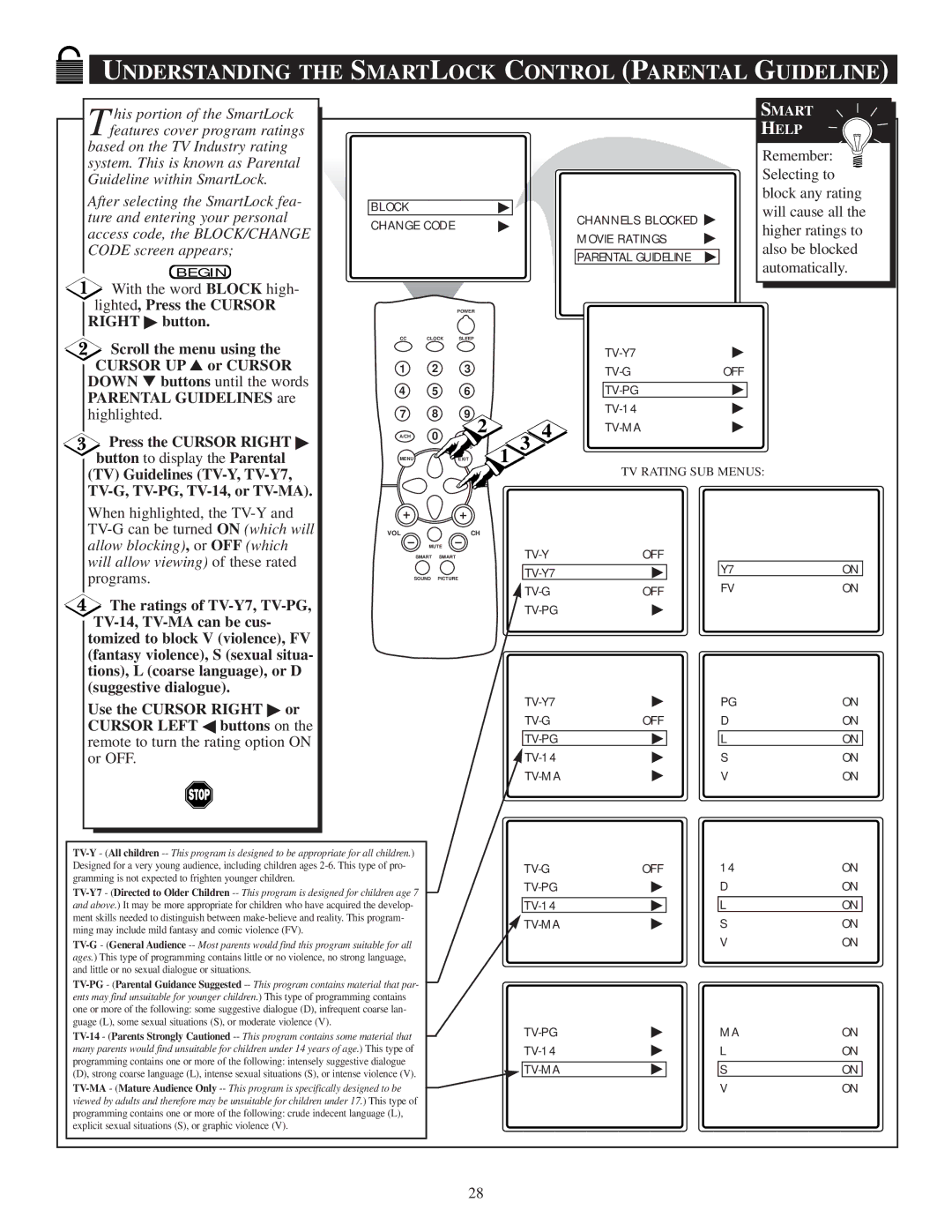PR1390C1 specifications
The Philips PR1390C1 is a versatile and efficient home appliance that brings convenience to your daily activities. Designed with modern lifestyles in mind, this multi-functional device combines sleek design with innovative technology.One of the standout features of the PR1390C1 is its powerful motor, which ensures optimal performance across a variety of tasks. Whether you are blending smoothies, making soups, or preparing sauces, this appliance delivers consistent results. With a capacity that allows you to prepare meals for the whole family, the PR1390C1 is perfect for busy households.
The appliance is equipped with multiple speed settings, providing versatility for different types of food preparation. Users can easily switch between low, medium, and high speeds, allowing for precise control over the texture of the ingredients. This flexibility makes it ideal for both delicate tasks like whipping cream and more robust applications such as crushing ice.
Another key technology integrated into the PR1390C1 is its unique blade design. The stainless-steel blades are engineered to cut through ingredients effortlessly, ensuring a smooth and even blend every time. This advanced blade technology not only improves blending efficiency but also contributes to the longevity of the device, making it a worthwhile investment for any kitchen.
Safety is a top priority with the Philips PR1390C1. It features a secure locking mechanism that prevents accidental operation when not securely assembled. Additionally, the base is designed to provide stability during use, which minimizes the risk of spills and messes.
The ease of cleaning is another characteristic that enhances the user experience. The detachable parts of the blender are dishwasher-safe, simplifying the cleanup process after cooking.
Finally, the compact design of the PR1390C1 allows it to fit seamlessly into any kitchen space, making it suitable for both small apartments and larger homes. With its combination of functionality, safety features, and easy maintenance, the Philips PR1390C1 is an excellent choice for home chefs looking to elevate their culinary skills while saving time and effort in the kitchen. This appliance truly exemplifies the fusion of innovation and practicality, making it a must-have for modern cooking enthusiasts.