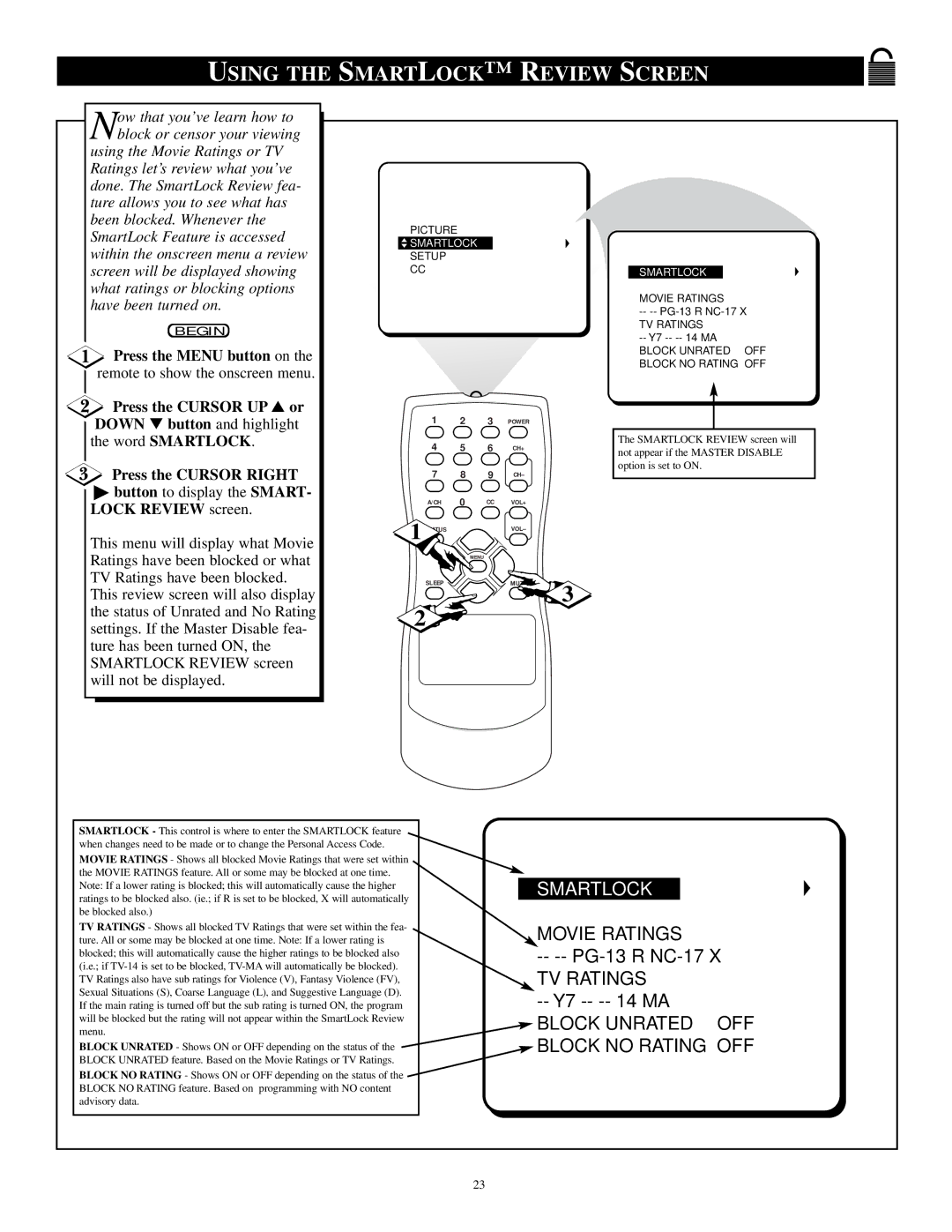USING THE SMARTLOCK™ REVIEW SCREEN
Now that you’ve learn how to block or censor your viewing
using the Movie Ratings or TV Ratings let’s review what you’ve done. The SmartLock Review fea- ture allows you to see what has been blocked. Whenever the SmartLock Feature is accessed within the onscreen menu a review screen will be displayed showing what ratings or blocking options have been turned on.
BEGIN
![]() Press the MENU button on the remote to show the onscreen menu.
Press the MENU button on the remote to show the onscreen menu.
![]() Press the CURSOR UP ▲ or DOWN ▼ button and highlight the word SMARTLOCK.
Press the CURSOR UP ▲ or DOWN ▼ button and highlight the word SMARTLOCK.
Press the CURSOR RIGHT
▶button to display the SMART- LOCK REVIEW screen.
This menu will display what Movie Ratings have been blocked or what TV Ratings have been blocked.
This review screen will also display the status of Unrated and No Rating settings. If the Master Disable fea- ture has been turned ON, the SMARTLOCK REVIEW screen will not be displayed.
PICTURE
![]() SMARTLOCK
SMARTLOCK
SETUP
CC
1 | 2 | 3 | POWER |
4 | 5 | 6 | CH+ |
7 | 8 | 9 | CH– |
A/CH | 0 | CC | VOL+ |
1STATUS |
|
| VOL– |
EXIT |
| MENU |
|
|
|
| |
SLEEP |
|
| MUTE |
2 ![]()
![]() 3
3
SMARTLOCK
MOVIE RATINGS
--
--Y7
BLOCK UNRATED OFF
BLOCK NO RATING OFF
The SMARTLOCK REVIEW screen will not appear if the MASTER DISABLE option is set to ON.
SMARTLOCK - This control is where to enter the SMARTLOCK feature when changes need to be made or to change the Personal Access Code.
MOVIE RATINGS - Shows all blocked Movie Ratings that were set within the MOVIE RATINGS feature. All or some may be blocked at one time. Note: If a lower rating is blocked; this will automatically cause the higher ratings to be blocked also. (ie.; if R is set to be blocked, X will automatically be blocked also.)
TV RATINGS - Shows all blocked TV Ratings that were set within the fea- ture. All or some may be blocked at one time. Note: If a lower rating is blocked; this will automatically cause the higher ratings to be blocked also (i.e.; if
BLOCK UNRATED - Shows ON or OFF depending on the status of the BLOCK UNRATED feature. Based on the Movie Ratings or TV Ratings.
BLOCK NO RATING - Shows ON or OFF depending on the status of the BLOCK NO RATING feature. Based on programming with NO content advisory data.
SMARTLOCK
MOVIE RATINGS
--
--Y7
BLOCK UNRATED OFF BLOCK NO RATING OFF
23