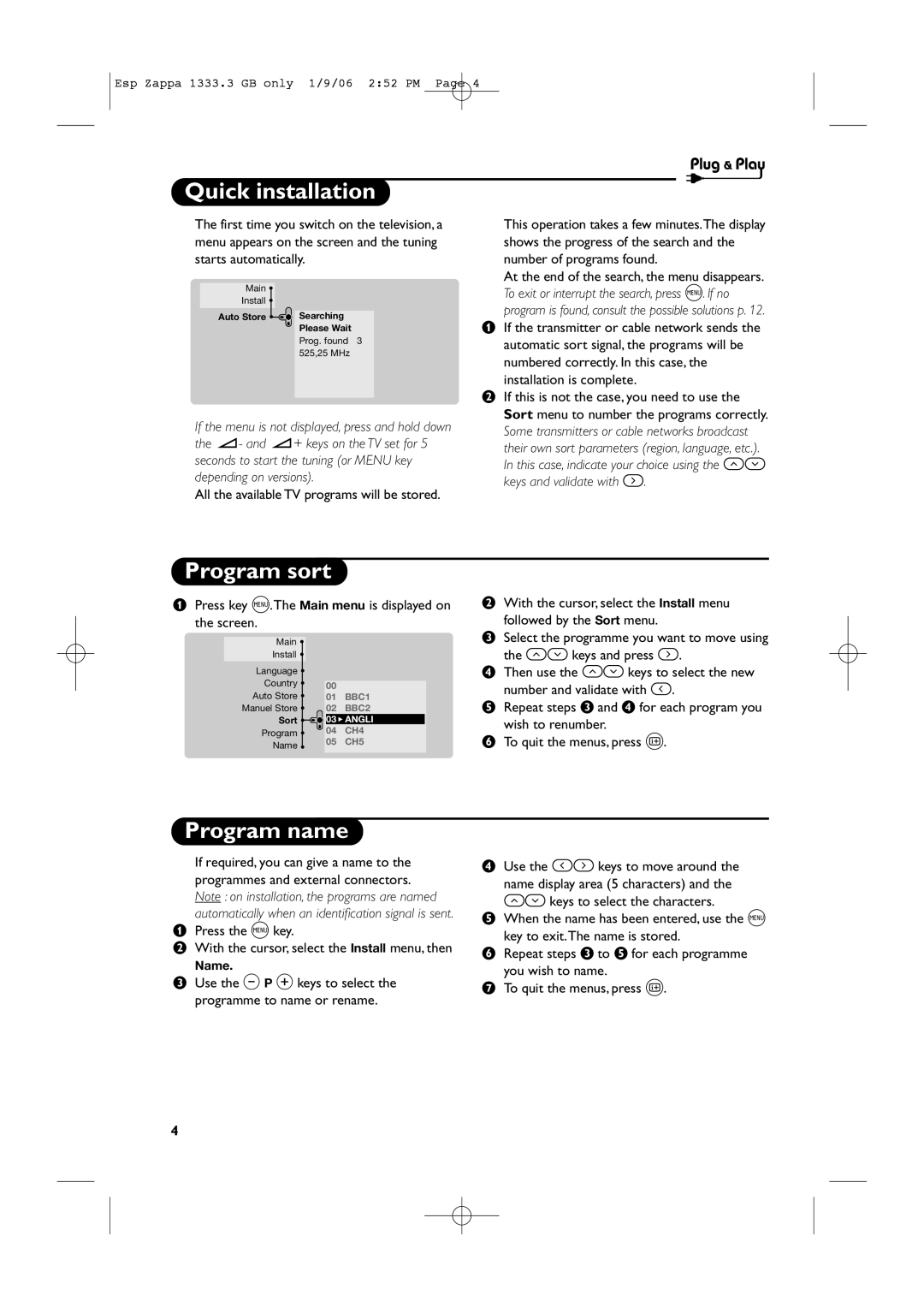PRI85SUBCV, PRI685CV, PRI665CV specifications
The Philips PRI665CV, PRI685CV, and PRI85SUBCV are a trio of innovative audio solutions designed to enhance your listening experience with advanced technologies and exceptional performance. These models cater to diverse audio needs, whether for home theater setups, multimedia presentations, or immersive music enjoyment.The PRI665CV stands out with its exceptional clarity and dynamic range. It features a state-of-the-art Class D amplifier, providing high efficiency and low distortion. This ensures a powerful output while maintaining audio fidelity, making it ideal for both movies and music. The model supports a wide frequency range, allowing it to reproduce deep bass and crisp treble seamlessly. Additionally, its compact design makes it easy to integrate into various spaces without compromising on sound quality.
Meanwhile, the PRI685CV takes performance a notch higher with its advanced sound processing technologies. This model incorporates Dolby Digital and DTS surround sound decoding, creating an immersive audio environment that makes you feel part of the action. Its multi-channel configuration enables users to set up a surround sound system effortlessly, enhancing the overall cinematic experience. The PRI685CV also features wireless connectivity options, including Bluetooth and Wi-Fi, allowing for seamless streaming from smart devices.
On the other hand, the PRI85SUBCV is a dedicated subwoofer designed to complement the audio output of its counterparts. This model focuses on delivering deep, rich bass that complements the overall sound architecture. With its adjustable crossover frequency and phase control, users can fine-tune the subwoofer to match their specific space and listening preferences. Its sturdy construction ensures durability while providing a robust audio experience that resonates well in larger rooms.
Each of these models emphasizes user-friendly interfaces, making setup and operation straightforward. They come equipped with multiple input options, including RCA, optical, and HDMI, ensuring compatibility with various devices. Furthermore, the sleek design and modern aesthetics of these products will blend seamlessly into any home décor.
In conclusion, the Philips PRI665CV, PRI685CV, and PRI85SUBCV together represent a comprehensive audio solution that prioritizes quality, versatility, and ease of use. With their advanced technologies and thoughtful design, they cater to audiophiles and casual listeners alike, elevating any audio experience to new heights.