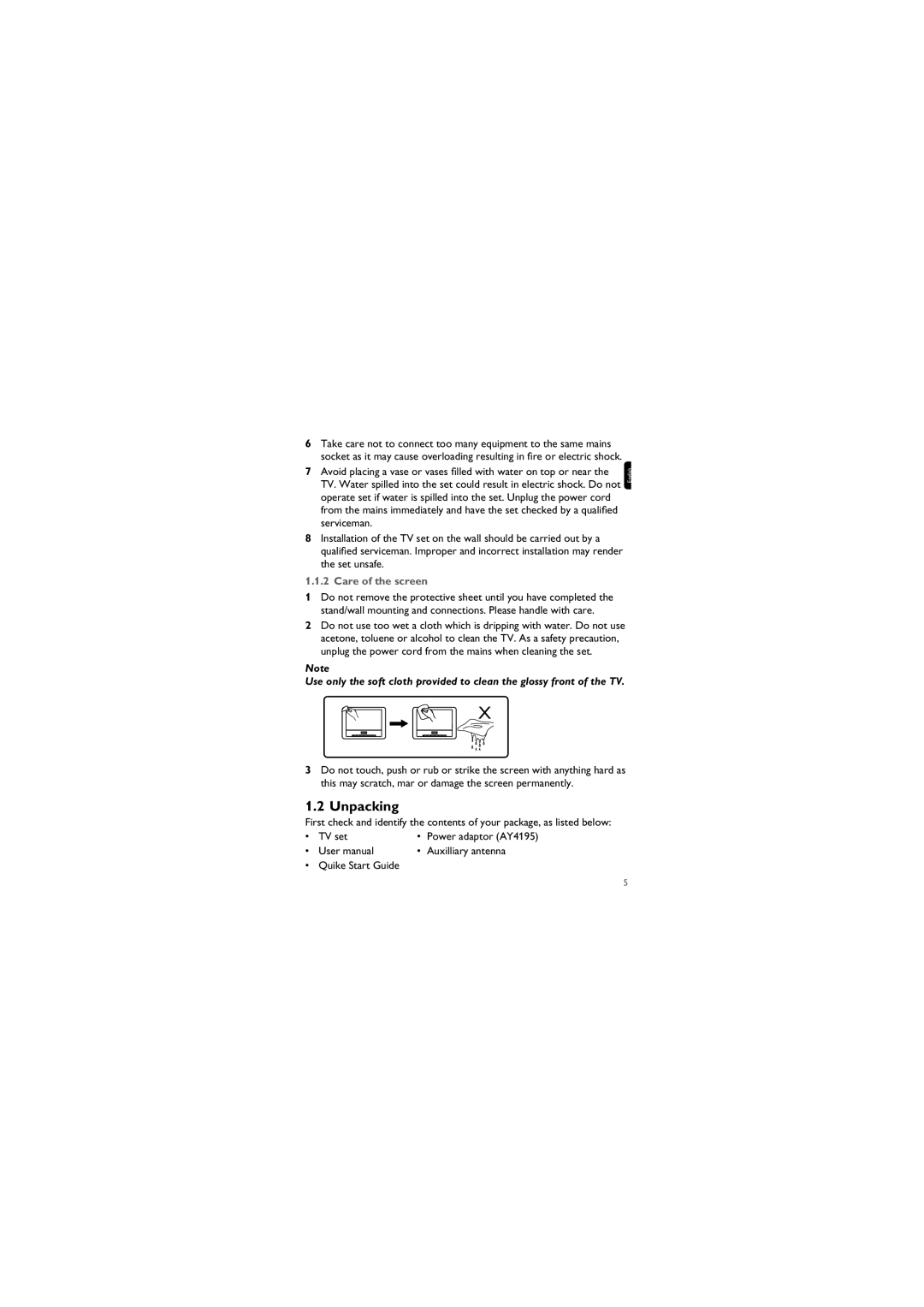6Take care not to connect too many equipment to the same mains socket as it may cause overloading resulting in fire or electric shock.
7Avoid placing a vase or vases filled with water on top or near the TV. Water spilled into the set could result in electric shock. Do not operate set if water is spilled into the set. Unplug the power cord from the mains immediately and have the set checked by a qualified serviceman.
8Installation of the TV set on the wall should be carried out by a qualified serviceman. Improper and incorrect installation may render the set unsafe.
1.1.2 Care of the screen
1Do not remove the protective sheet until you have completed the stand/wall mounting and connections. Please handle with care.
2Do not use too wet a cloth which is dripping with water. Do not use acetone, toluene or alcohol to clean the TV. As a safety precaution, unplug the power cord from the mains when cleaning the set.
English
Note
Use only the soft cloth provided to clean the glossy front of the TV.
X
3Do not touch, push or rub or strike the screen with anything hard as this may scratch, mar or damage the screen permanently.
1.2 Unpacking
First check and identify the contents of your package, as listed below:
• | TV set | • | Power adaptor (AY4195) |
• | User manual | • | Auxilliary antenna |
• | Quike Start Guide |
|
|
5