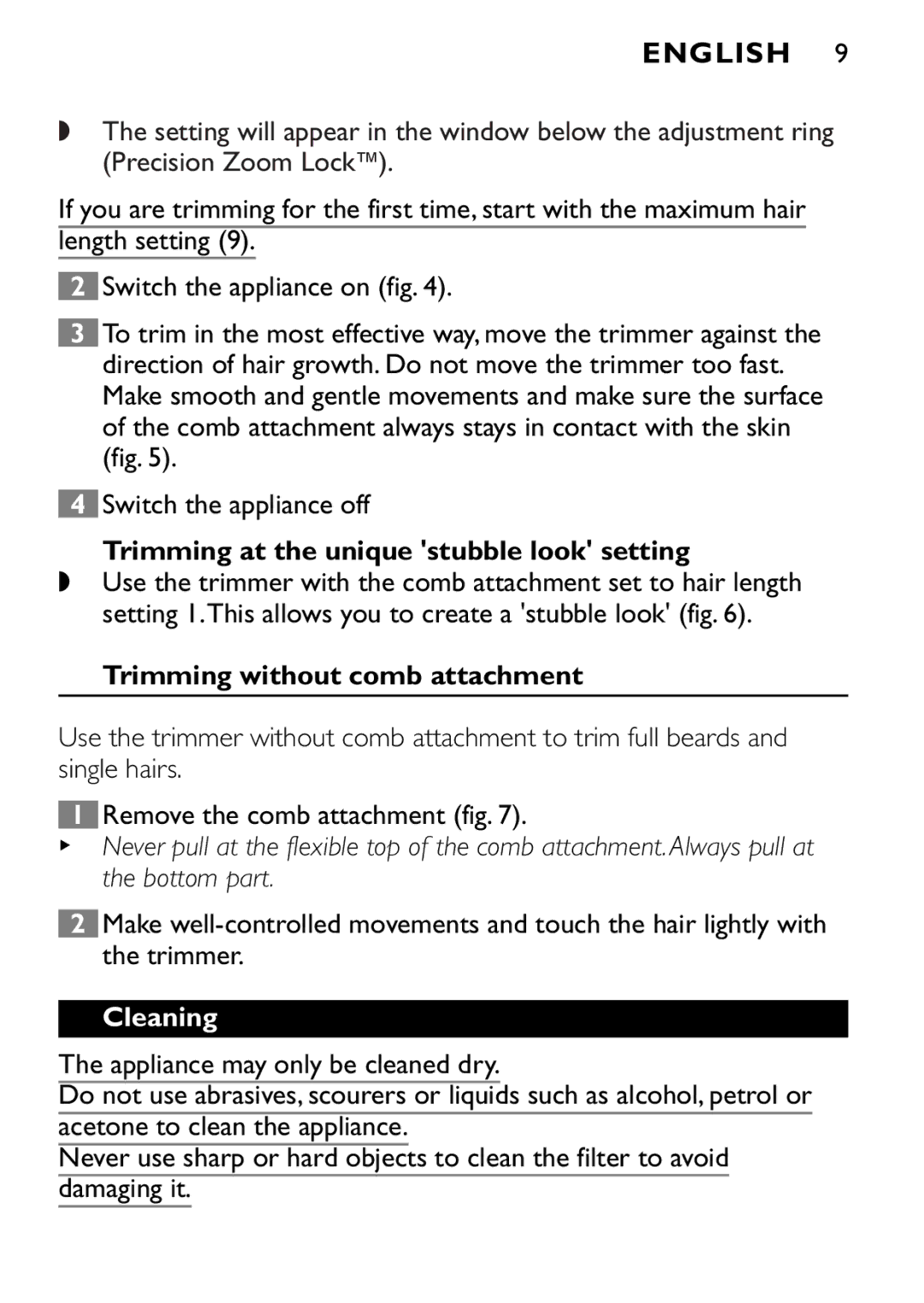ENGLISH 9
◗The setting will appear in the window below the adjustment ring (Precision Zoom Lock`).
If you are trimming for the first time, start with the maximum hair length setting (9).
2Switch the appliance on (fig. 4).
3To trim in the most effective way, move the trimmer against the direction of hair growth. Do not move the trimmer too fast. Make smooth and gentle movements and make sure the surface of the comb attachment always stays in contact with the skin (fig. 5).
4Switch the appliance off
Trimming at the unique 'stubble look' setting
◗Use the trimmer with the comb attachment set to hair length setting 1.This allows you to create a 'stubble look' (fig. 6).
Trimming without comb attachment
Use the trimmer without comb attachment to trim full beards and single hairs.
1Remove the comb attachment (fig. 7).
BNever pull at the flexible top of the comb attachment. Always pull at the bottom part.
2Make
Cleaning
The appliance may only be cleaned dry.
Do not use abrasives, scourers or liquids such as alcohol, petrol or acetone to clean the appliance.
Never use sharp or hard objects to clean the filter to avoid
damaging it.