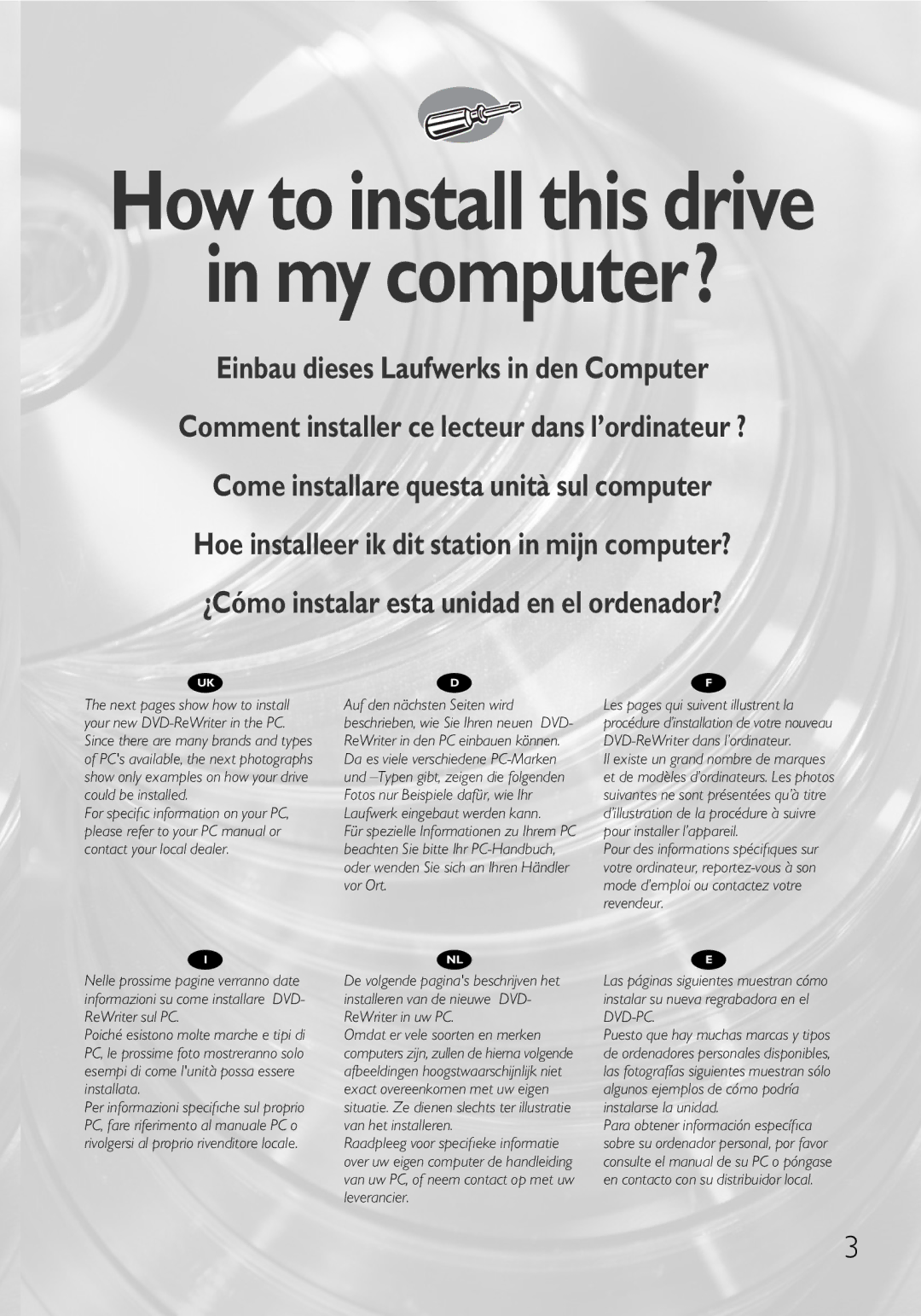RWDV3212 specifications
The Philips RWDV3212 is a versatile and user-friendly portable DVD player designed to enhance your entertainment experience on the go. Its sleek design and lightweight construction make it the perfect travel companion for road trips, long flights, or simply relaxing at home. The main feature of the RWDV3212 is its 8-inch LCD screen, which provides clear and vibrant visuals with a resolution that ensures a quality viewing experience. The screen is also equipped with a swivel capability, allowing for flexible positioning to cater to different viewing angles.One of the key technologies incorporated in the Philips RWDV3212 is its progressive scan capability. This technology enhances the clarity of moving images, providing smoother transitions and reducing flicker, resulting in a more enjoyable viewing experience. The player supports various media formats, including DVDs, CDs, and MP3, making it a multifunctional device for playing a wide array of content. Additionally, the Philips RWDV3212 is compatible with CD-R and CD-RW formats, allowing users to enjoy their favorite music and videos from personal compilations.
In terms of audio capabilities, the RWDV3212 features built-in stereo speakers, delivering clear sound quality without the need for external connections. For a more immersive experience, it also includes a headphone output, allowing users to listen to their favorite movies or music privately. The device is equipped with a rechargeable battery, providing up to 5 hours of playback time, ensuring that entertainment continues without being tethered to a power source.
The Philips RWDV3212 also boasts a user-friendly interface, with straightforward controls that make navigation simple and intuitive. It includes an array of playback options such as repeat and shuffle modes, allowing users to customize their viewing experience. The built-in parental control feature provides peace of mind for families, enabling restrictions on unsuitable content.
Overall, the Philips RWDV3212 is a robust and portable DVD player that combines functionality, quality, and ease of use. With its impressive features and technologies, it stands out in the market as a reliable choice for anyone looking to enjoy their favorite movies and music anytime, anywhere. Whether for personal use or family entertainment, the RWDV3212 offers a memorable viewing experience.