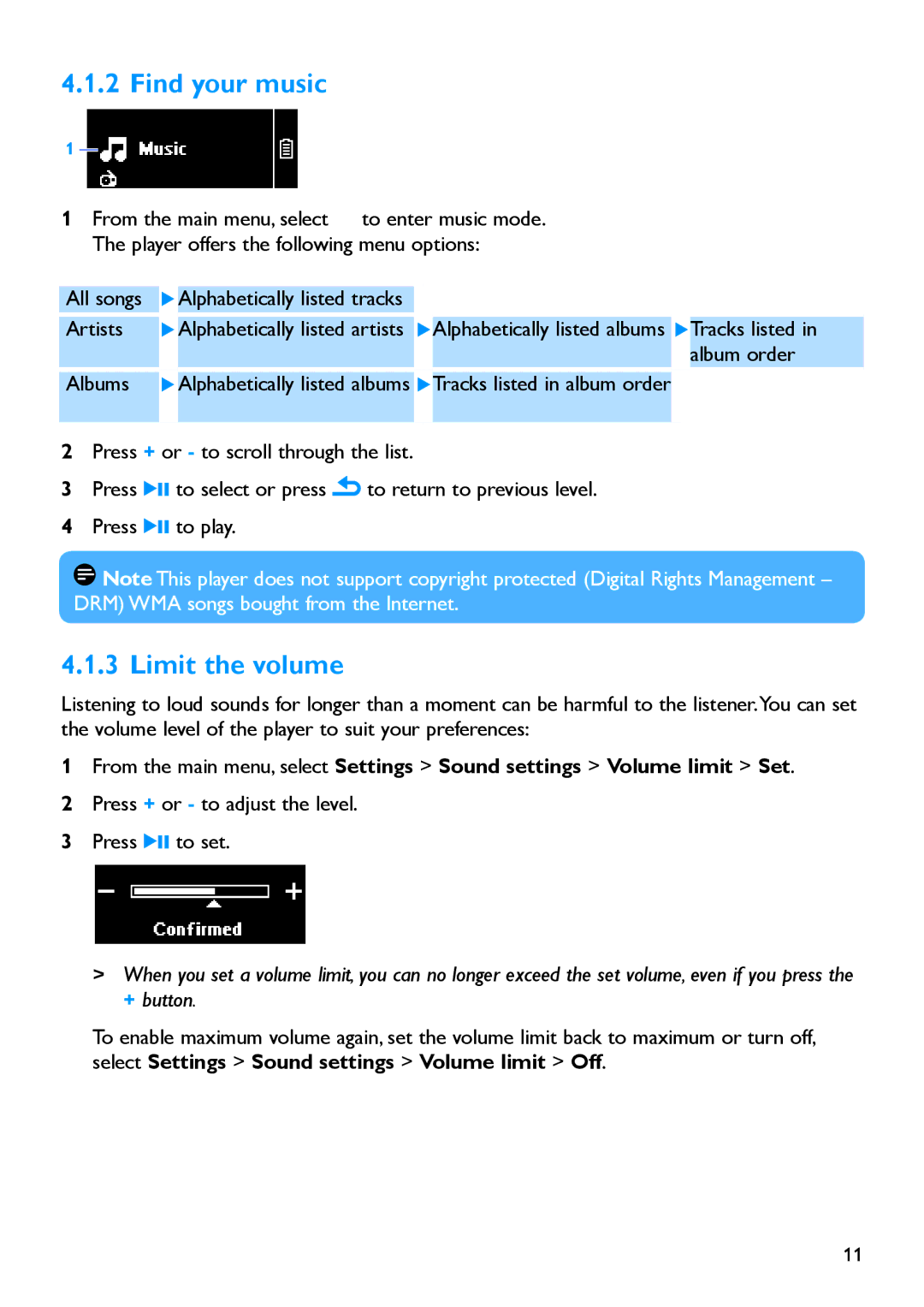4.1.2 Find your music
1
1From the main menu, select ![]() to enter music mode. The player offers the following menu options:
to enter music mode. The player offers the following menu options:
All songs | Alphabetically listed tracks |
|
Artists | Alphabetically listed artists | Alphabetically listed albums Tracks listed in |
|
| album order |
Albums | Alphabetically listed albums | Tracks listed in album order |
2Press + or - to scroll through the list.
3Press 2; to select or press ![]() to return to previous level.
to return to previous level.
4Press 2; to play.
![]() Note This player does not support copyright protected (Digital Rights Management – DRM) WMA songs bought from the Internet.
Note This player does not support copyright protected (Digital Rights Management – DRM) WMA songs bought from the Internet.
4.1.3 Limit the volume
Listening to loud sounds for longer than a moment can be harmful to the listener.You can set the volume level of the player to suit your preferences:
1From the main menu, select Settings > Sound settings > Volume limit > Set.
2Press + or - to adjust the level.
3Press 2; to set.
>When you set a volume limit, you can no longer exceed the set volume, even if you press the + button.
To enable maximum volume again, set the volume limit back to maximum or turn off, select Settings > Sound settings > Volume limit > Off.
11