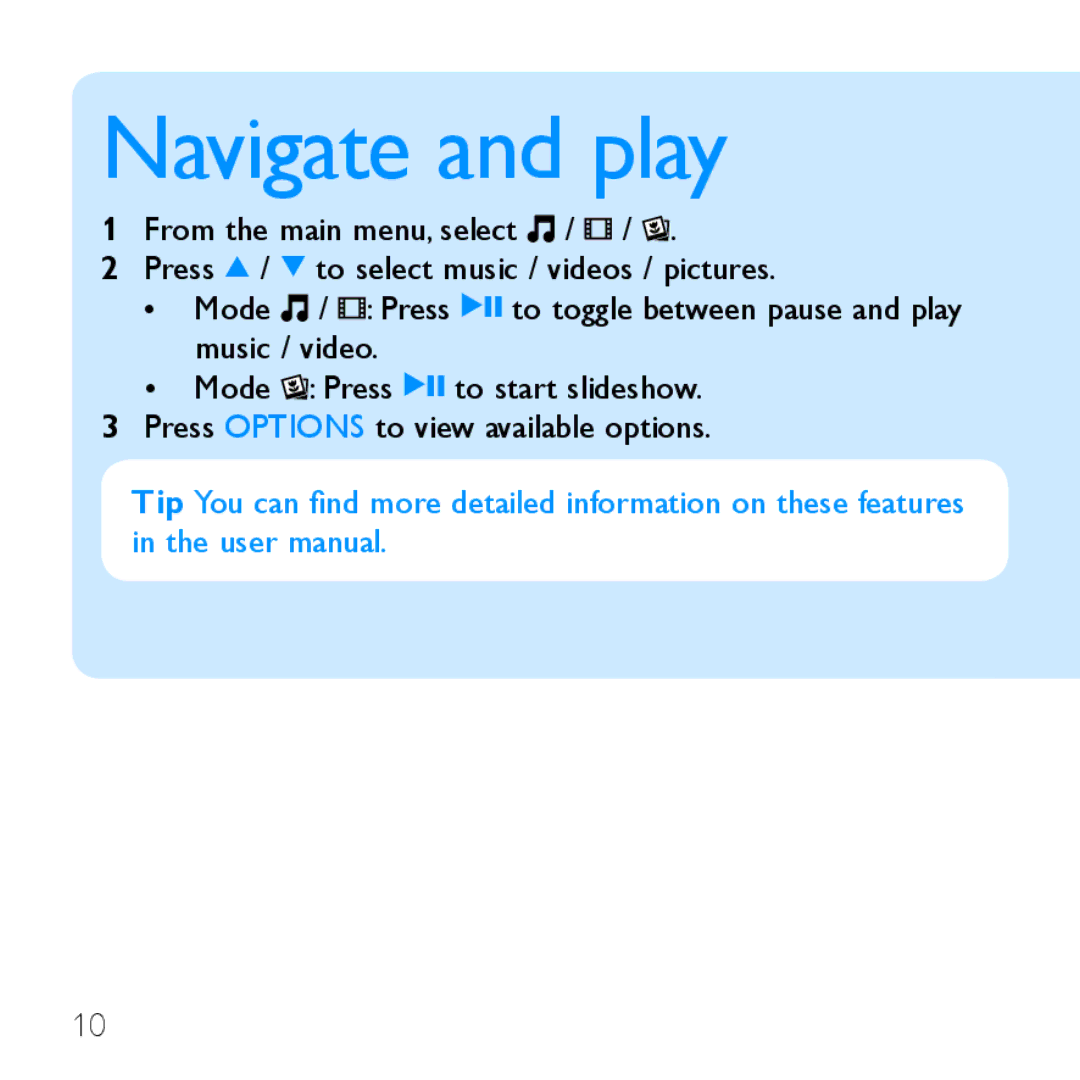Navigate and play
111 From the main menu, select ![]() /
/ ![]() /
/ ![]() .
.
222 Press 3 / 4 to select music / videos / pictures.
•• | Mode | / : Press 2; to toggle between pause and play |
| music / video. | |
•• | Mode | : Press 2; to start slideshow. |
333 Press OPTIONS to view available options.
Tip You can find more detailed information on these features in the user manual.
10