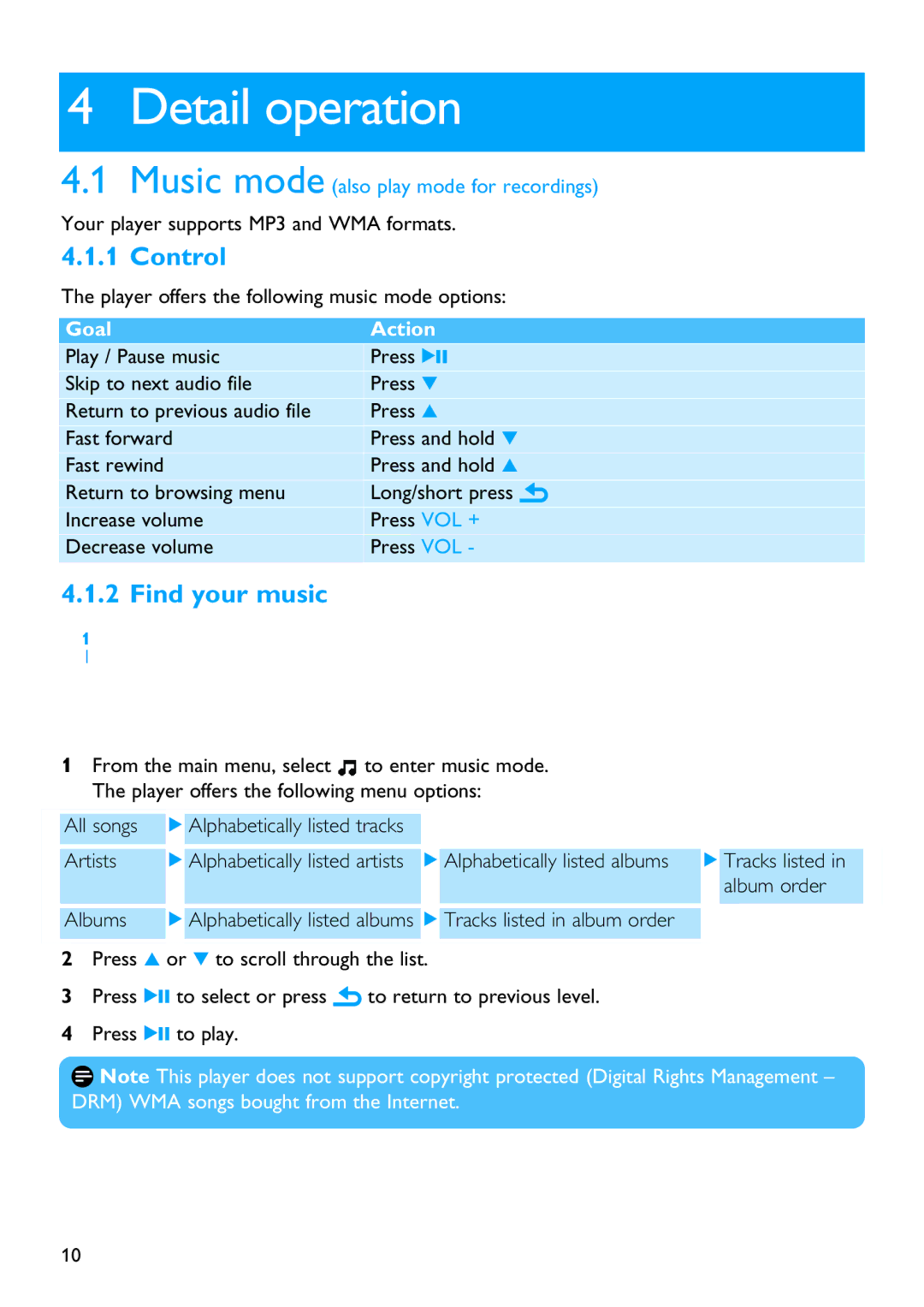4 Detail operation
4.1Music mode (also play mode for recordings)
Your player supports MP3 and WMA formats.
4.1.1 Control
The player offers the following music mode options:
Goal | Action |
Play / Pause music | Press 2; |
Skip to next audio file | Press 4 |
Return to previous audio file | Press 3 |
Fast forward | Press and hold 4 |
Fast rewind | Press and hold 3 |
Return to browsing menu | Long/short press |
Increase volume | Press VOL + |
Decrease volume | Press VOL - |
|
|
4.1.2 Find your music
1
1From the main menu, select ![]() to enter music mode. The player offers the following menu options:
to enter music mode. The player offers the following menu options:
All songs | Alphabetically listed tracks |
|
|
|
|
|
|
Artists | Alphabetically listed artists | Alphabetically listed albums | Tracks listed in |
|
|
| album order |
Albums | Alphabetically listed albums | Tracks listed in album order |
|
| |||
|
|
|
|
2Press 3 or 4 to scroll through the list.
3Press 2; to select or press ![]() to return to previous level.
to return to previous level.
4Press 2; to play.
![]() Note This player does not support copyright protected (Digital Rights Management – DRM) WMA songs bought from the Internet.
Note This player does not support copyright protected (Digital Rights Management – DRM) WMA songs bought from the Internet.
10