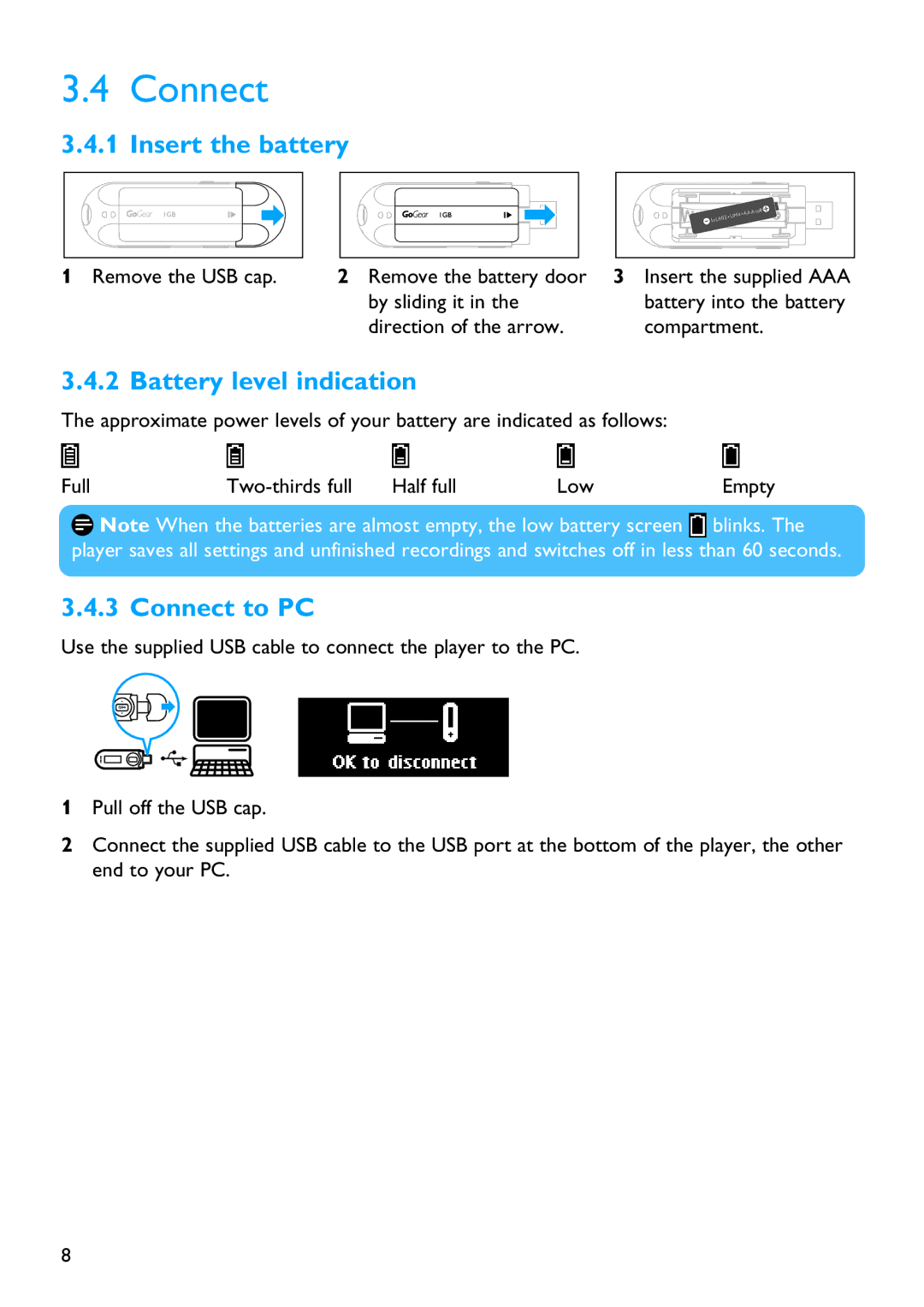3.4 Connect
3.4.1 Insert the battery
1Remove the USB cap.
2Remove the battery door by sliding it in the direction of the arrow.
3Insert the supplied AAA battery into the battery compartment.
3.4.2 Battery level indication
The approximate power levels of your battery are indicated as follows:
Full | Half full | Low | Empty |
![]() Note When the batteries are almost empty, the low battery screen
Note When the batteries are almost empty, the low battery screen ![]() blinks. The player saves all settings and unfinished recordings and switches off in less than 60 seconds.
blinks. The player saves all settings and unfinished recordings and switches off in less than 60 seconds.
3.4.3 Connect to PC
Use the supplied USB cable to connect the player to the PC.
1Pull off the USB cap.
2Connect the supplied USB cable to the USB port at the bottom of the player, the other end to your PC.
8