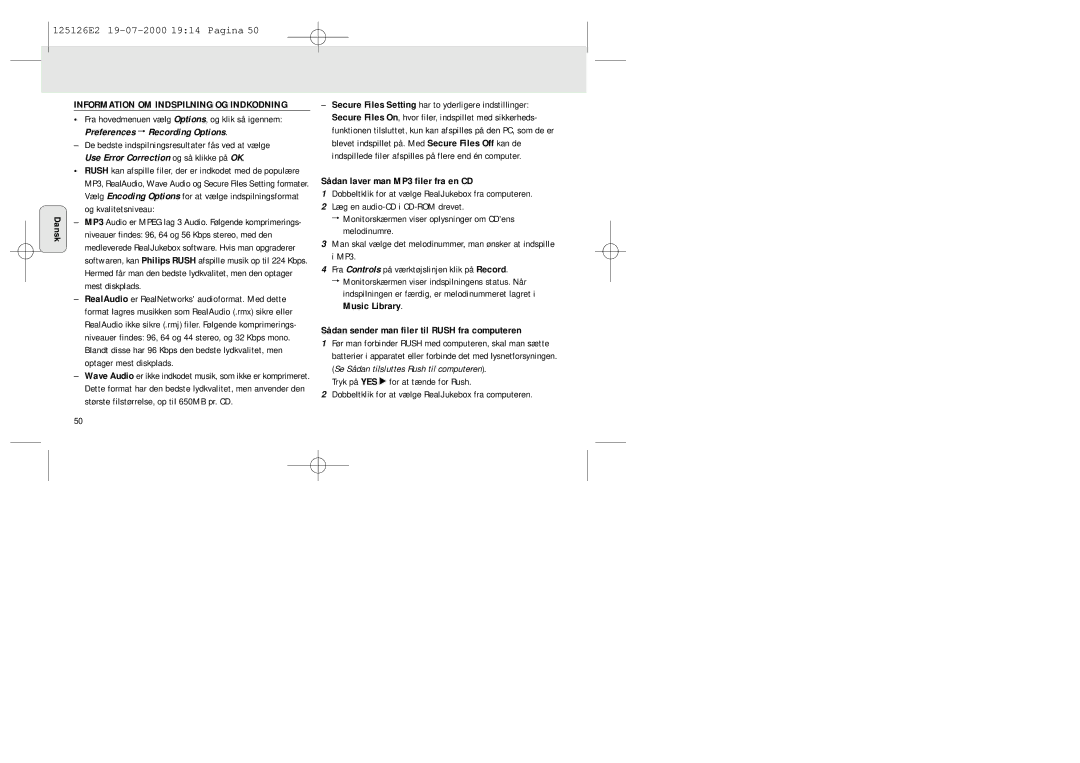Digital Audio Player
Typeskilt finnes på apparatens underside
Index
Trademarks of their respective manufacturers
Apparatet er tilsluttet nettkontakten
125126E2 19-07-2000
Pojemnik baterii na dwie baterie
Patrz rysunek 1 na stronie
MODE/EQ
Prawo Autorskie
Dostarczane WYPOSA¯ENIE Dodatkowe
Istotne Cechy
Zachowaj OSTRO¯NOŒÆ Przy Korzystaniu ZE S£UCHAWEK
Sygnalizacja ZU¯YCIA Baterii
Ogóle Informacje O OBS£UDZE
Baterie
Wa¿ne
Patrz rysunek 1 na stronie
Karta jest pusta Informacje o karcie zawierajåcej pliki
Zabezpieczenie przed zapisem
£ÅCZANIE/WY£ÅCZANIE, Odtwarzanie
Zawartoœci Karty Zatrzymywanie Odtwarzania Plików
Uwagi
Blokowanie klawiszy funkcjå Hold
Naciœniêciu i przytrzymaniu Volume 4
Regulacja si¬y i barwy dŸwiêku
Przeåcznik Hold
Track tytu¬ utworu
Szybkie wyszukiwanie w ramach utworu
Celem wstawienia zak¬adki, w okreœlonym miejscu, nale¿y
Ró¿ne tryby odtwarzania Repeat i Shuffle
Repeat 1 ciåg¬e odtwarzanie bie¿åcego utworu
Kasowanie utworów, zak¬adek i karty
Od¬åczalne kó¬ko do przypinania
Korzystanie Z FUTERA£U
Patrz rysunek 2 na stronie
Zaczep do paska
WA¯NE
Poprzez port USB patrz Fig
Upewnij siê, ¿e komputer i zestaw så wy¬åczone
Najpierw wŒcz zestaw, a potem komputer
Realjukebox
RealJukebox
Wskazówkami Install RealJukebox
Instalowanie Programu Realjukebox NA Komputerze
Device Manager Ports
Tworzenie plików MP3 z p¬yty CD
Informacje O Nagrywaniu I Kodowaniu
Preferences Recording Options
Wysy¬anie plików z komputera do odtwarzacza Rush
Œciåganie muzyki z internetu
Porzådkowanie biblioteki
Tworzenie listy nagrañ Playlist
Internetowe strony MP3
Problem
Zestaw opuszcza/powtarza pliki
USB nie daje siê podlåczyæ / nie funkcjonuje
Niemo¿liwie œciåganie plików MP3
¬uga przerwa miêdzy utworami
Zasilanie
Wzmacniacz
PrzyŒcza
Informacje ogólne
Mb espaço de memória
Comandos E Ligações
Vide na pág
Informação Geral
Pilhas
Alimentação DE Corrente
Manutenção Geral
Indicação DE Pilhas Gastas
Adaptador CA/CC não incluído com os modelos SA
Utilização DA Placa Smartmedia
Vide na pág
Pressione YES 2 para ligar o aparelho Visor indica
Impedir O Apagamento DA Placa OU a Substituição do Conteúdo
Notas
Iniciada
Bloquear funções com Hold
Regular o volume e o som
Modo de espera para poupança de energia
Tem de desactivar primeiro Hold
Card
File
Apagar faixas, marcadores e a placa
Shuffle reproduz as faixas por ordem aleatória
Bookmark
Fixação ao cinto
Utilizar a Bolsa DE Transporte
Porta-chaves amovível
Ligue primeiro o aparelho e depois o computador
Ligar O Rush AO Computador
Opção da porta USB see Fig
Opção da porta vide Siga as instruções 1 a 4 em baixo
Realjukebox
RealJukebox para o Rush
Instalar O Realjukebox no Computador
Sugestões para a utilização do RealJukebox
Seleccione a faixa que deseja gravar em MP3
Fazer ficheiros MP3 a partir de um CD
Insira um CD de audio na unidade de CD-ROM
Enviar ficheiros do computador para o Rush
Local web . . . . . . . . endereço
Visor não funciona/ não há som
Resolução DE Problemas
Problema
Som salta durante a reprodução no Rush
Não é possível transferir um ficheiro MP3
Placa SmartMedia não é inserida/ não toca
USB não faz a ligação / não funciona
Aparelho salta ou repete ficheiros
Dados Técnicos
Mb hukommelsesplads
Betjeningsanordninger OG Tilslutninger
Se på side
Generel Information
Batterier
Strømforsyning
Generel Vedligeholdelse
Indikation OM Opbrugte Batterier
Udkastning Skub Card Eject kontakten op og tag kortet ud
Sådan Anvender MAN Smart Media Kortet
Se på side
AC/DC-ADAPTERikke inkluderet på for SA 126 modeller
Energibesparende standby-indstilling
Sådan Undgår MAN AT Slette OG Overskrive Kortet
Bemærk
Indstilling af lydstyrke og lydklang
Låsefunktioner med Hold
File navn
Display
Track sangtitel
Valg af et andet melodinummer
Sletning af melodinumre, bogmærker og kort
Brug AF Bookmark TIL AT Finde Favoritpassager
Man kan indstille op til 10 bogmærker
Bælterem
Brug AF Bæretasken
Aftagelig nøglering
Portalternativet se Følg punkt 1-4 nedenfor
Sådan Tilslutter MAN Rush TIL Computeren
USB portalternativet se Fig
Realjukebox
Genstart computeren
Yderligere oplysninger kan findes i Help menuen
My computer Control panel System Device Manager Ports
Vælg ECP som tilstanden for parallelporten
Sådan sender man filer til Rush fra computeren
Information OM Indspilning OG Indkodning
Sådan laver man MP3 filer fra en CD
Website . . . . . . . . . . adresse
Artist, Album eller Genre
Master Library
Ingen strøm til den ydre enhed
Fejlfinding
Ingen display/ingen lyd
Ingen reaktion på knapperne og/eller displayet viser
Indstil overspring/gentagelser af filer
Tilslutning til USB er mislykkedes / virker ikke
Kan ikke downloade MP3 fil
Lang pause mellem sange
Tekniske Data
Dette apparat overholder EUs krav vedrørende radiostøj
Se på sid
Volume 4, 3 för att ställa in volymen
Knappar OCH Anslutningar
Mb minnesutrymme
Allmän Information
Indikation OM ATT Batterierna ÄR Slut
Strömmatning
Allmänt Underhåll
Viktigt
Använda den
Användning AV Smart MEDIA-KORTET
Meddelandet
Se på sid
Energisparande standbyläge
Observera
Koppla PÅ/AV, Spela Ljudfiler OCH Göra Paus I Spelningen
Förhindra Radering OCH Överskrivning AV Kortet
Ställa in volym och ljud
Låsa funktionerna med Hold
Välja ett annat spår
Teckenrutan
Filnamn Track Time Spårets längd
Snabbsöka inom ett spår
Radera spår, bokmärken och kort
Olika spårlägen Repeat och Shuffle
Använda Bokmärken FÖR ATT Hitta Favoritställen
Rem för bälte
Använda Bärväskan
Avtagbar nyckelring
Se till att datorn och enheten är avstängda
Ansluta Rush Till DIN Dator
USB-portalternativet se Fig
Koppla på enheten först, sedan datorn
Hämta ner nya plug-ins och
Starta om datorn
Installera Realjukebox PÅ DIN Dator
Använd Help-menyn för mer information
Välj ECP för parallellt portläge
Sända filer till Rush från datorn
Information OM Inspelning OCH Kodning
Göra MP3-filer från en CD
Hämta ner från Internet
Katalogisera din musiksamling
Skapa en spellista Playlist
MP3 webbsajter
Den externa enheten får ingen ström
Felsökning
Ingenting i rutan/ Inget ljud
Ingen reaktion på knapparna och/eller det står i rutan
Kan inte hämta ner en MP3-fil
SmartMedia-kortet går inte in/ spelar inte
USB kan inte anslutas / fungerar inte
Enheten hoppar över/spelar om filer
Tekniska Data
Radiostörningar
3,5 mm stereokuulokkeiden liitin
Säätimet JA Kykennät
Katso kuvaa 1 sivulla
Mb muistitila
Tärkeitä Teknisiä Tietoja
Yleistietoja
Mukana Toimiteut Varusteet
Tietokonejärjestelmää Koskevat Vähimmäisvaatimukset
Paristot
Virtalähde
Yleisiä Huoltotoimenpiteitä
Tyhjentyneistä Paristoista Ilmoittava Varoitusmerkki
Smart Media -KOTIN Käyttäminen
Katso kuvaa 1 sivulla
Lisätietoja on tarjolla web-sivustollamme
Kortin Ylipyyhkimisen JA Ylikirjoittamisen Estäminen
Huomautuksia
SmartMedia-kortteja
Äänenvoimakkuuden ja äänen säätö
Lukitustoiminnot pitotoimintoa Hold käyttämällä
Nimi Track Time Kappaleen aika
Näyttö
Track musiikin otsikko
Eri kappaleen valitseminen
Toista vaihe 1 muiden kirjainmerkkien asettamiseksi
Tarjolla olevat toistotilat Repeat ja Shuffle
Painettuna Bookmark yli kahden sekunnin ajan
Kappaleiden, kirjainmerkkien ja kortin ylipyyhintätoiminnon
Katso kuvaa 2 sivulla
Ja sen jälkeen Tai
Kantopussin Käyttö
Irrotettava avainrengas
Porttivaihtoehto katso Noudata alla kuvattuja vaiheita
RUSH-SOITTIMEN Kytkentä Tietokoneeseesi
USB-porttivaihtoehto katso Fig
MP3-musiikki mukaan lukien
Ohjelman asetusnäyttöruutu ilmestyy monitoriin
Käytä Help-valikkoa lisätietojen saamiseksi
Get music Poimi musiikkia ilmaiseksi Internetistä
Uudelleenkäynnistä tietokoneesi
MP3-tiedostojen laadinta CD-levykkeeltä
Tiedostojen lähettäminen RUSH-soittimesta tietokoneeseen
Poiminta Internetistä
Kirjaston organisointi
Playlist toistoluettelo -laadinta
MP3-web-sivustot
Vianhaku
Ongelma
Ei pysty poimimaan MP3-tiedostoa
SmartMedia-kortti ei syöty/ toista
USB ei kytkeydy/toimi
Laite ylihyppää/toistaa tiedostoja
Tekniset Tiedot
Πληκtρα Ρυθμiσησ ΚΑI ΣΥΝ∆ΕΣΕIΣ
Θήκη µπαταριών για δύµπαταρίες ΑΑΑ, R03 ή UM4
Απαitησεiσ Συσtημαtoσ TOΥ Υπoλoγiσtη ΣΑΣ
ΣΥΜΠΑΡΑ∆I∆OΜΕΝΑ Εoαρtημαtα
Σημανtiκεσ ΠΡO∆IΑΓΡΑΦΕΣ
Πρoσootαν Ακoυσtiκα
ΑΑΑ, R03 ή
Γενiκη Συνtηρηση
Μπαtαρiεσ
ΕΝ∆ΕIOΗ Α∆ΕIΩΝ Μπαtαρiων
Card Eject πρτα
TΡOΦO∆OTIΚO AC/DC
Δν συµπαραδίδγια τα µSA
Κατάσταση αναµγια εενέργειας
Πρoσtασiα ∆IΑΓΡΑΦΗΣ ΚΑI Εγγραφησ TΗΣ Καρtασ
ΑΠΕΝΕΡΓOΠOIΗΣΗ, ΑΝΑΠΑΡΑΓ·ΓΗ ΚΑI Παυση Αρηoυ
Λειτπαύσης
Normal / Jazz / Rock ή Classic
Mode /EQ για
Ρύθµιση έντασης και ή
Album
Track
Artist
Card
Bookmark
∆ιατραναπαραγωγής Repeat και Shuffle
TOΥ Bookmark ΓIΑ TΗΝ Ευρεση ΑΓΑΠΗΜΕΝ·Ν ΑΠOΣΠΑΣΜΑT·Ν
∆ιαγρακ σελιδκαι κάρτας
Απµπρελκλειδιών
YES
TOΥ Σακoυ Μεtαφoρασ
Data I/O
ΣΥΝ∆ΕΣΗ TOΥ Rush Σtoν Υπoλoγiσtη ΣΑΣ
Επιλθύρας USB δείτε Εικ
Rush
Ports
Bios
ΑκεπιλMy computer
100
∆ηµιαρMP3 απCD
101
Πληρσµε την Εγγρακαι Κωδικ
Record
102
103
Πρobλημα
∆εν είναι δυνατή η λήψη αρMP3 απτυπ
104
USB δεν συνδέεται / δεν λειτ
Συσκευή υπερπηδά/ επαναλαµαρ
Συνδέσεις
105
Σύστηµα ενισ
Γενικά
Denmark Eire
Austria
Belgium
Finland