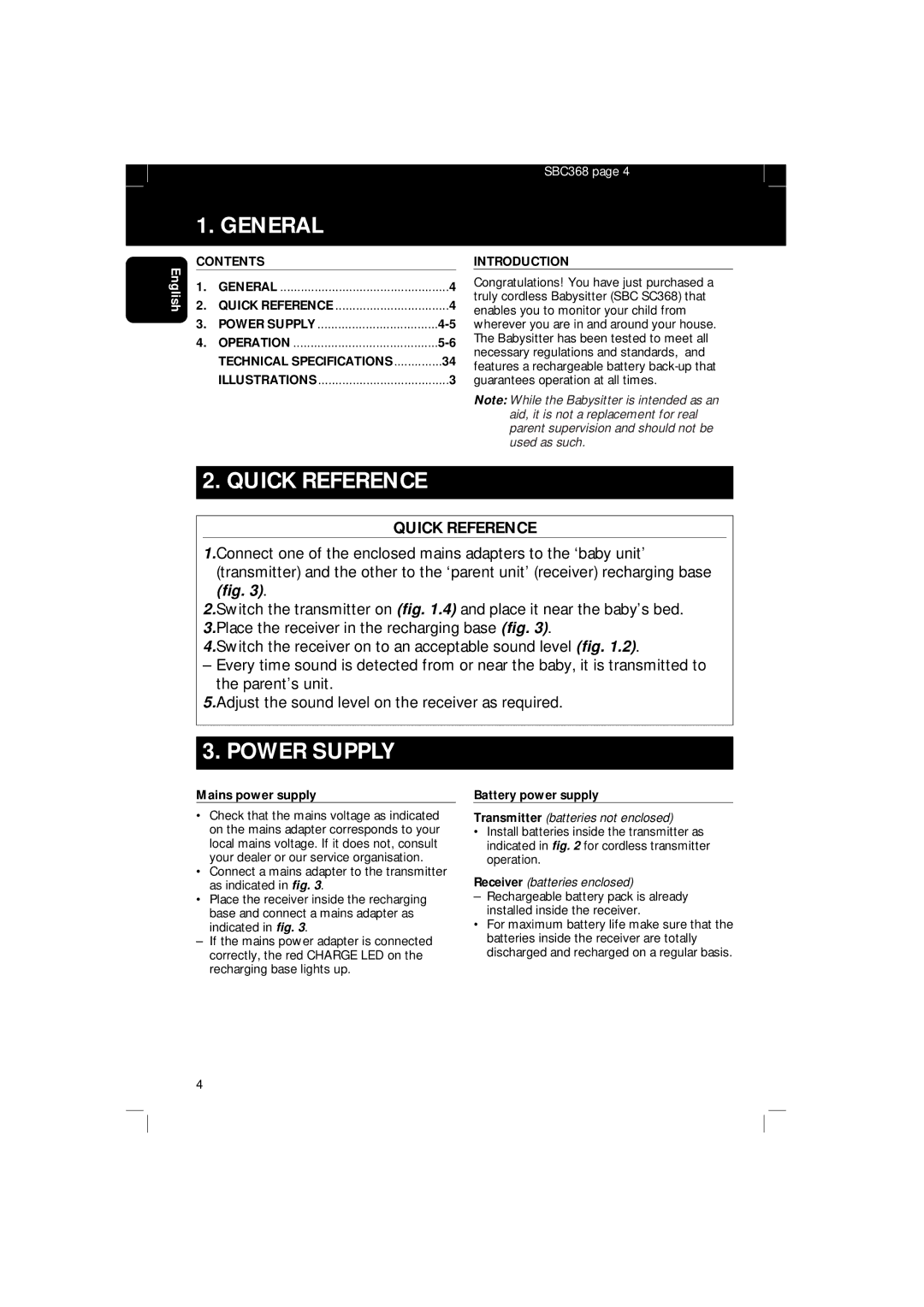SBC368 page 4
1. GENERAL
English
CONTENTS |
| |
1. | GENERAL | 4 |
2. | QUICK REFERENCE | 4 |
3. | POWER SUPPLY | |
4. | OPERATION | |
| TECHNICAL SPECIFICATIONS | 34 |
| ILLUSTRATIONS | 3 |
2. QUICK REFERENCE
INTRODUCTION
Congratulations! You have just purchased a truly cordless Babysitter (SBC SC368) that enables you to monitor your child from wherever you are in and around your house. The Babysitter has been tested to meet all necessary regulations and standards, and features a rechargeable battery
Note: While the Babysitter is intended as an aid, it is not a replacement for real parent supervision and should not be used as such.
QUICK REFERENCE
1.Connect one of the enclosed mains adapters to the ‘baby unit’ (transmitter) and the other to the ‘parent unit’ (receiver) recharging base
(fig. 3).
2.Switch the transmitter on (fig. 1.4) and place it near the baby’s bed.
3.Place the receiver in the recharging base (fig. 3).
4.Switch the receiver on to an acceptable sound level (fig. 1.2).
–Every time sound is detected from or near the baby, it is transmitted to the parent’s unit.
5.Adjust the sound level on the receiver as required.
3. POWER SUPPLY
Mains power supply
•Check that the mains voltage as indicated on the mains adapter corresponds to your local mains voltage. If it does not, consult your dealer or our service organisation.
•Connect a mains adapter to the transmitter as indicated in fig. 3.
•Place the receiver inside the recharging base and connect a mains adapter as indicated in fig. 3.
–If the mains power adapter is connected correctly, the red CHARGE LED on the recharging base lights up.
Battery power supply
Transmitter (batteries not enclosed)
•Install batteries inside the transmitter as indicated in fig. 2 for cordless transmitter operation.
Receiver (batteries enclosed)
–Rechargeable battery pack is already installed inside the receiver.
•For maximum battery life make sure that the batteries inside the receiver are totally discharged and recharged on a regular basis.
4