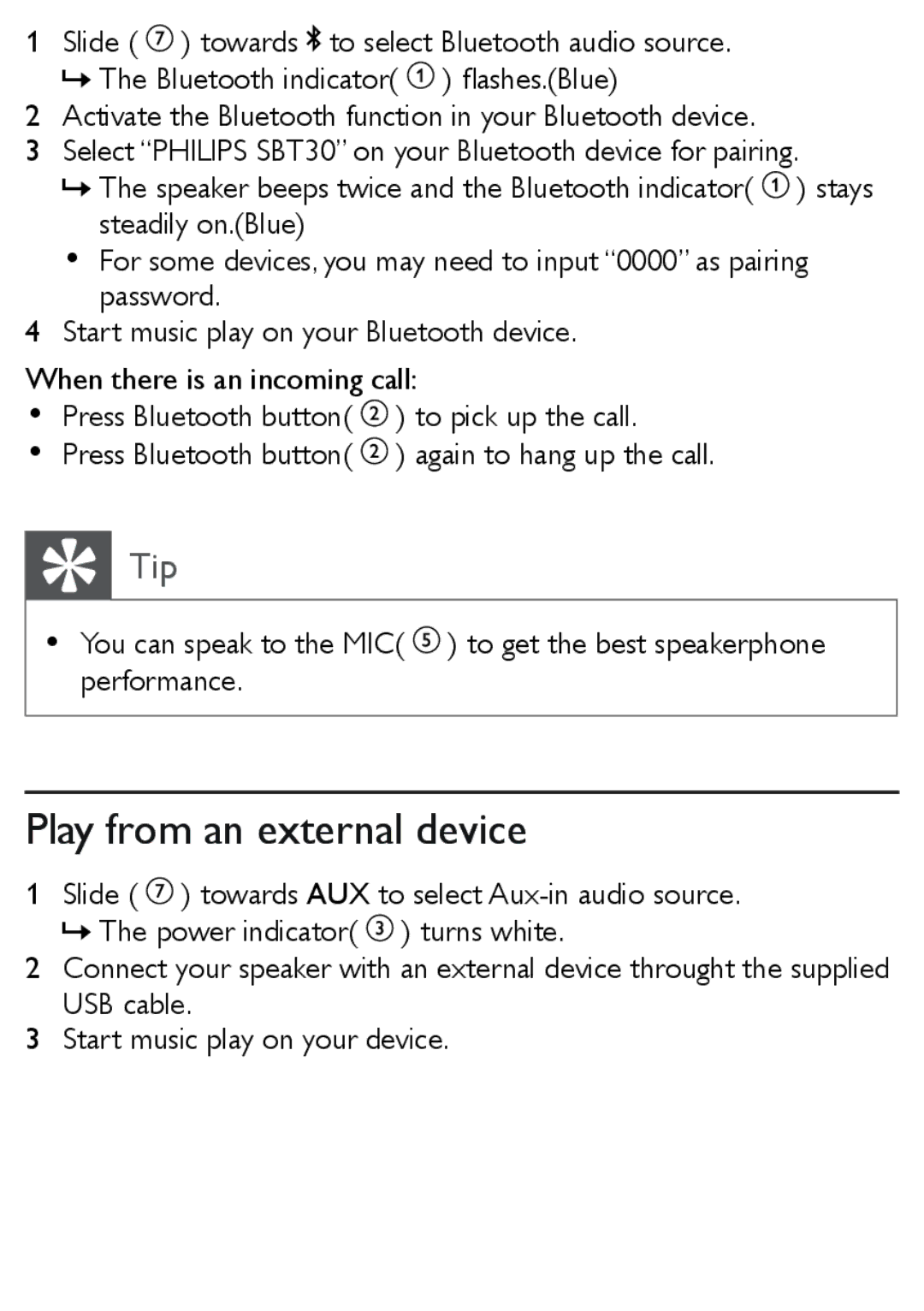SBT30 specifications
The Philips SBT30 is a compact and portable Bluetooth speaker designed to deliver impressive sound quality in a small form factor. With its sleek design and vibrant color options, the SBT30 not only functions as a great audio device but also serves as a stylish accessory for any environment.One of the standout features of the SBT30 is its Bluetooth connectivity, which allows users to connect wirelessly to various devices such as smartphones, tablets, and laptops. This seamless pairing process enables users to play their favorite music or podcasts directly from their devices without the hassle of tangled wires. Additionally, the speaker supports a range of Bluetooth profiles, ensuring compatibility across a wide variety of devices.
Another notable characteristic of the Philips SBT30 is its compact size, making it highly portable and easy to carry. Weighing approximately 150 grams, it can easily fit into a bag or even a pocket, making it ideal for travel, beach outings, or picnics. Despite its small size, the speaker is equipped with a powerful performance, delivering rich and clear sound that belies its dimensions.
The battery life of the SBT30 is also commendable, offering up to 6 hours of continuous play on a single charge. This means users can enjoy their favorite tunes throughout the day without being tethered to a power outlet. The USB charging feature makes it easy to recharge, ensuring that the speaker is ready for use whenever needed.
One innovative aspect of the Philips SBT30 is its rugged construction. With an IPX7 water resistance rating, the speaker can withstand splashes and brief submersion, making it suitable for outdoor use. This durability means that users can enjoy music by the poolside or during rainy conditions without worrying about damaging the speaker.
In terms of sound performance, the SBT30 employs advanced audio technologies to enhance the listening experience. The speaker provides surprisingly deep bass and balanced mids, making it suitable for various music genres. The built-in microphone also allows users to take hands-free calls, adding to its versatility.
In conclusion, the Philips SBT30 combines portability, durability, and impressive sound quality, making it a fantastic choice for audiophiles on the go. Whether at home, outdoors, or traveling, the SBT30 stands out as a reliable and stylish audio companion.