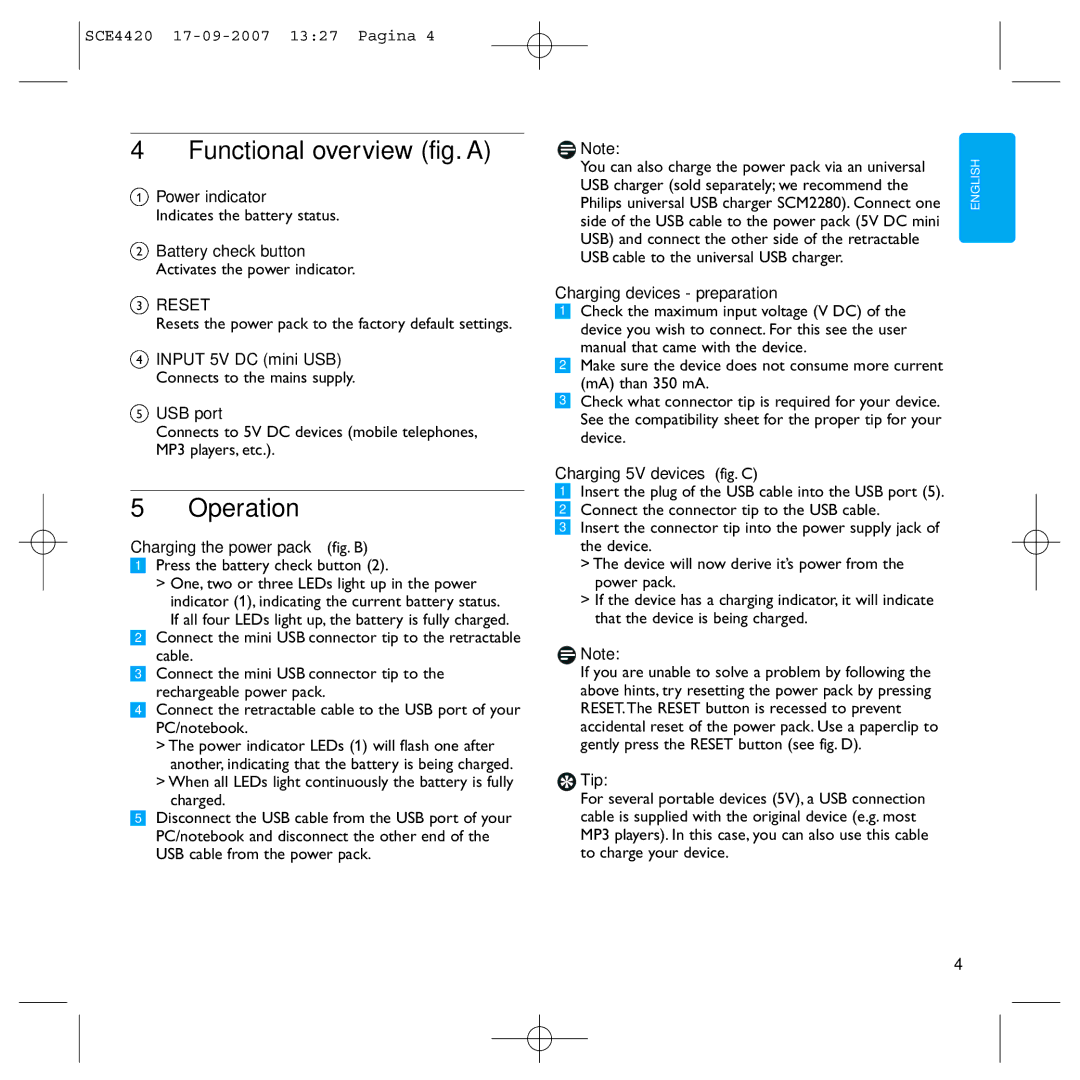SCE4420 specifications
The Philips SCE4420 is a cutting-edge product designed for home health, showcasing the company’s commitment to innovation and user-friendly technology. This device is part of Philips’ extensive range of healthcare products that aim to enhance the quality of life for users while promoting better health management.One of the standout features of the Philips SCE4420 is its integrated sensor technology. This allows the device to monitor various health parameters effectively, providing real-time data and helping users keep track of their wellness. The advanced sensors are designed to deliver accurate readings, making the SCE4420 a reliable companion for anyone looking to maintain a healthy lifestyle.
Additionally, the SCE4420 is equipped with Bluetooth connectivity, allowing seamless integration with smartphones and tablets. Users can easily sync their health data with the Philips Health App, providing an intuitive platform for tracking progress over time. The app not only logs health metrics but also offers personalized insights and recommendations based on the collected data, empowering users to make informed decisions about their health.
Another significant characteristic of the Philips SCE4420 is its ergonomic design. The device is lightweight, portable, and user-friendly, catering to individuals of all ages. The clear display screen offers easy navigation through its features, enabling users to quickly access their health metrics. Philips has focused on providing a product that encourages users to engage with their health actively.
Battery life is another area where the SCE4420 excels. Its efficient power management system ensures that users spend less time worrying about charging and more time focusing on their health goals. The device features an automatic shutdown function, conserving battery life when not in use.
In summary, the Philips SCE4420 combines advanced sensor technology, Bluetooth connectivity, ergonomic design, and excellent battery life. This device is an excellent choice for individuals seeking to take charge of their health through effective monitoring and personalized insights. As part of Philips' strong legacy in healthcare innovation, the SCE4420 stands out as a prime example of how technology can enhance everyday wellness.