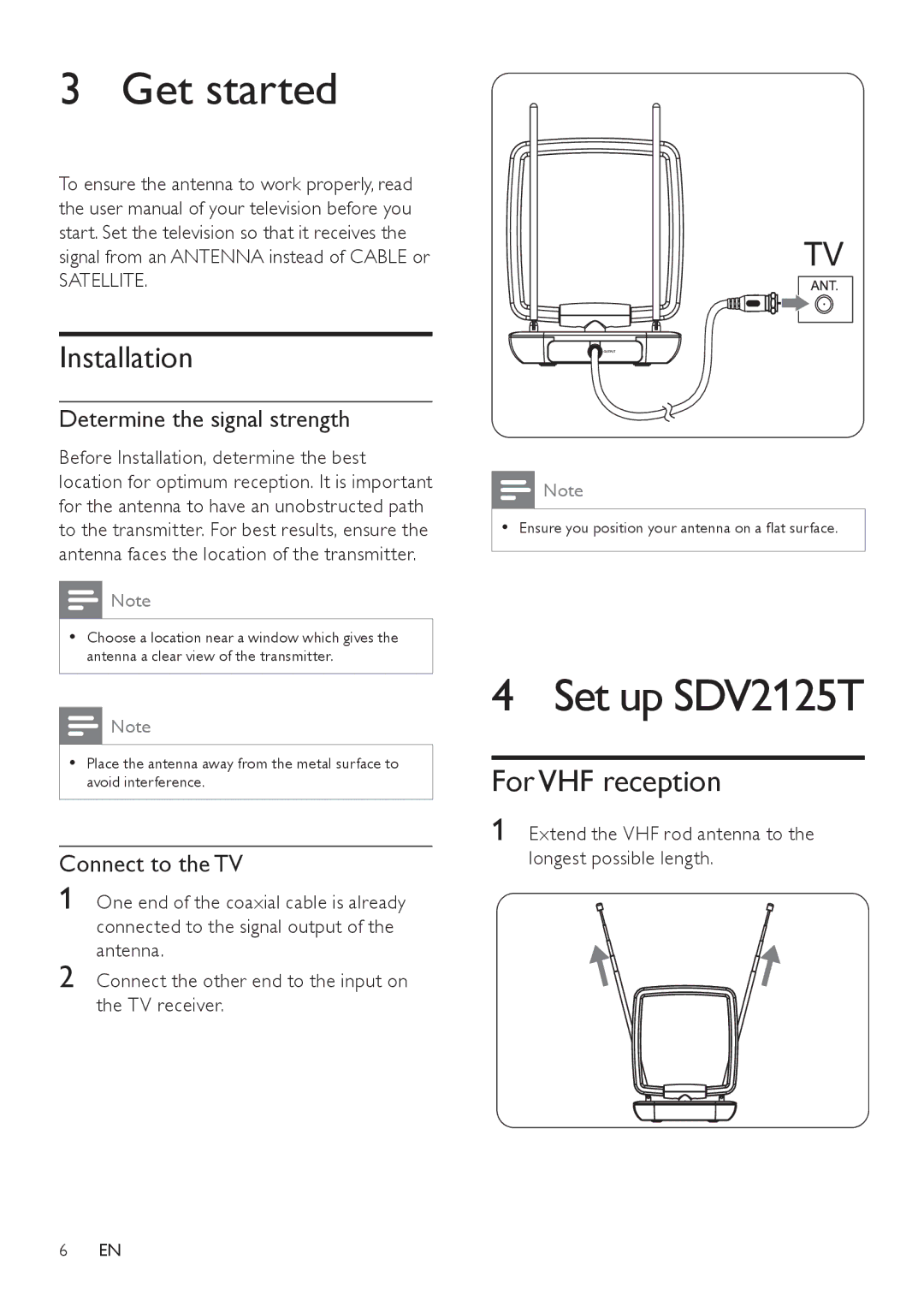3 Get started
To ensure the antenna to work properly, read the user manual of your television before you start. Set the television so that it receives the signal from an ANTENNA instead of CABLE or
SATELLITE.
Installation
Determine the signal strength
Before Installation, determine the best location for optimum reception. It is important for the antenna to have an unobstructed path to the transmitter. For best results, ensure the antenna faces the location of the transmitter.
![]() Note
Note
•• Choose a location near a window which gives the antenna a clear view of the transmitter.
![]() Note
Note
•• Place the antenna away from the metal surface to avoid interference.
Connect to the TV
1 One end of the coaxial cable is already connected to the signal output of the antenna.
2 Connect the other end to the input on the TV receiver.
![]() Note
Note
•• Ensure you position your antenna on a flat surface.
4 Set up SDV2125T
For VHF reception
1 Extend the VHF rod antenna to the longest possible length.
6EN