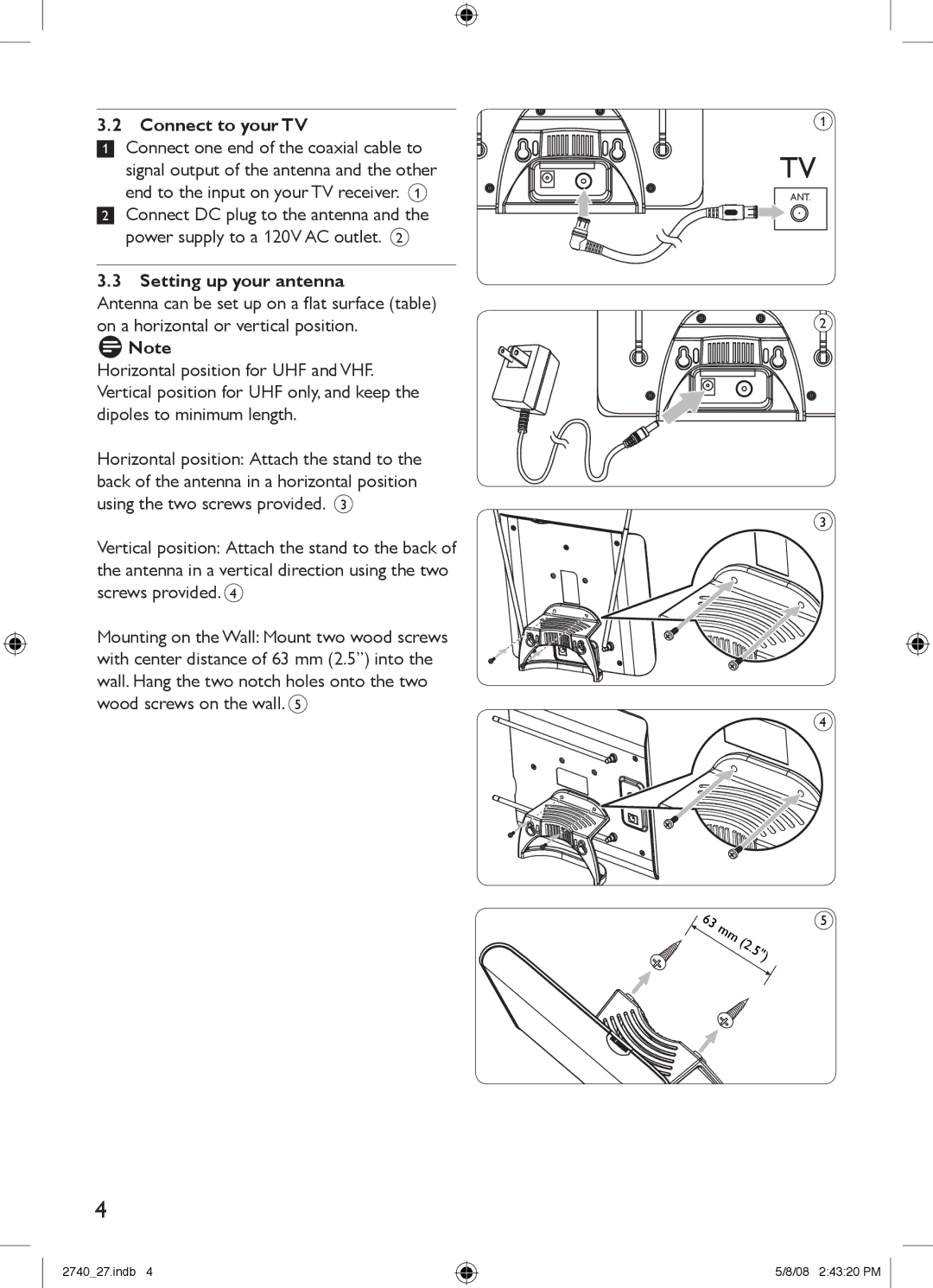SDV2740/27 specifications
The Philips SDV2740/27 is a versatile and high-performance digital indoor antenna designed to enhance your television viewing experience. It embodies cutting-edge technology and aesthetic design, making it a perfect addition to any home entertainment setup.One of the standout features of the SDV2740/27 is its sleek and compact design, which allows it to fit seamlessly into various interior styles. Its slim profile ensures that it can be easily placed on a shelf, wall-mounted, or positioned near a window without occupying excessive space. The modern design helps to blend in with home decor, making it as much a visual accessory as a functional device.
The antenna supports both VHF and UHF frequencies, allowing it to capture a broad range of channels. This multi-band capability ensures that users receive crystal-clear reception for their favorite local broadcast stations, including those aired in high-definition. The integrated amplification technology boosts weak signals, ensuring a more stable and reliable viewing experience, even in areas where signal strength may be an issue.
Another remarkable characteristic of the Philips SDV2740/27 is its easy installation process. With simple plug-and-play functionality, users can set up the antenna quickly without the need for specialized tools or equipment. Clear instructions guide users through the setup, allowing them to start enjoying their channels in no time.
The antenna's adjustable gain amplifiers further enhance its performance. Users can optimize the signal strength based on their specific location and distance from broadcasting towers. This customization ensures a better viewing experience, with fewer interruptions and clearer audio and video quality.
Furthermore, the Philips SDV2740/27 features Multi-Directional technology, enabling it to receive signals from multiple directions. This is particularly beneficial in urban areas, where buildings can obstruct signals, allowing for a more reliable reception.
In summary, the Philips SDV2740/27 indoor antenna marries innovative technology with practical design. Its ability to seamlessly blend into any space, paired with its strong signal reception capabilities, makes it an excellent choice for anyone looking to enhance their TV viewing experience. Whether for casual viewing or avid sports fans, this antenna provides a reliable means of accessing a wide range of broadcast channels, all while maintaining an appealing aesthetic.