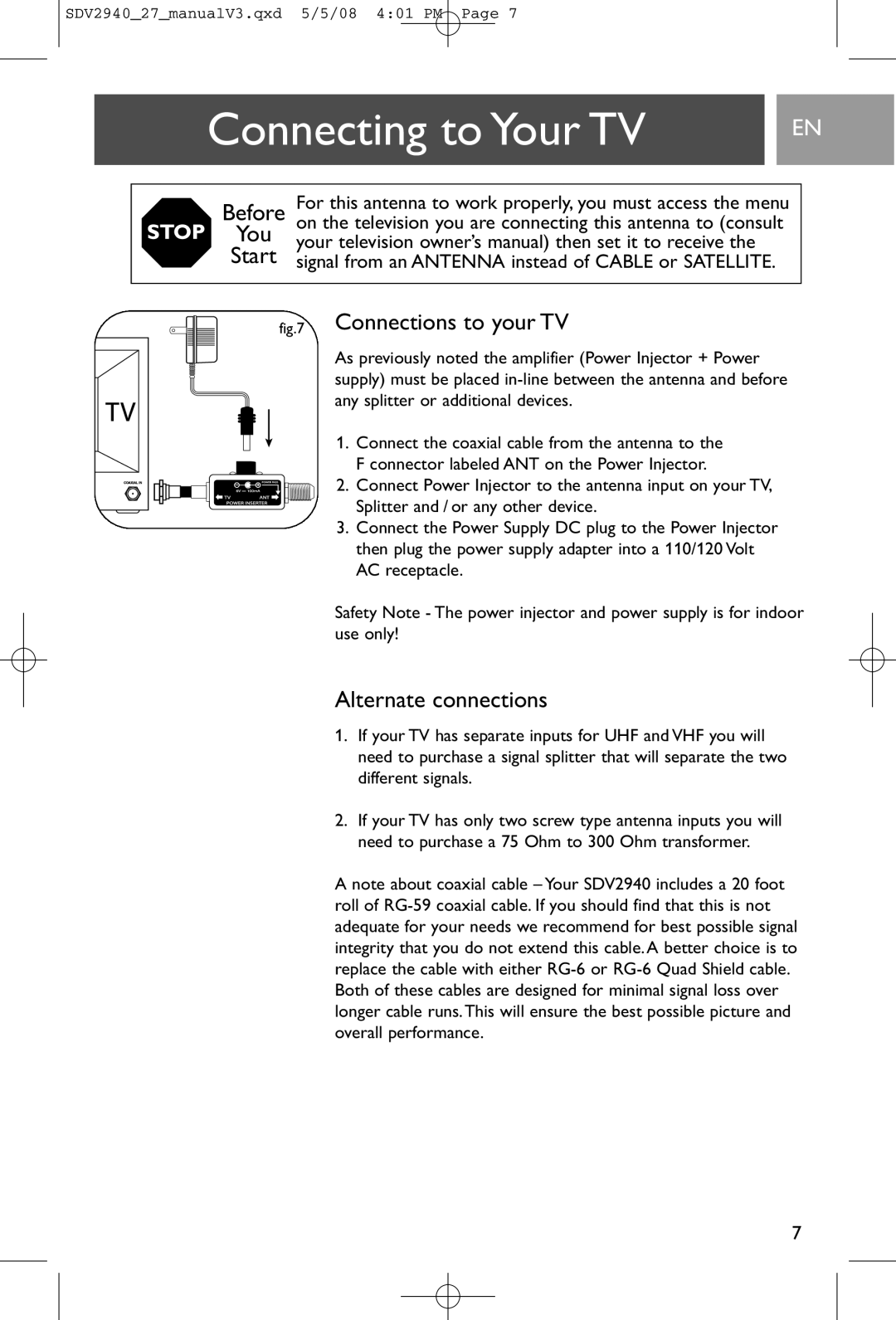SDV2940_27_manualV3.qxd 5/5/08 4:01 PM Page 7
|
|
| Connecting to Your TV |
|
|
|
|
| ||||
|
|
|
|
|
|
|
|
| ||||
|
|
|
| EN |
| |||||||
|
|
|
| Before | For this antenna to work properly, you must access the menu |
|
|
|
| |||
|
|
|
|
|
|
|
| |||||
|
|
|
| on the television you are connecting this antenna to (consult |
|
|
|
| ||||
|
|
|
| You | your television owner’s manual) then set it to receive the |
|
|
|
| |||
|
|
|
| Start | signal from an ANTENNA instead of CABLE or SATELLITE. |
|
|
|
| |||
|
|
|
|
|
|
|
|
|
|
|
|
|
|
|
|
| fig.7 | Connections to your TV |
|
|
|
| |||
|
|
|
|
|
|
| ||||||
|
|
|
|
|
| As previously noted the amplifier (Power Injector + Power |
|
|
|
| ||
|
|
|
|
|
| supply) must be placed |
|
|
|
| ||
|
|
|
|
|
| any splitter or additional devices. |
|
|
|
| ||
1. Connect the coaxial cable from the antenna to the F connector labeled ANT on the Power Injector.
2. Connect Power Injector to the antenna input on your TV, Splitter and / or any other device.
3. Connect the Power Supply DC plug to the Power Injector then plug the power supply adapter into a 110/120 Volt AC receptacle.
Safety Note - The power injector and power supply is for indoor use only!
Alternate connections
1. If your TV has separate inputs for UHF and VHF you will need to purchase a signal splitter that will separate the two different signals.
2. If your TV has only two screw type antenna inputs you will need to purchase a 75 Ohm to 300 Ohm transformer.
A note about coaxial cable – Your SDV2940 includes a 20 foot roll of
7