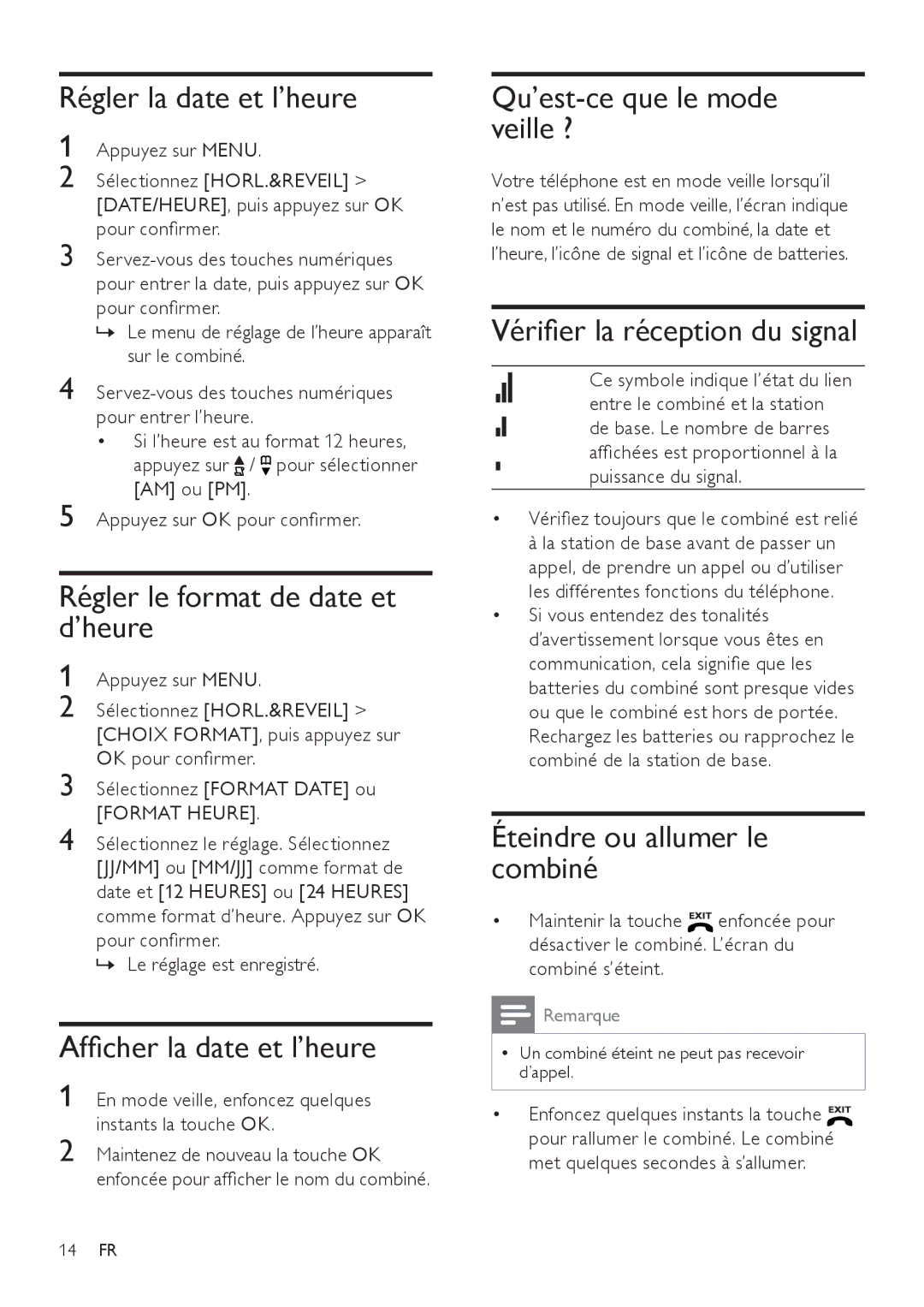SE171 specifications
The Philips SE171 is a modern and sophisticated smartphone designed for users seeking a balance between functionality and affordability. This device incorporates an array of features and technologies that cater to the demands of contemporary smartphone users.One of the standout characteristics of the Philips SE171 is its sleek and ergonomic design. The device boasts a well-constructed body that not only feels premium but also fits comfortably in the hand. The display is an expansive 6.5-inch IPS LCD, offering vibrant colors and excellent viewing angles. With a resolution of 720 x 1600 pixels, the screen delivers crisp visuals perfect for streaming videos, browsing the web, or playing games.
Under the hood, the SE171 is powered by a capable octa-core processor, ensuring smooth performance across various tasks. Coupled with 4GB of RAM, users can effortlessly multitask between applications without experiencing lag or slowdowns. The device offers ample storage options, with 64GB of internal storage, expandable via a microSD card, allowing users to store their favorite apps, photos, and videos without constraints.
Photography enthusiasts will appreciate the Philips SE171's dual-camera system, which consists of a 13MP primary sensor and a 2MP depth sensor. This combination enables users to capture stunning images with impressive detail and depth of field. The front-facing camera is an 8MP shooter, perfect for selfies and video calls, providing clarity and vivid colors.
The Philips SE171 operates on an efficient battery anticipated to last throughout the day, thanks to its 4000mAh capacity. Users can expect robust battery life, making it suitable for both casual and intensive usage. Furthermore, the device supports fast charging technology, reducing downtime and keeping users connected longer.
Connectivity options on the SE171 are abundant, featuring 4G LTE support for fast internet browsing, along with Wi-Fi, Bluetooth, and GPS capabilities. The device also includes a fingerprint sensor for enhanced security, allowing users to unlock their phone swiftly and securely.
In summary, the Philips SE171 stands out with its impressive combination of a powerful processor, dual-camera setup, substantial battery life, and user-friendly features. With its stylish design and robust performance, this smartphone is an excellent choice for those looking for quality and value in their mobile device.