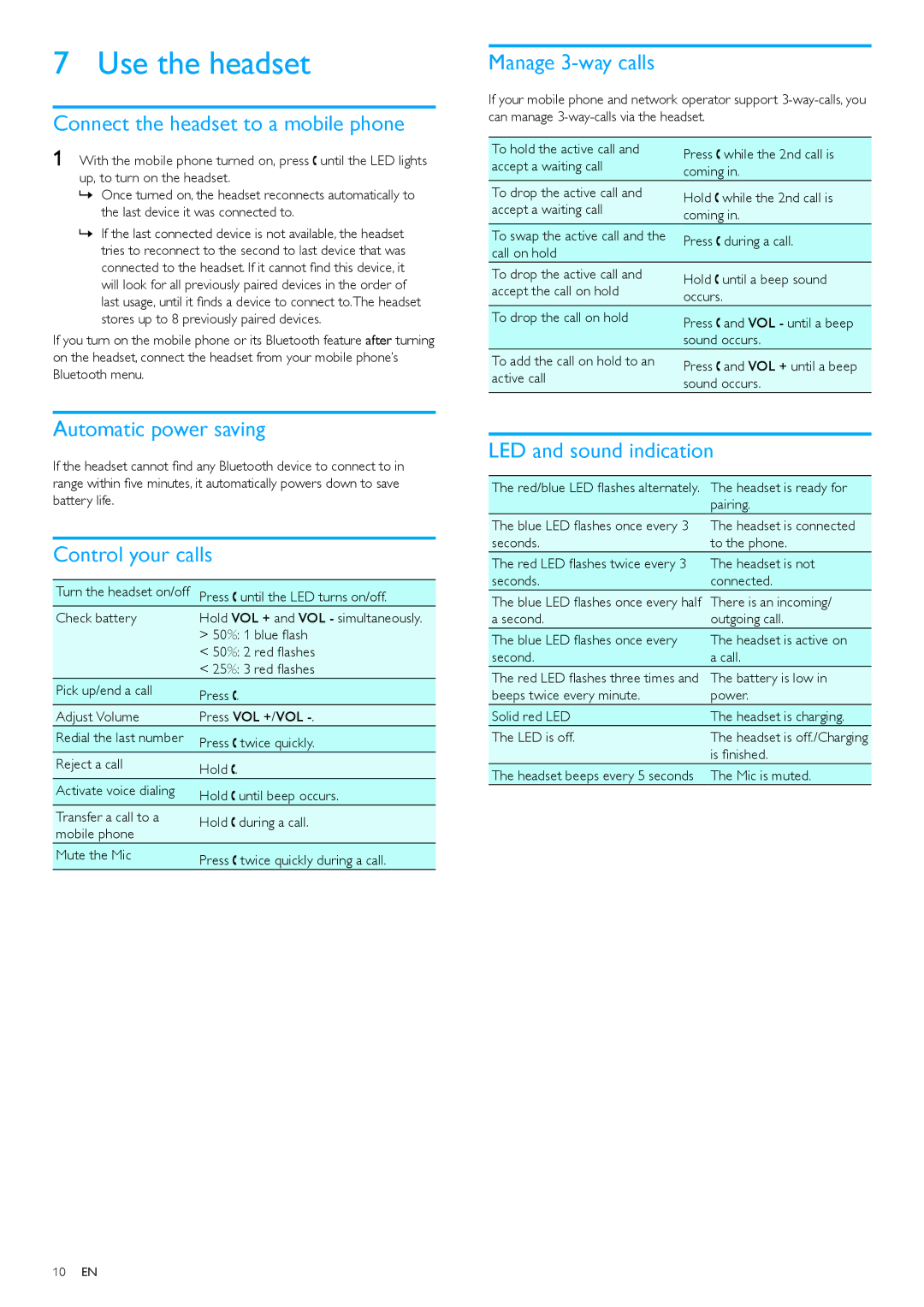SHB1400, SHB1400/00 specifications
The Philips SHB1400/00, also known as SHB1400, is a prominent pair of wireless Bluetooth headphones designed for those who value both comfort and sound quality. With its sleek design and user-friendly features, it appeals to a wide variety of listeners—from casual music lovers to those seeking an enhanced audio experience.One of the standout features of the SHB1400 is its wireless connectivity, which uses Bluetooth technology to pair effortlessly with smartphones, tablets, and other Bluetooth-enabled devices. This opens the door to a truly wireless experience, eliminating the hassle of tangled cords and providing freedom of movement. Equipped with a robust wireless range, users can enjoy music or take calls from a distance, ensuring a convenient listening experience.
Sound quality is a top priority for Philips, and the SHB1400 does not disappoint. These headphones feature high-quality neodymium drivers that deliver crisp, clear sound across a wide frequency range. Whether you're listening to booming bass, soaring vocals, or intricate guitar riffs, the audio performance remains well-balanced and enjoyable. The headphones also feature excellent noise isolation, allowing users to immerse themselves in their music without external distractions.
Comfort is another essential aspect of the SHB1400/00. Designed with soft ear cushions and an adjustable headband, these headphones provide a secure and comfortable fit for long listening sessions. Users can enjoy hours of music, podcasts, or audiobooks without discomfort, making them ideal for both travel and everyday use.
The headphones come with a built-in microphone, allowing for hands-free calling. The integrated controls on the ear cups enable users to manage their music and calls effortlessly. You can play, pause, skip tracks, or answer calls without needing to reach for your device, adding an extra layer of convenience to your experience.
Battery life is impressive, with the SHB1400 providing up to 8 hours of continuous playtime on a single charge. This is more than enough for most daily use scenarios, and the compact design makes it easy to carry the headphones while on the go.
In summary, the Philips SHB1400/00 is a fantastic choice for anyone seeking reliable, stylish, and high-performance wireless headphones. With Bluetooth connectivity, superior sound quality, comfortable design, and practical features, they stand out in the competitive headphone market. Whether commuting, exercising, or relaxing at home, the SHB1400 enhances the listening experience, making it a coveted accessory for music enthusiasts.