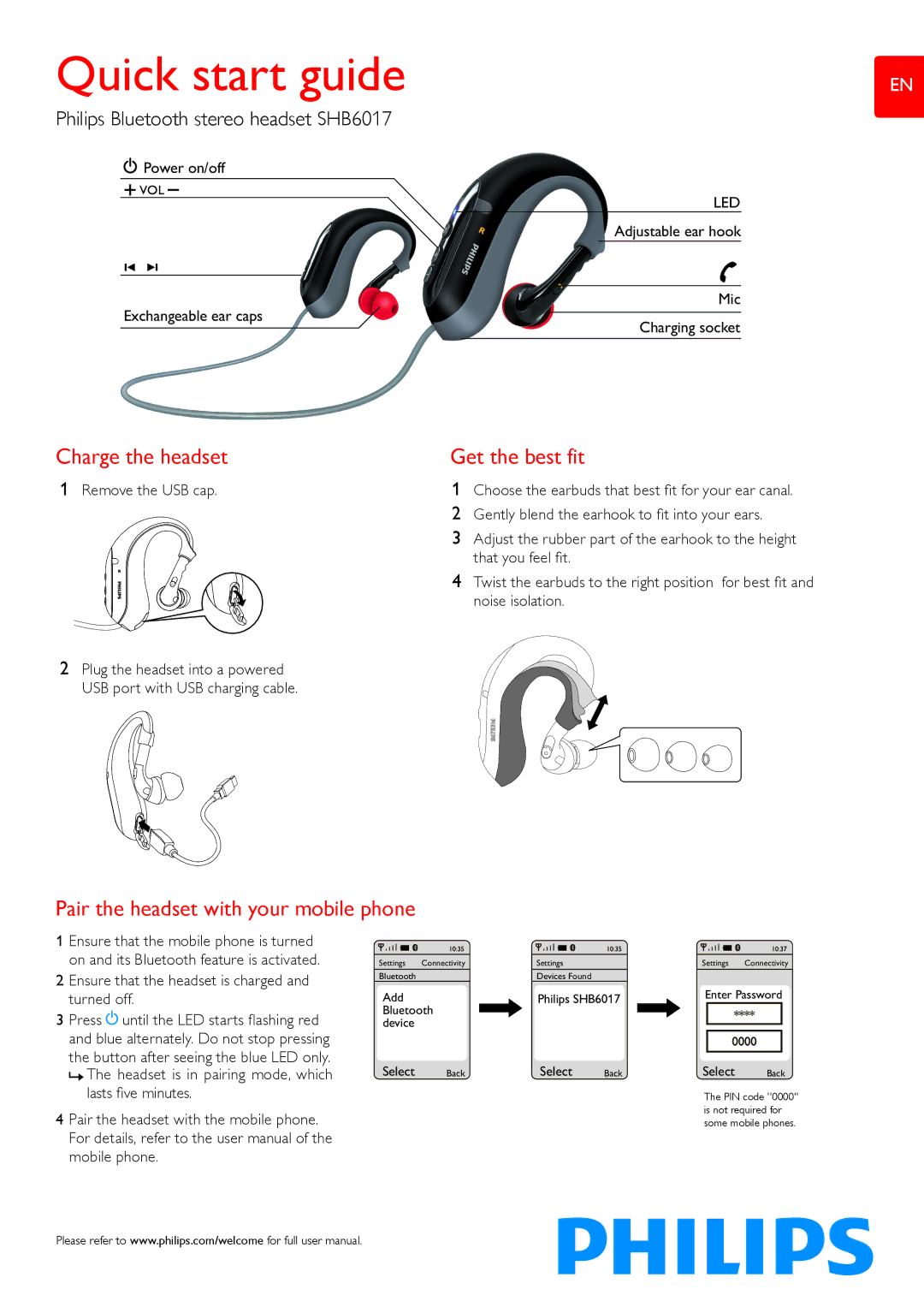SHB6017 specifications
The Philips SHB6017 is a pair of wireless Bluetooth headphones that effectively blend style, functionality, and cutting-edge technology, making them a popular choice among audiophiles and casual listeners alike. Designed for active lifestyles, the SHB6017 offers a seamless listening experience while on the go, fitting snugly and comfortably in hours of wear.One of the standout features of the SHB6017 is its innovative wireless connectivity. Utilizing Bluetooth technology, these headphones ensure an effortless connection to a variety of devices, including smartphones, tablets, and laptops. With a range of up to 10 meters, users can move freely without being tethered to their devices, facilitating an unrestricted listening experience.
Sound quality is paramount in any listening device, and the SHB6017 does not disappoint. Equipped with 32 mm neodymium drivers, these headphones deliver rich, clear audio with a balanced bass response. Whether you’re listening to your favorite playlist or engaging in a conference call, the sound reproduction is crisp and detailed, providing an immersive auditory experience.
Battery life is another critical aspect of the SHB6017. With a solid battery performance, users can enjoy up to 12 hours of playtime on a single charge. This extended battery life makes it perfect for long commutes or workouts, ensuring that your music accompanies you throughout the day without frequent recharging.
Additionally, the SHB6017 is designed with user comfort in mind. The lightweight structure and soft ear cushions provide an enjoyable fit, allowing for extended wear without discomfort. The adjustable headband further ensures that the headphones conform to an array of head sizes for a snug and secure fit.
The Philips SHB6017 also features integrated controls, allowing users to easily manage playback, adjust volume, and take calls right from the headphones. This built-in functionality enhances convenience, eliminating the need to reach for your device while multitasking.
In summary, the Philips SHB6017 headphones are a perfect blend of comfort, advanced technology, and sound quality. Their wireless capabilities, impressive battery life, and thoughtful design make them a great choice for anyone seeking a reliable pair of Bluetooth headphones for everyday use. Whether you are exercising, commuting, or simply enjoying your music at home, the SHB6017 does it all with style and performance.