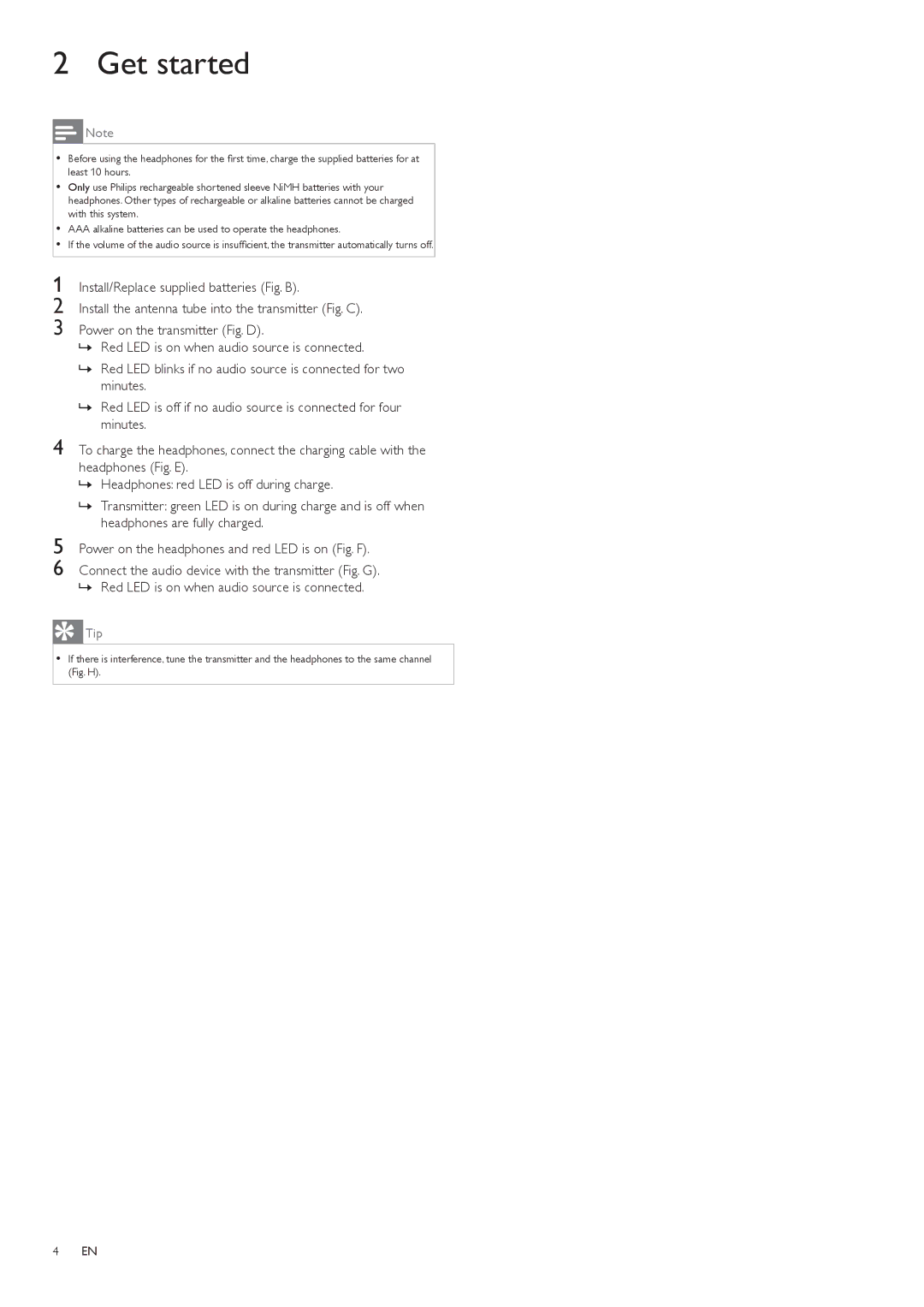SHCS100 specifications
The Philips SHCS100 is a well-regarded wireless headphone model known for its impressive sound quality and user-friendly features. Designed with a focus on comfort and portability, it caters to both casual listeners and audiophiles alike.One of the standout features of the SHCS100 is its advanced Bluetooth technology. The headphones support seamless connectivity with a wide range of devices, including smartphones, tablets, and laptops. This wireless capability allows users to enjoy a tangle-free listening experience while maintaining an impressive range and stable connection.
In terms of sound quality, the Philips SHCS100 utilizes high-performance drivers that deliver rich, crisp audio across the entire frequency spectrum. The deep bass, clear mids, and bright highs contribute to a well-rounded listening experience, whether users are enjoying music, podcasts, or games. The headphones also support various audio codecs to enhance playback quality.
Comfort is another key aspect of the SHCS100. The design incorporates plush ear cushions that provide a secure yet comfortable fit, making them suitable for extended listening sessions. The adjustable headband ensures a personalized fit, accommodating different head sizes for maximum comfort.
Battery life is a critical consideration for any wireless headphones, and the SHCS100 excels in this area. With up to 20 hours of playback on a single charge, users can enjoy their favorite content without frequent interruptions for recharging. Additionally, a quick charge option means that even short breaks can yield substantial listening time.
The headphones are equipped with an integrated microphone, enabling hands-free calling. This feature allows users to take calls without needing to remove the headphones, enhancing convenience while on the go. The intuitive controls allow for easy playback management, including volume adjustment and track navigation.
Durability is also a consideration in the design of the Philips SHCS100. Built with quality materials, these headphones are designed to withstand everyday use, making them a reliable choice for those who are always on the move.
Overall, the Philips SHCS100 combines advanced audio technology, comfort, and user-friendly features into a compact, stylish package. Whether for casual listening, work, or entertainment, these wireless headphones provide an enjoyable audio experience.