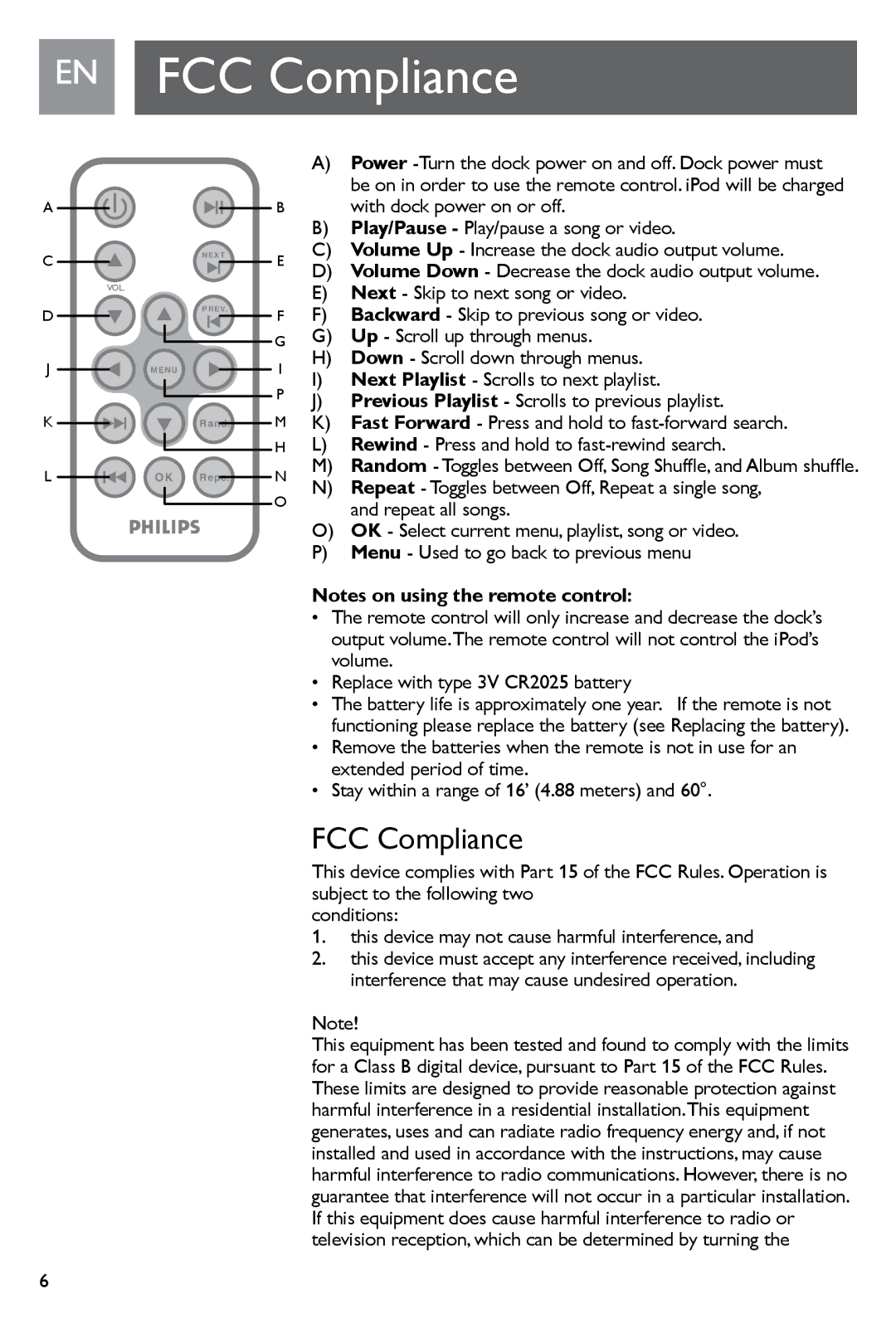EN FCC Compliance
A
C
D
J
K
L
NEXT
VOL.
PREV.
MENU
Rand.
OK Repe.
A)Power
Bwith dock power on or off.
B)Play/Pause - Play/pause a song or video.
EC) Volume Up - Increase the dock audio output volume.
D)Volume Down - Decrease the dock audio output volume.
E)Next - Skip to next song or video.
FF) Backward - Skip to previous song or video.
G | G) | Up - Scroll up through menus. | |
I | H) | Down - Scroll down through menus. | |
I) | Next Playlist - Scrolls to next playlist. | ||
P | |||
J) | Previous Playlist - Scrolls to previous playlist. |
MK) Fast Forward - Press and hold to
H | L) | Rewind - Press and hold to | |
N | M) | Random - Toggles between Off, Song Shuffle, and Album shuffle. | |
N) | Repeat - Toggles between Off, Repeat a single song, | ||
|
Oand repeat all songs..
O)OK - Select current menu, playlist, song or video.
P)Menu - Used to go back to previous menu
Notes on using the remote control:
•The remote control will only increase and decrease the dock’s output volume.The remote control will not control the iPod’s volume.
•Replace with type 3V CR2025 battery
•The battery life is approximately one year. If the remote is not functioning please replace the battery (see Replacing the battery).
•Remove the batteries when the remote is not in use for an extended period of time.
•Stay within a range of 16’ (4.88 meters) and 60°.
FCC Compliance
This device complies with Part 15 of the FCC Rules. Operation is subject to the following two
conditions:
1.this device may not cause harmful interference, and
2.this device must accept any interference received, including interference that may cause undesired operation.
Note!
This equipment has been tested and found to comply with the limits for a Class B digital device, pursuant to Part 15 of the FCC Rules. These limits are designed to provide reasonable protection against harmful interference in a residential installation.This equipment generates, uses and can radiate radio frequency energy and, if not installed and used in accordance with the instructions, may cause harmful interference to radio communications. However, there is no guarantee that interference will not occur in a particular installation. If this equipment does cause harmful interference to radio or television reception, which can be determined by turning the