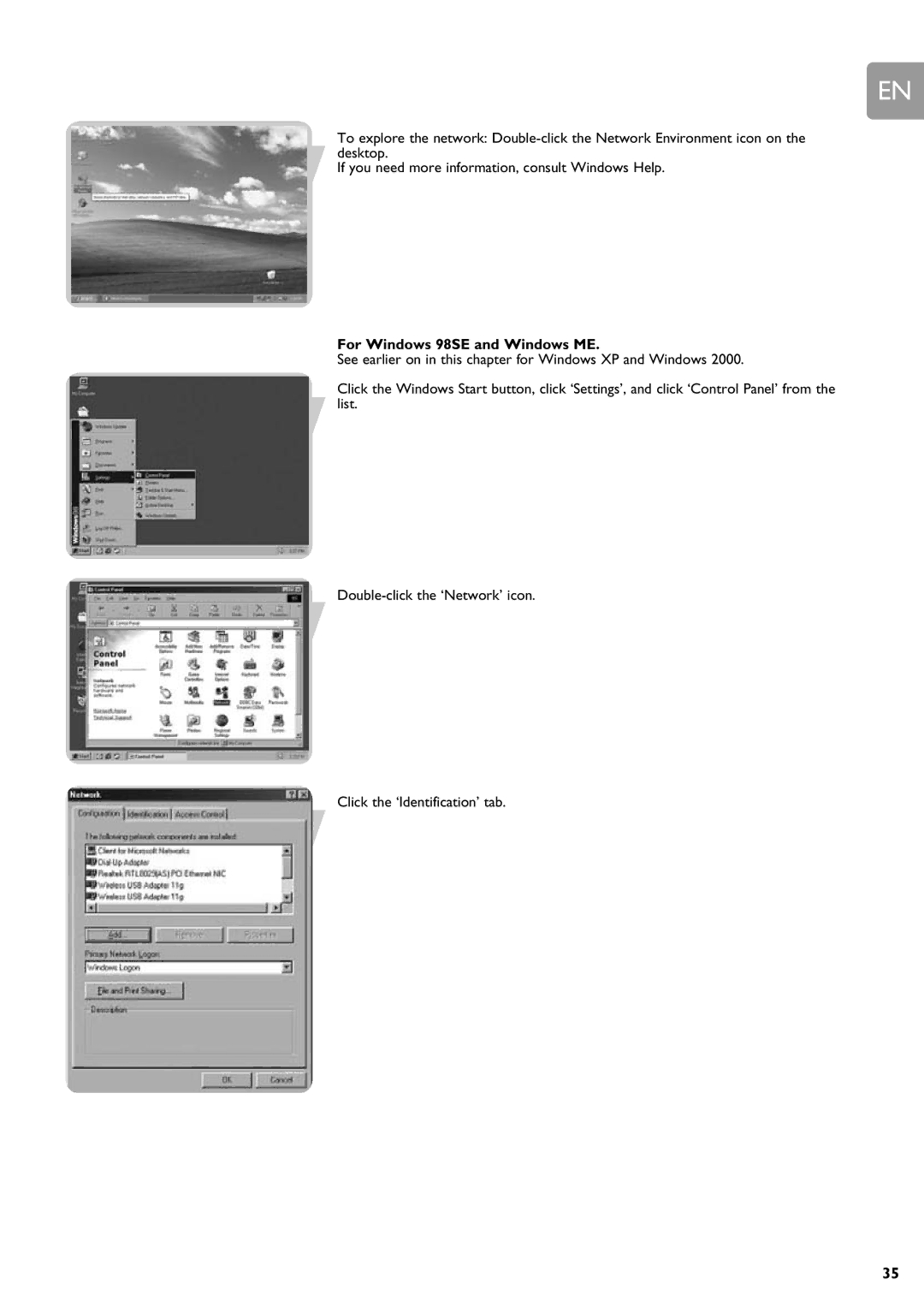SNA6640 specifications
The Philips SNA6640 is a remarkable wireless speaker that combines advanced audio technology with a stylish design, making it an excellent choice for music lovers and audiophiles alike. With a focus on delivering superior sound quality, the SNA6640 is equipped with features that enhance the listening experience, whether you’re at home or on the go.One of the standout features of the Philips SNA6640 is its high-fidelity audio performance. It employs state-of-the-art speaker technology that includes powerful drivers and optimized acoustics, ensuring a rich and balanced sound profile. The device is engineered to produce deep bass, clear mids, and crisp highs, providing an immersive listening experience across various music genres.
The SNA6640 supports advanced wireless connectivity options, including Bluetooth and Wi-Fi, enabling seamless streaming from a variety of devices such as smartphones, tablets, and computers. The Bluetooth capability allows for quick pairing, while the Wi-Fi feature enables high-quality audio streaming from popular music services and smart devices. Additionally, this speaker supports multi-room audio, allowing users to connect multiple units for a synchronized listening experience throughout their home.
Another notable characteristic of the SNA6640 is its sleek and modern design, which fits well in any home décor. Its compact form factor makes it easy to place in various locations without taking up too much space. The speaker is built with durability in mind, ensuring it can withstand everyday use while maintaining its aesthetic appeal.
User-friendly controls are a significant aspect of the Philips SNA6640. The speaker features intuitive touch controls, making it easy to adjust volume, skip tracks, or pause playback. Furthermore, it is compatible with voice assistants, adding convenience for hands-free operation.
The battery life of the SNA6640 is also impressive, allowing for hours of uninterrupted playback on a single charge. This portability means you can enjoy your favorite music anytime, anywhere, whether you’re hosting a gathering or enjoying a quiet evening at home.
In conclusion, the Philips SNA6640 encapsulates a blend of innovative technology and elegant design. With its exceptional audio performance, versatile connectivity options, and user-centric features, it stands out as an ideal wireless speaker for anyone looking to enhance their audio experience. Whether for casual listening or serious audiophile sessions, the SNA6640 delivers quality sound in a compact and stylish package.