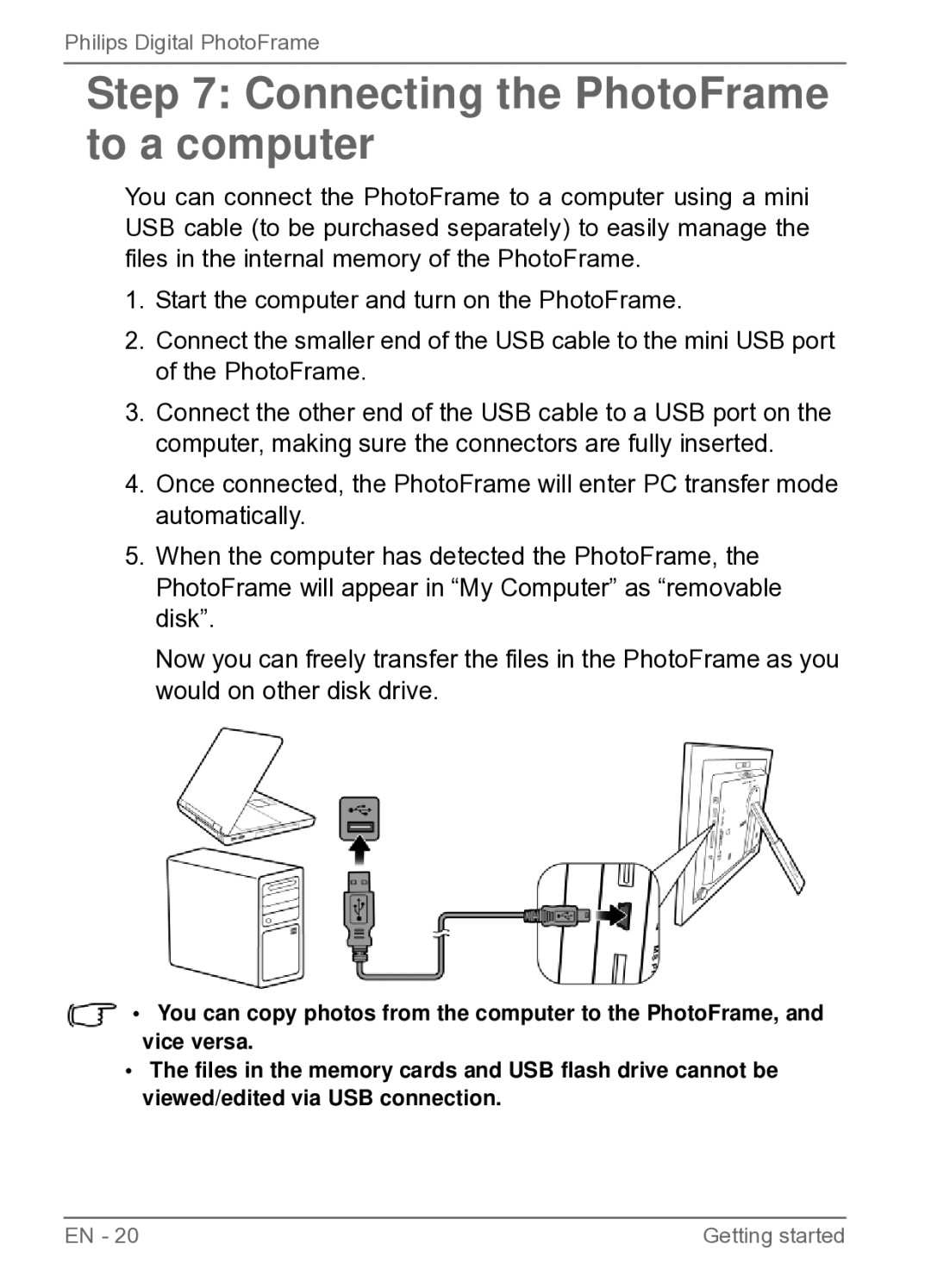SPF3400C/G7, SPF3400C, SPF3470X/G7, SPF3480X/G7, SPF3400/G7 specifications
The Philips SPF series of digital photo frames, specifically the SPF3470/G7, SPF3480/G7, SPF3400/G7, SPF3480X/G7, and SPF3470X/G7, brings a blend of modern design, advanced technology, and user-friendly features that make them perfect for displaying cherished memories. These digital frames are equipped with a range of characteristics tailored to enhance the user experience.One of the standout features across the SPF series is the high-quality display. The frames feature high-resolution screens, ensuring that photos are displayed in vivid detail and rich colors. The SPF3480/G7 and SPF3480X/G7 stand out with their 8-inch screens, which provide ample space for viewing images and can easily fit into any modern home or office décor.
Connectivity is another strength of this lineup. The frames support various media formats, including JPEG, allowing users to effortlessly display photos from different sources. They also feature convenient USB ports and memory card slots, enabling direct uploads from USB sticks or SD/MMC cards. Additionally, some models in the series, like the SPF3480/G7 and SPF3480X/G7, come equipped with Wi-Fi connectivity, allowing users to easily send photos directly to the frame from their smartphones or social media accounts.
The intuitive user interface enhances the ease of use. The frames come with simple navigation buttons or touch screens, making it easy to scroll through pictures or change settings. Users can create personalized slideshows, adjust the display settings, and even set timers to turn the frames on and off automatically, all of which contribute to a seamless viewing experience.
Another remarkable feature is the ability to display images in various orientations. Users can choose to display their pictures in portrait or landscape orientation, adding versatility to where and how the frame can be used. These frames typically also offer customizable settings such as brightness and transition effects, allowing users to tailor their experience further.
Power consumption is kept low with the energy-efficient design of these frames, ensuring that they can remain operational for long periods without contributing significantly to electricity bills. Additionally, some models include built-in rechargeable batteries, providing further flexibility for displaying images around the home without being restricted by power outlets.
Overall, the Philips SPF series digital photo frames are designed to combine aesthetics, functionality, and modern technology, offering a delightful way to relive and share life's moments. Whether for personal use at home or as a thoughtful gift for friends and family, these frames are a valuable addition to any setting.