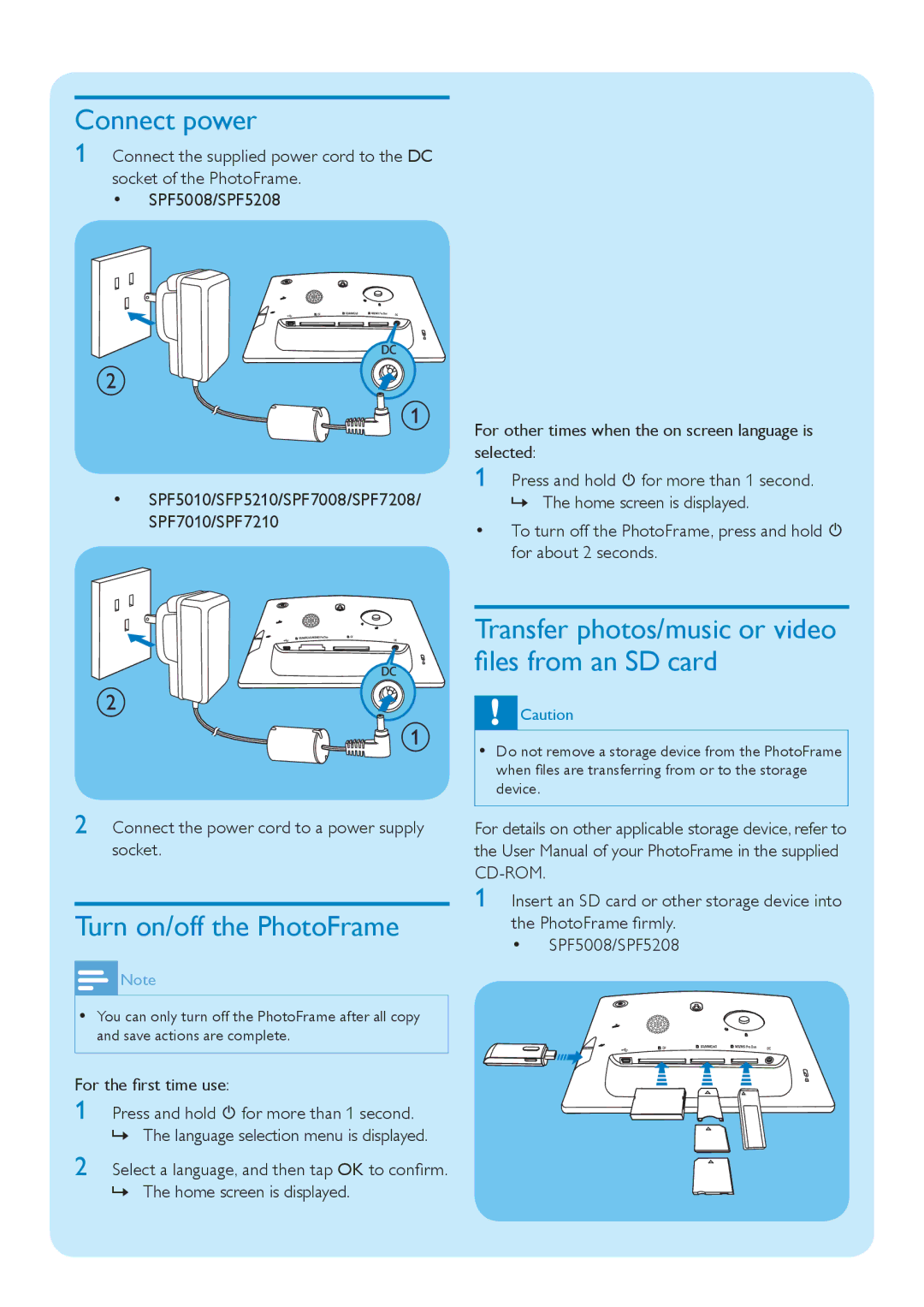Connect power
1 Connect the supplied power cord to the DC socket of the PhotoFrame.
•SPF5008/SPF5208
b
![]()
![]() a
a
•SPF5010/SFP5210/SPF7008/SPF7208/
SPF7010/SPF7210
For other times when the on screen language is selected:
1 Press and hold ![]() for more than 1 second.
for more than 1 second.
» The home screen is displayed.
•To turn off the PhotoFrame, press and hold ![]() for about 2 seconds.
for about 2 seconds.
b ![]()
![]()
![]()
![]()
![]()
![]()
![]()
![]() a
a
2 Connect the power cord to a power supply socket.
Turn on/off the PhotoFrame
![]() Note
Note
•You can only turn off the PhotoFrame after all copy and save actions are complete.
For the first time use:
1 Press and hold ![]() for more than 1 second.
for more than 1 second.
»The language selection menu is displayed.
2 Select a language, and then tap OK to confirm.
»The home screen is displayed.
Transfer photos/music or video files from an SD card
![]() Caution
Caution
•Do not remove a storage device from the PhotoFrame when files are transferring from or to the storage device.
For details on other applicable storage device, refer to the User Manual of your PhotoFrame in the supplied
1 Insert an SD card or other storage device into the PhotoFrame firmly.
•SPF5008/SPF5208