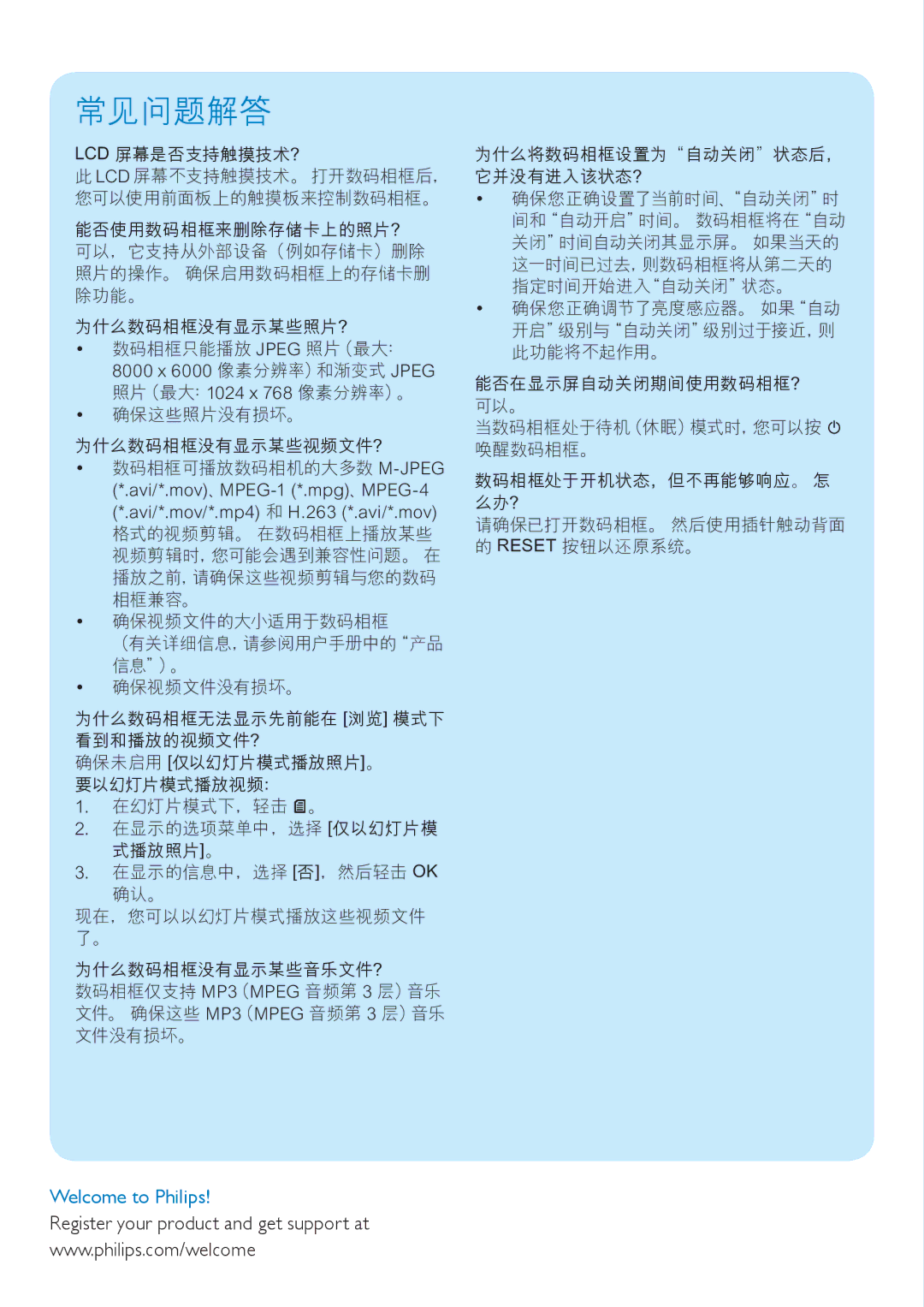SPF5010, SPF7008, SPF7208, SPF7010, SPF5208 specifications
The Philips SPF7010 is a remarkable digital photo frame that seamlessly blends technology with aesthetic appeal, making it a perfect addition to any home or office. Designed to showcase your cherished memories, this frame embodies innovation through its array of modern features and capabilities.One of the standout characteristics of the SPF7010 is its high-resolution display. Boasting a 7-inch LCD screen, the frame delivers vibrant colors and sharp images, allowing every photo to be displayed in its true glory. The bright display ensures visibility from various angles, making it easy for anyone in the room to appreciate your favorite moments.
Connectivity is a strong point of the Philips SPF7010. The frame supports multiple media formats, accommodating JPEG images directly from various sources. One of its significant features is the built-in memory, which allows for easy storage and display of pictures without needing additional devices. Furthermore, it includes a USB port and an SD/MMC card slot, enabling users to transfer and showcase images effortlessly.
Users will appreciate the intuitive interface that Philips has designed for the SPF7010. Featuring easy navigation and a user-friendly menu, operating the frame is straightforward, even for those not tech-savvy. The remote control adds convenience, enabling you to change pictures or adjust settings from a distance.
Another notable feature is the slideshow functionality, which offers various transitions and effects to enhance the viewing experience. Users can set the time interval between image changes, providing a customizable presentation of their photo collections.
The SPF7010 also supports calendar and clock functionalities. This dual-purpose capability means that the frame can serve as a decorative piece on your desk or mantel while still keeping you updated on time and important dates. The versatility of the frame ensures that it is not just a static display but an engaging and dynamic element of your decor.
In terms of design, the Philips SPF7010 features a sleek and modern aesthetic, making it an attractive piece regardless of the room's style. With its choice of colors and minimalist frame design, it can blend seamlessly with various home decors.
In conclusion, the Philips SPF7010 digital photo frame is an excellent embodiment of modern technology, featuring a high-quality display, extensive connectivity options, and user-friendly controls. Its stylish design, combined with practical functionalities, makes it an ideal choice for anyone looking to showcase their favorite memories elegantly.