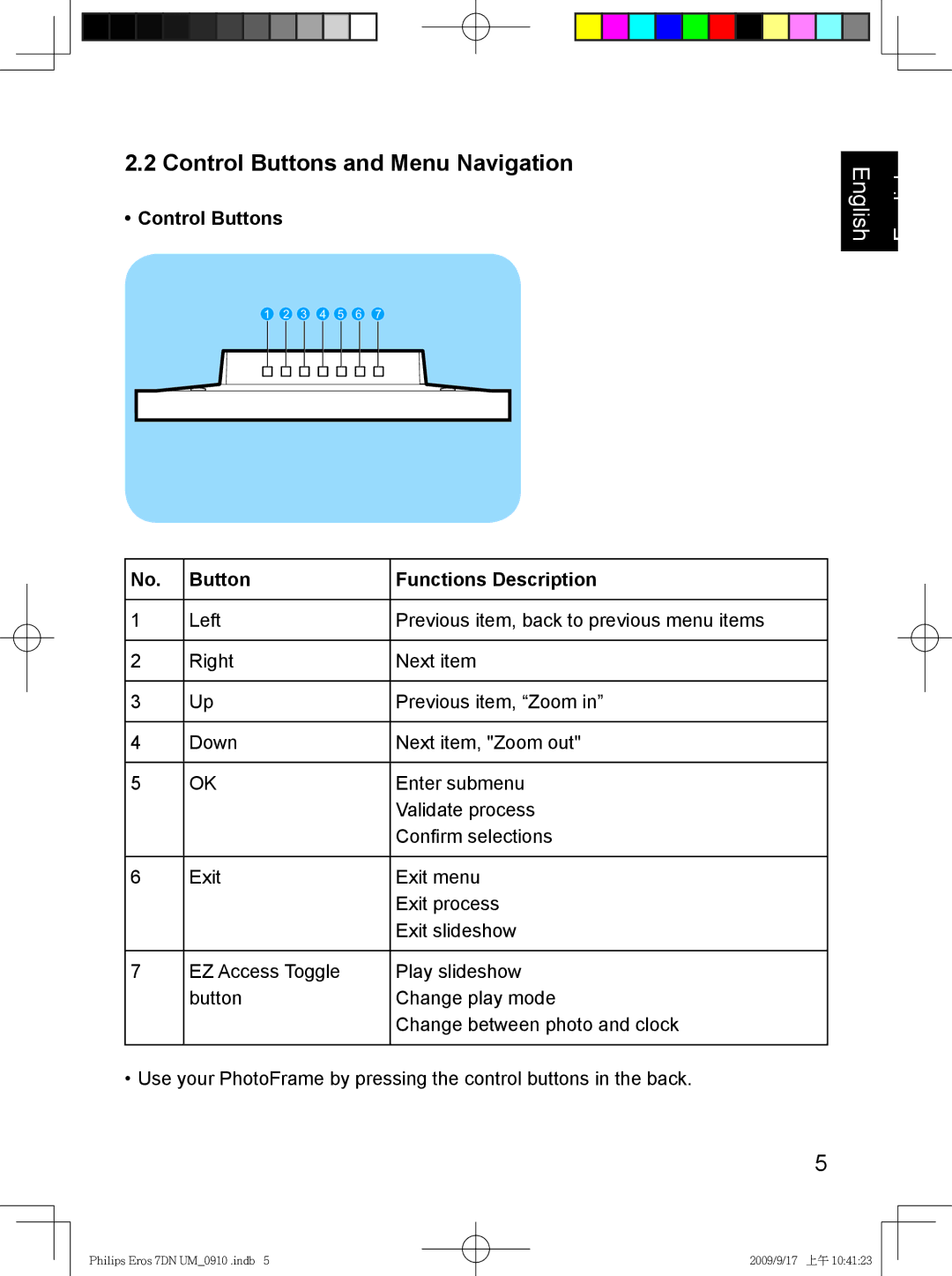2.2 Control Buttons and Menu Navigation
• Control Buttons
English
English
1 2 3 4 5 6 7
No. | Button | Functions Description |
|
|
|
1 | Left | Previous item, back to previous menu items |
|
|
|
2 | Right | Next item |
|
|
|
3 | Up | Previous item, “Zoom in” |
|
|
|
4 | Down | Next item, "Zoom out" |
|
|
|
5 | OK | Enter submenu |
|
| Validate process |
|
| Confirm selections |
|
|
|
6 | Exit | Exit menu |
|
| Exit process |
|
| Exit slideshow |
|
|
|
7 | EZ Access Toggle | Play slideshow |
| button | Change play mode |
|
| Change between photo and clock |
|
|
|
• Use your PhotoFrame by pressing the control buttons in the back.
5
Philips Eros 7DN UM_0910 .indb 5
2009/9/17 上午 10:41:23