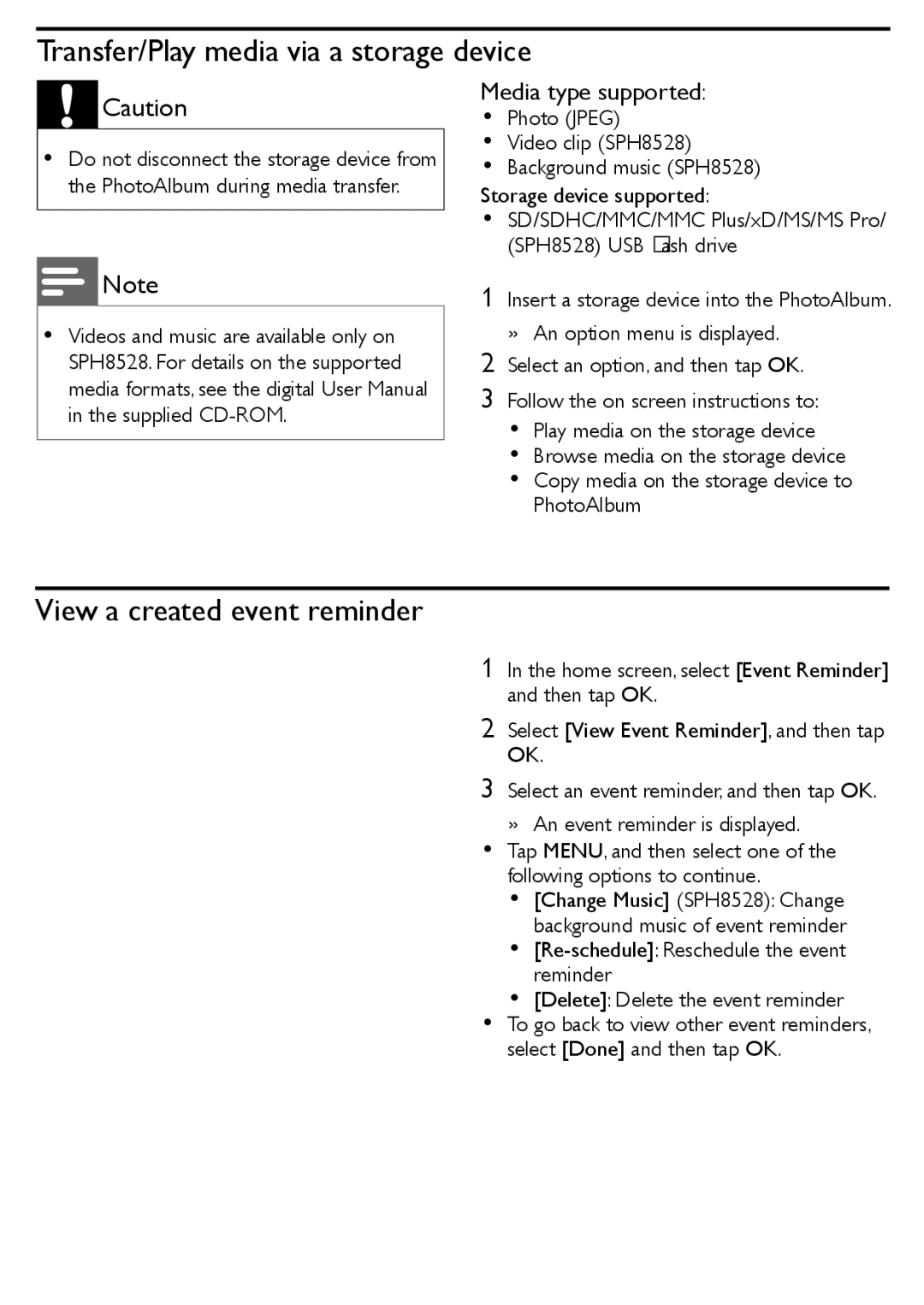Transfer/Play media via a storage device
![]() Caution
Caution
•Do not disconnect the storage device from the PhotoAlbum during media transfer.
Media type supported:
•Photo (JPEG)
•Video clip (SPH8528)
•Background music (SPH8528)
Storage device supported:
•SD/SDHC/MMC/MMC Plus/xD/MS/MS Pro/ (SPH8528) USB flash drive
![]() Note
Note
•Videos and music are available only on SPH8528. For details on the supported media formats, see the digital User Manual in the supplied
1Insert a storage device into the PhotoAlbum. » An option menu is displayed.
2Select an option, and then tap OK.
3Follow the on screen instructions to:
• Play media on the storage device
• Browse media on the storage device
• Copy media on the storage device to PhotoAlbum
View a created event reminder
1 In the home screen, select [Event Reminder] and then tap OK.
2 Select [View Event Reminder], and then tap OK.
3 Select an event reminder, and then tap OK.
» An event reminder is displayed.
• Tap MENU, and then select one of the following options to continue.
• [Change Music] (SPH8528): Change background music of event reminder
•
• [Delete]: Delete the event reminder
• To go back to view other event reminders, select [Done] and then tap OK.