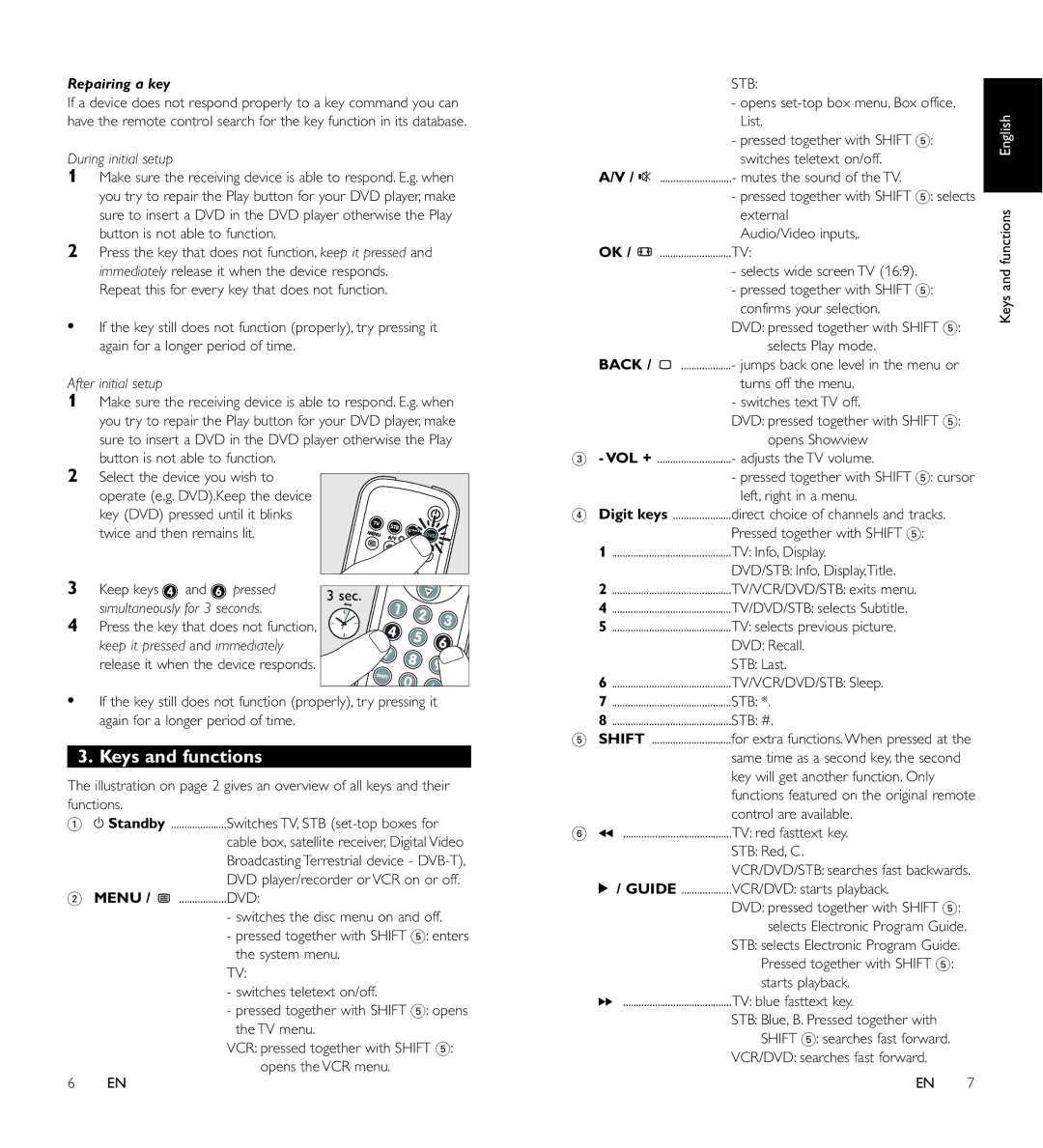Repairing a key
If a device does not respond properly to a key command you can have the remote control search for the key function in its database.
During initial setup
1Make sure the receiving device is able to respond. E.g. when you try to repair the Play button for your DVD player, make sure to insert a DVD in the DVD player otherwise the Play button is not able to function.
2Press the key that does not function, keep it pressed and immediately release it when the device responds. Repeat this for every key that does not function.
•If the key still does not function (properly), try pressing it again for a longer period of time.
After initial setup
1Make sure the receiving device is able to respond. E.g. when you try to repair the Play button for your DVD player, make sure to insert a DVD in the DVD player otherwise the Play button is not able to function.
2Select the device you wish to
operate (e.g. DVD).Keep the device key (DVD) pressed until it blinks twice and then remains lit.
3 | Keep keys | and | pressed | 3 sec. |
| simultaneously for 3 seconds. | |||
4 |
| |||
Press the key that does not function, |
| |||
| keep it pressed and immediately |
| ||
| release it when the device responds. |
| ||
•If the key still does not function (properly), try pressing it again for a longer period of time.
3. Keys and functions
The illustration on page 2 gives an overview of all keys and their functions.
1y Standby .....................Switches TV, STB
2MENU / ![]() ..................DVD:
..................DVD:
-switches the disc menu on and off.
-pressed together with SHIFT 5: enters the system menu.
TV:
-switches teletext on/off.
-pressed together with SHIFT 5: opens the TV menu.
VCR: pressed together with SHIFT 5: opens the VCR menu.
6EN
| STB: |
| - opens |
| List. |
| - pressed together with SHIFT 5: |
| switches teletext on/off. |
A/V / s | ...........................- mutes the sound of the TV. |
| - pressed together with SHIFT 5: selects |
| external |
| Audio/Video inputs,. |
OK / | TV: |
-selects wide screen TV (16:9).
-pressed together with SHIFT 5: confirms your selection.
| DVD: pressed together with SHIFT 5: |
| selects Play mode. |
BACK / | - jumps back one level in the menu or |
| turns off the menu. |
| - switches text TV off. |
| DVD: pressed together with SHIFT 5: |
| opens Showview |
3 - VOL + | - adjusts the TV volume. |
| - pressed together with SHIFT 5: cursor | |
| left, right in a menu. |
|
4 Digit keys | direct choice of channels and tracks. |
|
| Pressed together with SHIFT 5: |
|
1 | TV: Info, Display. |
|
| DVD/STB: Info, Display,Title. |
|
2 | TV/VCR/DVD/STB: exits menu. |
|
4 | TV/DVD/STB: selects Subtitle. |
|
5 | TV: selects previous picture. |
|
| DVD: Recall. |
|
| STB: Last. |
|
6 | TV/VCR/DVD/STB: Sleep. |
|
7 | STB: *. |
|
8 | STB: #. |
|
5 SHIFT | for extra functions. When pressed at the | |
| same time as a second key, the second |
|
| key will get another function. Only |
|
| functions featured on the original remote | |
| control are available. |
|
6 5 | TV: red fasttext key. |
|
| STB: Red, C. |
|
| VCR/DVD/STB: searches fast backwards. | |
2 / GUIDE | VCR/DVD: starts playback. |
|
| DVD: pressed together with SHIFT 5: |
|
| selects Electronic Program Guide. |
|
| STB: selects Electronic Program Guide. |
|
| Pressed together with SHIFT 5: |
|
| starts playback. |
|
6 | TV: blue fasttext key. |
|
| STB: Blue, B. Pressed together with |
|
| SHIFT 5: searches fast forward. |
|
| VCR/DVD: searches fast forward. |
|
| EN | 7 |
Keys and functions English