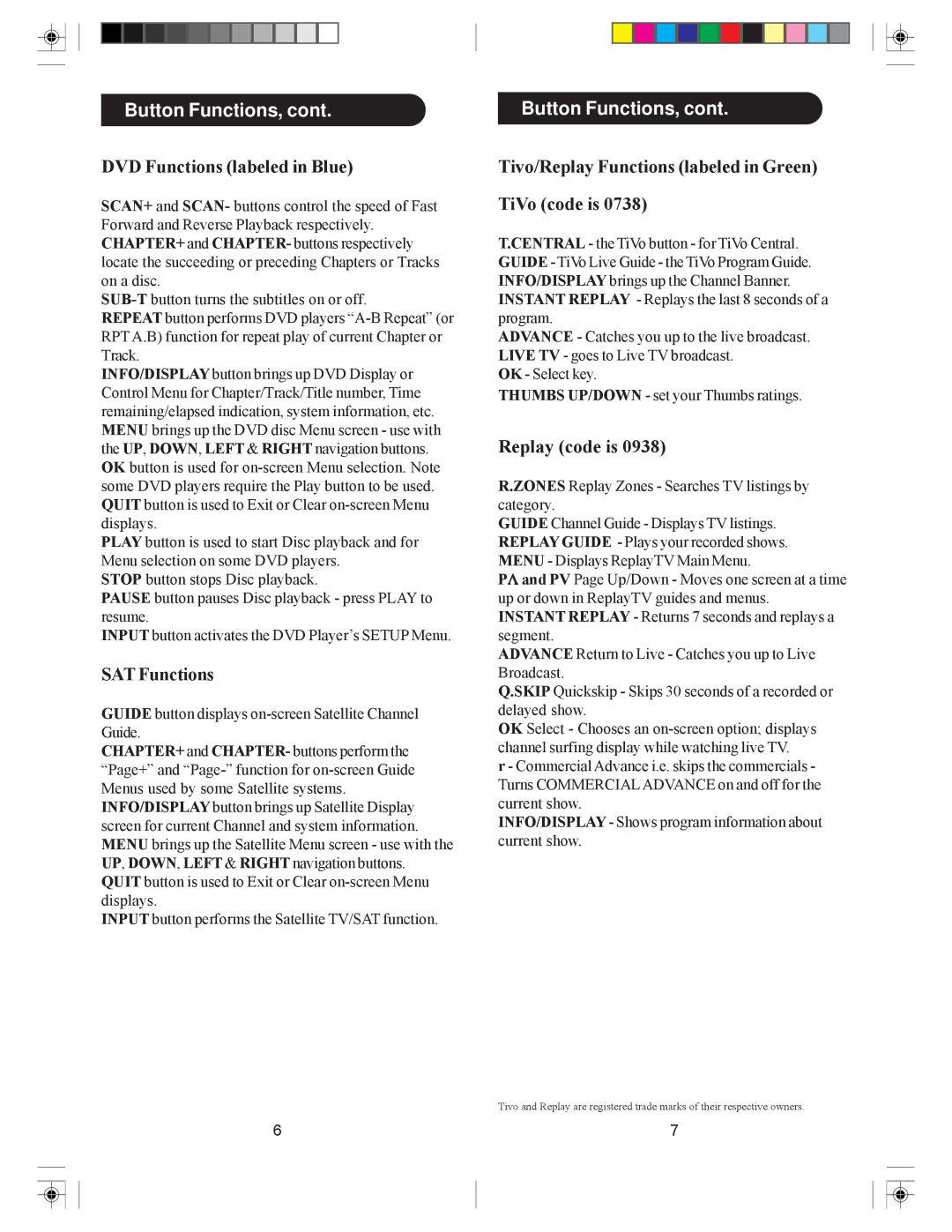SRU4008 specifications
The Philips SRU4008 is a versatile universal remote control designed to bring convenience and simplicity to managing your entertainment devices. This remote boasts compatibility with up to eight different devices, allowing you to control a wide array of equipment such as TVs, DVD players, Blu-ray players, set-top boxes, and even gaming consoles, all from a single remote.One of the main features of the SRU4008 is its easy setup and programming process. Users can easily program the remote using the guided setup feature. This involves a simple series of steps that enable you to input the necessary device codes, allowing the remote to communicate with your various electronic devices seamlessly. Furthermore, it supports the Auto Search function, which automatically finds the code for your device, enhancing user convenience.
Another significant aspect of the Philips SRU4008 is its user-friendly layout. The remote is designed with an intuitive button arrangement, ensuring that each function, such as volume control, channel navigation, and playback options, is easily accessible. The keys are well-spaced and labeled, making it easy for users of all ages to operate without confusion.
The SRU4008 is also equipped with an ergonomic design. Its shape fits comfortably in hand, allowing for prolonged use without discomfort, which is particularly advantageous during long viewing sessions. The remote operates on standard batteries, providing extended use before needing replacements.
Advanced technologies incorporated into the Philips SRU4008 include a robust IR transmission, ensuring reliable performance and signal reach to various devices from across the room. This makes it highly effective, even when operating devices situated behind cabinets or in different locations.
Additionally, the SRU4008 features a dedicated button for easy access to essential functions like TV or DVD playback, ensuring you can control your entertainment experience with maximum efficiency. The remote includes options for one-touch direct access to your favorite channels, personalizing your viewing experience.
In summary, the Philips SRU4008 universal remote is a practical solution for managing multiple entertainment devices with ease. With its user-friendly design, advanced programming options, and reliable performance, it enhances your home entertainment experience, making it an excellent choice for any tech-savvy consumer seeking simplicity and convenience.