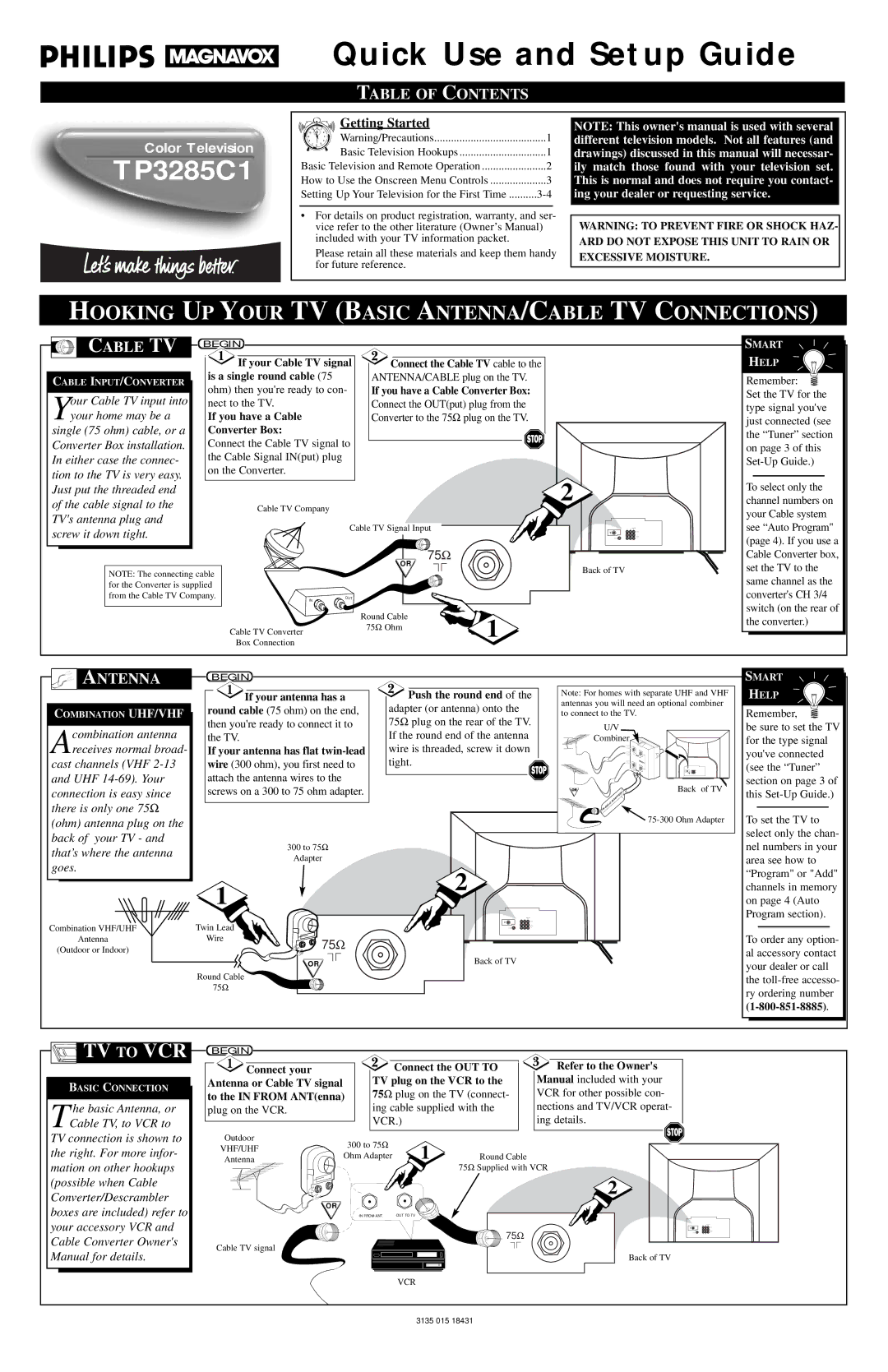Quick Use and Setup Guide
TABLE OF CONTENTS
Color Television
TP3285C1
11 12 | 1 |
| Getting Started |
|
10 |
| 2 | Warning/Precautions | 1 |
9 |
| 3 | ||
8 |
| 4 |
|
|
75
6
Basic Television Hookups | 1 |
Basic Television and Remote Operation | 2 |
How to Use the Onscreen Menu Controls | 3 |
Setting Up Your Television for the First Time |
•For details on product registration, warranty, and ser- vice refer to the other literature (Owner’s Manual) included with your TV information packet.
Please retain all these materials and keep them handy
for future reference.
NOTE: This owner's manual is used with several different television models. Not all features (and drawings) discussed in this manual will necessar- ily match those found with your television set. This is normal and does not require you contact- ing your dealer or requesting service.
WARNING: TO PREVENT FIRE OR SHOCK HAZ-
ARD DO NOT EXPOSE THIS UNIT TO RAIN OR
EXCESSIVE MOISTURE.
HOOKING UP YOUR TV (BASIC ANTENNA/CABLE TV CONNECTIONS)
CABLE TV | BEGIN |
|
|
| |
| If your Cable TV signal | Connect the Cable TV cable to the |
CABLE INPUT/CONVERTER | is a single round cable (75 | ANTENNA/CABLE plug on the TV. | |
ohm) then you're ready to con- | If you have a Cable Converter Box: | ||
our Cable TV input into | |||
nect to the TV. | Connect the OUT(put) plug from the | ||
Yyour home may be a | If you have a Cable | Converter to the 75Ω plug on the TV. | |
single (75 ohm) cable, or a | Converter Box: |
| |
Converter Box installation. | Connect the Cable TV signal to | ||
In either case the connec- | the Cable Signal IN(put) plug |
| |
tion to the TV is very easy. | on the Converter. |
| |
| 2 | ||
Just put the threaded end |
| ||
|
| ||
of the cable signal to the | Cable TV Company |
| |
TV's antenna plug and |
| ||
| Cable TV Signal Input | ||
screw it down tight. |
| ||
|
| ||
|
| 75Ω | |
|
| OR | |
NOTE: The connecting cable | Back of TV | ||
| |||
for the Converter is supplied
from the Cable TV Company. | IN | OUT |
Round Cable
Cable TV Converter | 75Ω Ohm | 1 |
| ||
|
| |
Box Connection |
|
|
SMART
HELP
Remember: ![]() Set the TV for the type signal you've just connected (see the “Tuner” section on page 3 of this
Set the TV for the type signal you've just connected (see the “Tuner” section on page 3 of this
To select only the channel numbers on your Cable system see “Auto Program" (page 4). If you use a Cable Converter box, set the TV to the same channel as the converter's CH 3/4 switch (on the rear of the converter.)


 ANTENNA
ANTENNA
COMBINATION UHF/VHF
Acombination antenna receives normal broad-
cast channels (VHF
Combination VHF/UHF
Antenna
(Outdoor or Indoor)
BEGIN |
|
| |
If your antenna has a | Push the round end of the | Note: For homes with separate UHF and VHF | |
antennas you will need an optional combiner | |||
round cable (75 ohm) on the end, | adapter (or antenna) onto the | ||
to connect to the TV. | |||
then you're ready to connect it to | 75Ω plug on the rear of the TV. | U/V | |
the TV. | If the round end of the antenna | Combiner | |
If your antenna has flat | wire is threaded, screw it down |
| |
wire (300 ohm), you first need to | tight. |
| |
attach the antenna wires to the |
|
| |
screws on a 300 to 75 ohm adapter. |
| Back of TV |
|
| |
| 300 to 75Ω |
|
| Adapter |
|
1 |
| 2 |
|
| |
Twin Lead |
|
|
Wire | 75Ω |
|
|
| |
| OR | Back of TV |
|
| |
Round Cable |
|
|
75Ω |
|
|
SMART
HELP
Remember,
be sure to set the TV for the type signal you've connected (see the “Tuner” section on page 3 of this
To set the TV to select only the chan- nel numbers in your area see how to “Program" or "Add" channels in memory on page 4 (Auto Program section).
To order any option- al accessory contact your dealer or call the

 TV TO VCR
TV TO VCR
BASIC CONNECTION
T he basic Antenna, or Cable TV, to VCR to
TV connection is shown to the right. For more infor- mation on other hookups (possible when Cable Converter/Descrambler boxes are included) refer to your accessory VCR and Cable Converter Owner's Manual for details.
BEGIN |
|
|
|
|
|
Connect your |
|
| Connect the OUT TO | Refer to the Owner's | |
Antenna or Cable TV signal |
| TV plug on the VCR to the | Manual included with your | ||
to the IN FROM ANT(enna) | 75Ω plug on the TV (connect- | VCR for other possible con- | |||
plug on the VCR. |
| ing cable supplied with the | nections and TV/VCR operat- | ||
|
| VCR.) |
| ing details. | |
Outdoor |
| 300 to 75Ω | 1 |
|
|
VHF/UHF |
|
|
| ||
Ohm Adapter | Round Cable |
| |||
Antenna |
| ||||
|
|
|
| 75Ω Supplied with VCR | |
|
|
|
|
| 2 |
OR |
|
|
|
|
|
|
| IN FROM ANT. | OUT TO TV |
|
|
|
|
|
| 75Ω |
|
Cable TV signal |
|
|
|
| Back of TV |
|
|
|
|
| |
VCR
3135 015 18431