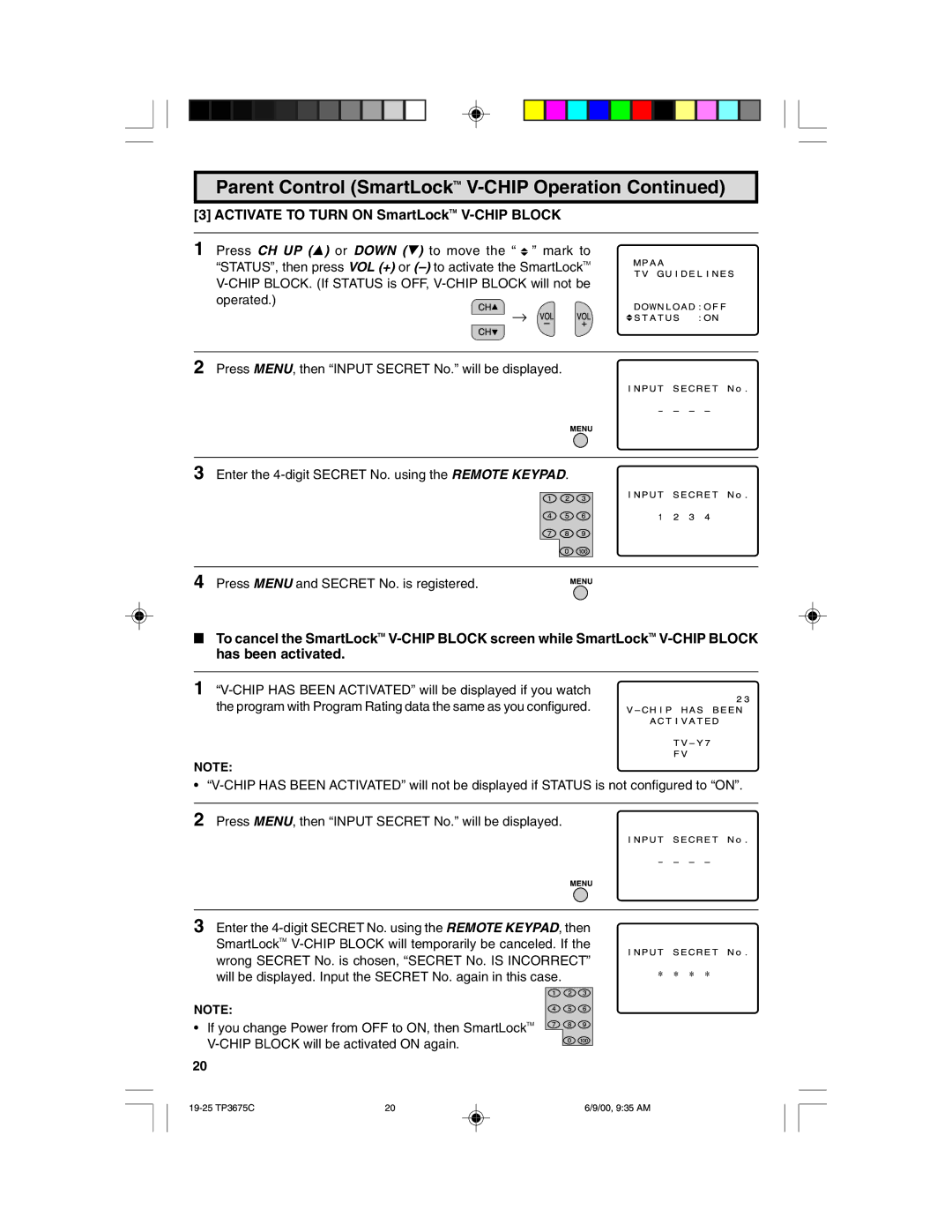TP3675 specifications
The Philips TP3675 is a versatile and innovative portable multimedia system, designed to enhance the audio and video experience for users on the go. Renowned for its sleek design and robust features, the TP3675 is an exemplary choice for entertainment enthusiasts who demand quality and functionality.One of the standout features of the Philips TP3675 is its high-definition LCD display, which offers vibrant colors and sharp images. With a size that perfectly balances portability and usability, the display allows users to enjoy movies, videos, and photos in stunning clarity. The device also supports multiple video formats, ensuring compatibility with a wide range of media sources.
Equipped with advanced sound technology, the TP3675 delivers an immersive audio experience. The system features built-in speakers that produce rich, clear sound, elevating the overall entertainment experience. Additionally, the device supports various audio formats and comes with an equalizer function, allowing users to customize their sound settings to suit their preferences.
Connectivity is a key aspect of the Philips TP3675, as it features multiple input options, including USB ports and SD card slots. This ensures that users can easily connect their favorite devices, such as smartphones and tablets, to access their content effortlessly. The inclusion of Bluetooth technology enhances this feature, letting users stream audio wirelessly from their mobile devices without the hassle of cords.
Another notable characteristic of the TP3675 is its long battery life. Designed with portability in mind, the device allows users to enjoy uninterrupted entertainment, whether at home, on a road trip, or during outdoor gatherings. The efficient power management system ensures that users can rely on the device for extended sessions without frequent recharging.
In terms of user experience, the Philips TP3675 offers an intuitive interface that makes navigation quick and straightforward. Combined with remote control functionality, users can easily browse through their media library and access various features without the need to physically interact with the device.
Overall, the Philips TP3675 stands out as a powerful multimedia companion, blending advanced technology with practical features. Whether for watching movies or listening to music, it offers a complete entertainment solution that caters to diverse consumer needs. Its combination of high-quality visuals, immersive sound, and seamless connectivity makes it a must-have for anyone seeking a portable multimedia experience.