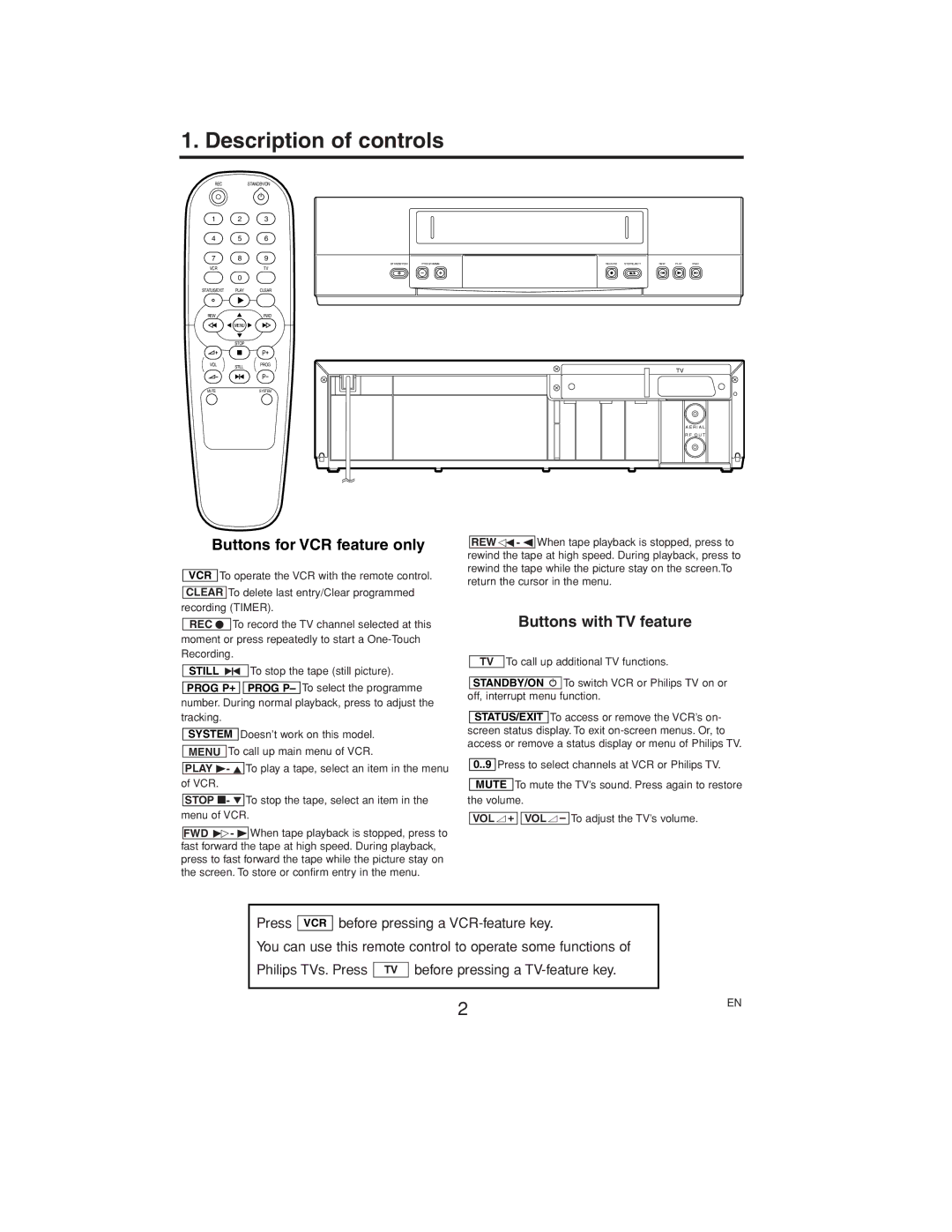1. Description of controls
REC STANDBY/ON
1 2 3
4 5 6
7 8 9
STANDBY/ON | PROGRAMME | RECORD | STOP/EJECT |
VCRTV
0
STATUS/EXIT | PLAY | CLEAR |
REW |
| FWD |
![]() MENU
MENU ![]()
STOP
P
VOL STILL PROG
P
MUTESYSTEM
REW PLAY FWD
TV
A E R I A L
R F O U T
Buttons for VCR feature only
VCR To operate the VCR with the remote control. CLEAR To delete last entry/Clear programmed recording (TIMER).
REC I To record the TV channel selected at this moment or press repeatedly to start a
STILL 2 To stop the tape (still picture). PROG P+ ![]()
![]() PROG P– To select the programme
PROG P– To select the programme
number. During normal playback, press to adjust the tracking.
SYSTEM Doesn’t work on this model.
MENU To call up main menu of VCR.
PLAY B- K To play a tape, select an item in the menu of VCR.
STOP C- L To stop the tape, select an item in the menu of VCR.
FWD 1- B When tape playback is stopped, press to fast forward the tape at high speed. During playback, press to fast forward the tape while the picture stay on the screen. To store or confirm entry in the menu.
REW0- s When tape playback is stopped, press to rewind the tape at high speed. During playback, press to rewind the tape while the picture stay on the screen.To return the cursor in the menu.
Buttons with TV feature
TV To call up additional TV functions.
STANDBY/ON y To switch VCR or Philips TV on or off, interrupt menu function.
STATUS/EXIT To access or remove the VCR’s on- screen status display. To exit
0..9 Press to select channels at VCR or Philips TV. MUTE To mute the TV’s sound. Press again to restore
the volume.
VOL5+ ![]()
![]() VOL5– To adjust the TV’s volume.
VOL5– To adjust the TV’s volume.
Press VCR before pressing a
You can use this remote control to operate some functions of Philips TVs. Press TV before pressing a
2 | EN |
|