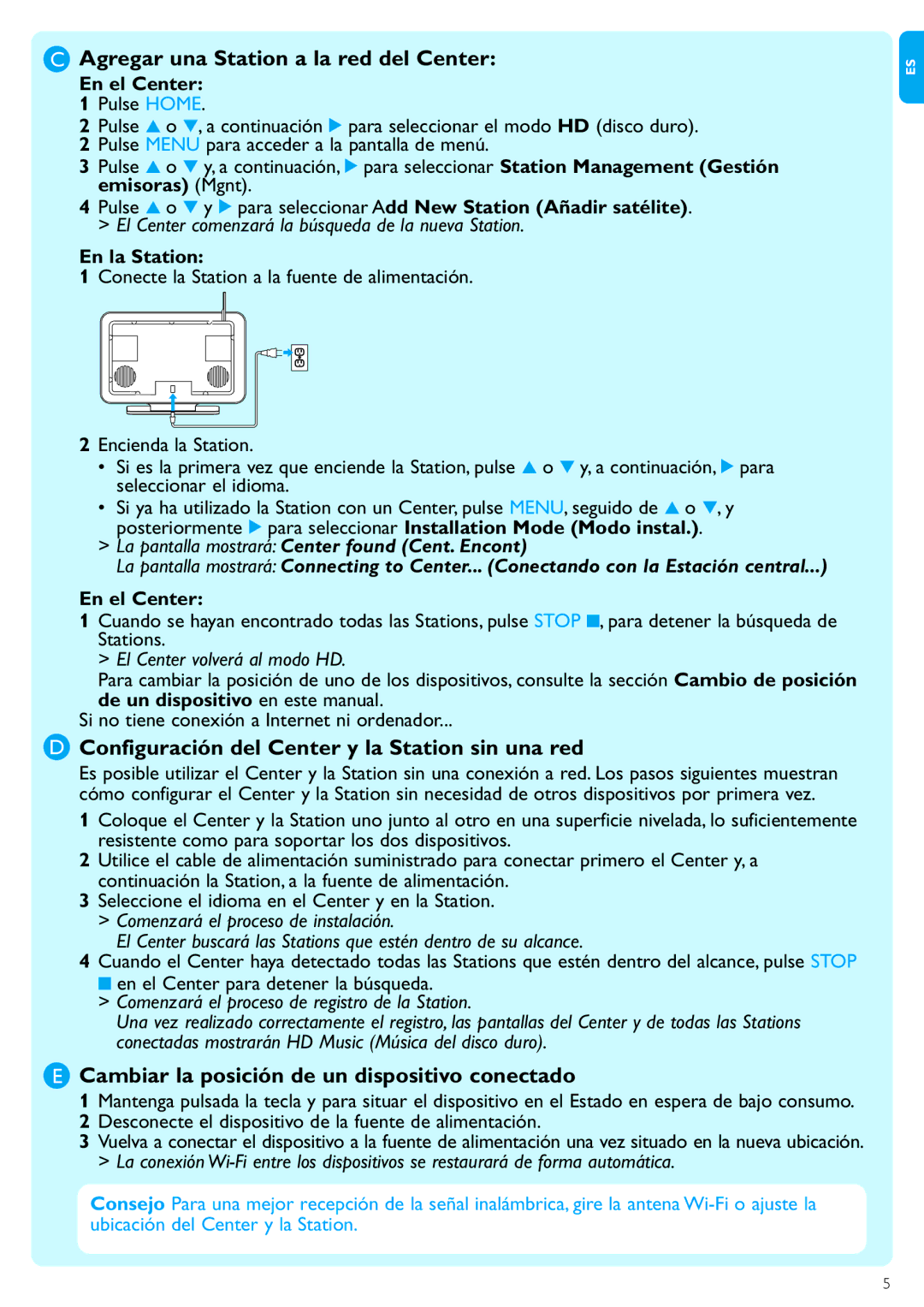WACS7500 specifications
The Philips WACS7500 is a stylish and versatile wireless audio system designed to deliver high-quality sound throughout your home. This innovative device offers a comprehensive solution for music lovers, combining advanced technology with user-friendly features to enhance the listening experience.One of the standout features of the WACS7500 is its multi-room audio capabilities. This system allows users to enjoy music in multiple rooms simultaneously, creating a seamless audio environment. The WACS7500 is equipped with a central unit and satellite speakers, making it easy to set up a connected sound system that fills your home with rich, immersive audio.
Another significant aspect of the WACS7500 is its support for various audio sources. The system allows users to stream music from multiple sources such as CDs, MP3 files, and even internet radio, providing access to a broad range of audio content. With its built-in MP3 player and CD player, the WACS7500 is particularly versatile, ensuring you can enjoy music no matter your preferred format.
The WACS7500 employs advanced audio technologies like Digital Signal Processing (DSP) to optimize sound quality. This technology allows for precise sound calibration and enhancement, ensuring that music is reproduced as intended. The system also features a powerful amplifier and high-quality speakers, delivering clear highs, detailed midrange, and deep bass for an authentic listening experience.
Connectivity is another strong point of the WACS7500. The system supports a wireless network connection, enabling easy access to online music streaming services. Users can enjoy their favorite playlists from platforms like Spotify or listen to internet radio stations effortlessly. Additionally, the WACS7500 can be connected to a computer or external devices via USB or analog inputs, making it highly adaptable to your existing audio setup.
Design-wise, the Philips WACS7500 is sleek and modern, with an elegant finish that complements any home décor. Its user-friendly interface, complete with an intuitive remote control, simplifies operation, allowing you to navigate through your music library effortlessly.
In summary, the Philips WACS7500 is a feature-rich wireless audio system that excels in multi-room audio, diverse source compatibility, and sound quality. Its combination of advanced technology, elegant design, and ease of use makes it an excellent choice for those looking to elevate their audio experience. Whether hosting a gathering or enjoying a quiet evening at home, the WACS7500 promises to enhance your musical moments.