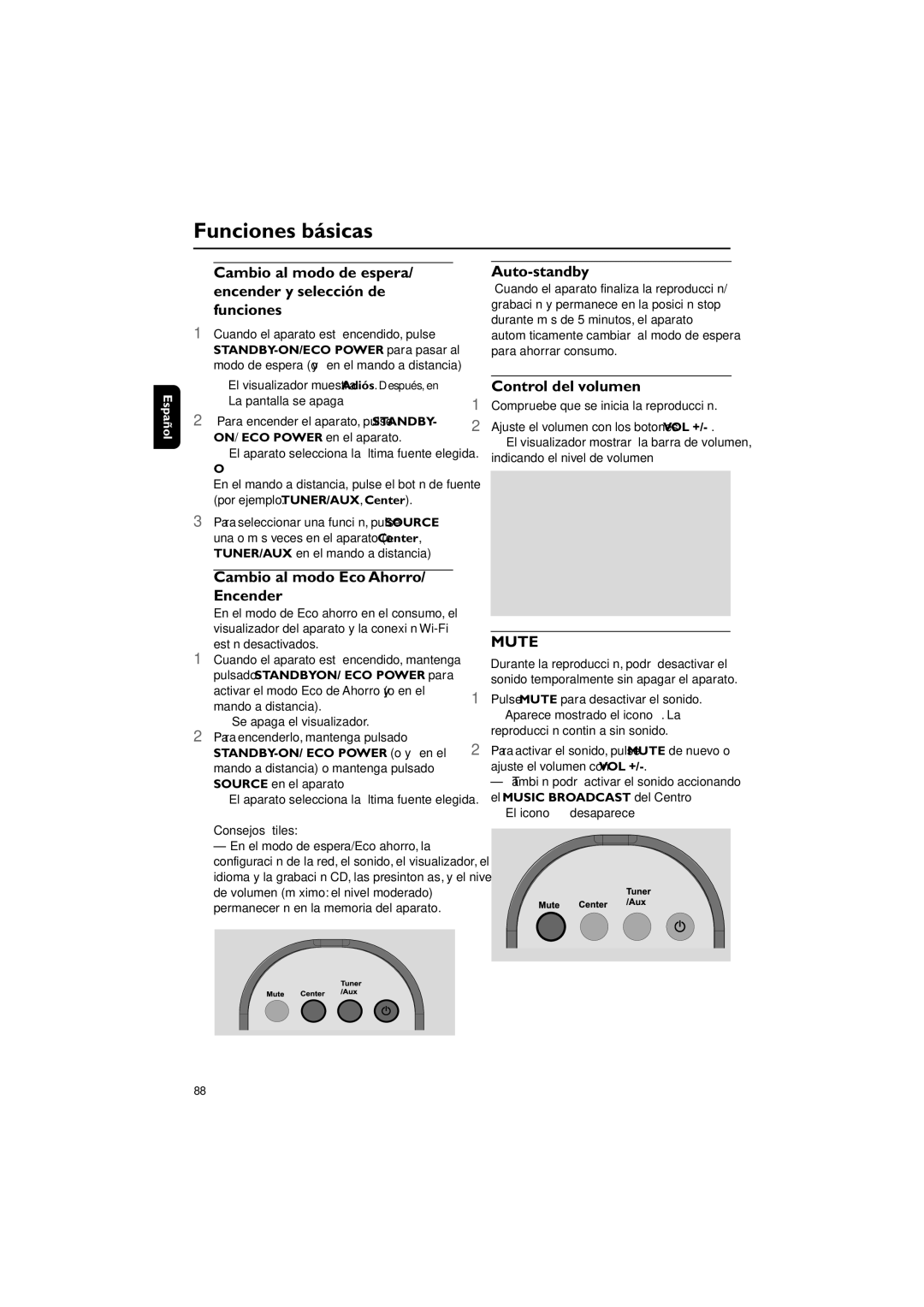WAS700 specifications
The Philips WAS700 is an innovative wireless audio system that combines modern design with cutting-edge technology to deliver an immersive sound experience. As part of Philips' commitment to enhancing home entertainment, the WAS700 brings a variety of features and functionalities that cater to the needs of today's tech-savvy consumers.One of the standout features of the WAS700 is its sophisticated wireless audio streaming capabilities. The system utilizes advanced Wi-Fi and Bluetooth technologies, allowing users to effortlessly connect their smartphones, tablets, or computers and stream high-quality audio without any interruptions. The seamless integration with popular music streaming services is another significant advantage, enabling users to enjoy their favorite playlists and discover new music with ease.
The WAS700 features impressive sound quality, owing to its carefully engineered speaker systems that deliver rich bass, clear mids, and crisp highs. The audio performance is further enhanced by Dynamic Bass Boost technology, ensuring that low frequencies are well-represented and immersive, perfect for those who appreciate a powerful soundstage during music playback or movie watching.
Another essential characteristic of the Philips WAS700 is its multi-room functionality. Users can synchronize multiple WAS700 speakers throughout their home, providing a cohesive listening experience in every room. This feature is particularly beneficial for hosting gatherings or for those who simply want to enjoy music in different areas seamlessly.
In addition, the WAS700 boasts a user-friendly interface, complemented by an intuitive app that simplifies control over music selection, volume adjustment, and device settings. The sleek design of the speaker system ensures it fits elegantly into any living space, making it both a functional and aesthetic addition to home décor.
The Philips WAS700 also prioritizes energy efficiency, with power-saving features that minimize energy consumption while in standby mode. This aligns with modern consumers' increasing awareness of environmental sustainability.
In summary, the Philips WAS700 is a versatile, high-quality wireless audio system that merges advanced technologies with user-friendly features. Its ability to deliver rich sound, connect easily with various devices, and integrate into a multi-room setup makes it an ideal choice for music lovers and home entertainment enthusiasts alike. As technology continues to evolve, the WAS700 stands out as a testament to Philips’ dedication to innovation and quality in entertainment solutions.