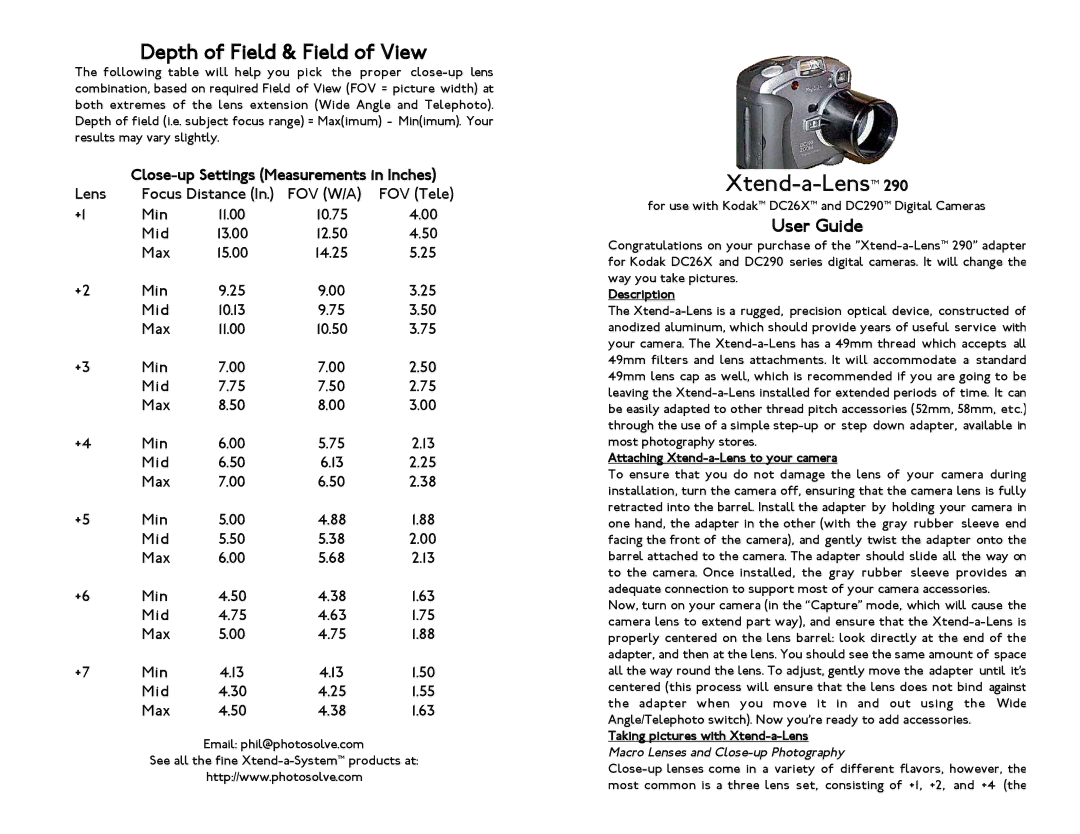Depth of Field & Field of View
The following table will help you pick the proper
| ||||
Lens | Focus Distance (In.) | FOV (W/A) | FOV (Tele) | |
+1 | Min | 11.00 | 10.75 | 4.00 |
| Mid | 13.00 | 12.50 | 4.50 |
| Max | 15.00 | 14.25 | 5.25 |
+2 | Min | 9.25 | 9.00 | 3.25 |
| Mid | 10.13 | 9.75 | 3.50 |
| Max | 11.00 | 10.50 | 3.75 |
+3 | Min | 7.00 | 7.00 | 2.50 |
| Mid | 7.75 | 7.50 | 2.75 |
| Max | 8.50 | 8.00 | 3.00 |
+4 | Min | 6.00 | 5.75 | 2.13 |
| Mid | 6.50 | 6.13 | 2.25 |
| Max | 7.00 | 6.50 | 2.38 |
+5 | Min | 5.00 | 4.88 | 1.88 |
| Mid | 5.50 | 5.38 | 2.00 |
| Max | 6.00 | 5.68 | 2.13 |
+6 | Min | 4.50 | 4.38 | 1.63 |
| Mid | 4.75 | 4.63 | 1.75 |
| Max | 5.00 | 4.75 | 1.88 |
+7 | Min | 4.13 | 4.13 | 1.50 |
| Mid | 4.30 | 4.25 | 1.55 |
| Max | 4.50 | 4.38 | 1.63 |
Email: phil@photosolve.com
See all the fine
http://www.photosolve.com
Xtend-a-Lens™ 290
for use with Kodak™ DC26X™ and DC290™ Digital Cameras
User Guide
Congratulations on your purchase of the
Description
The
Attaching Xtend-a-Lens to your camera
To ensure that you do not damage the lens of your camera during installation, turn the camera off, ensuring that the camera lens is fully retracted into the barrel. Install the adapter by holding your camera in one hand, the adapter in the other (with the gray rubber sleeve end facing the front of the camera), and gently twist the adapter onto the barrel attached to the camera. The adapter should slide all the way on to the camera. Once installed, the gray rubber sleeve provides an adequate connection to support most of your camera accessories.
Now, turn on your camera (in the “Capture” mode, which will cause the camera lens to extend part way), and ensure that the