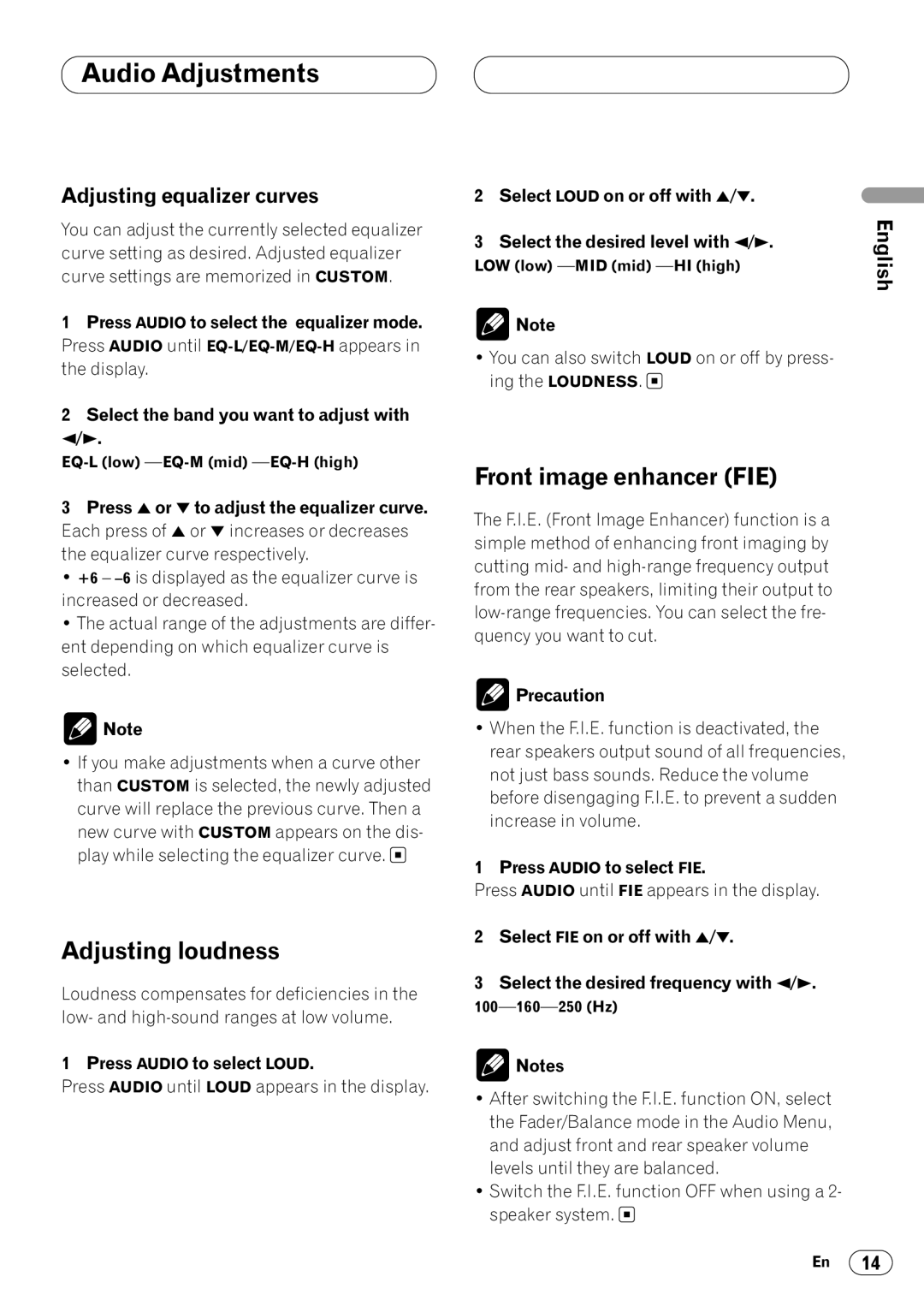DEH-1400R, DEH-1430R, DEH-1400RB specifications
The Pioneer DEH-1400RB, DEH-1430R, and DEH-1400R are three highly regarded car audio receivers that combine functionality, ease of use, and modern technology to enhance the in-car listening experience. Each model comes with a range of features tailored to meet the needs of diverse users, from casual listeners to audiophiles.The DEH-1400RB stands out with its sleek design and user-friendly interface. It offers AM/FM radio capabilities, allowing users to enjoy their favorite radio stations. Additionally, the built-in CD player provides the option to listen to physical media, which is increasingly rare in today’s digital era. To enhance your listening experience, it supports MP3, WMA, and WAV file formats, making it compatible with a wide range of music libraries. The high-power output of the unit ensures clarity and a robust sound, giving users a rich audio experience.
The DEH-1430R builds upon the foundation of the DEH-1400RB, offering even more advanced features. This model includes a USB input, enabling users to connect their smartphones or USB drives directly. This feature supports the playback of music files stored on these devices, expanding the listening options further. The DEH-1430R also features an auxiliary input, which allows for external device connectivity, ensuring that users can enjoy audio from a variety of sources. With its customizable equalizer settings, users have the ability to fine-tune their audio preferences to match their listening style.
Finally, the DEH-1400R balances performance with affordability. This model retains many of the core features of the others while providing a straightforward, no-frills approach for those who prioritize simplicity. The AM/FM tuner is complemented by a strong output power, allowing for enhanced sound quality during playback. Its compact design makes it suitable for various car interiors, and with easy installation options, it is an appealing choice for DIY enthusiasts.
In summary, the Pioneer DEH-1400RB, DEH-1430R, and DEH-1400R are optimized for modern listening habits. They incorporate advanced technologies and features designed to deliver excellent audio performance, with each model catering to different preferences and requirements. Whether you prioritize extensive connectivity options, advanced media compatibility, or a straightforward setup, there is a model to suit your needs. With Pioneer’s commitment to quality and innovation, these receivers stand as excellent choices for enhancing your car audio experience.